Learn about HubSpot's CRM system, includes its features, how you'll benefit, and how to get started with it.
The right choice of CRM can literally transform your business, resulting in more motivated and productive sales and marketing functions, increasing leads and customers, and tangibly helping your business to grow.
The wrong choice, on the other hand, can lead to the CRM system not being used properly (or not being used at all). It can turn your sales director into a sales dictator and turn the sales team against them, while also getting your data into a right mess. Implementing CRM systems is also notoriously complicated and expensive.
Enter the free HubSpot CRM, which is very easy to use and implement (and is receiving plenty of rave reviews because of it).

Our overview of the HubSpot CRM
HubSpot CRM fills itself in as you work in your usual email inbox and as prospects interact with your marketing content and website.
This means that it's not adding to the admin activities that your sales team needs to do, and that it's always the best source of the most up to date information about your prospects.
This solves what are arguably the three biggest problems related to CRMs:
- Sales people don’t have time to update the CRM
- Sales managers have to spend a lot of time trying to get their teams to use it
- It’s filled with outdated or inaccurate information, so nobody believes in it
With HubSpot CRM, there’s no more ‘garbage-in, garbage-out’, and no more waiting for the sales team to update all of their deals at the end of the quarter. Just better quota attainment across the sales team and much better visibility for management (even from the golf course, via the free HubSpot iOS and Android apps).
Secondly, HubSpot CRM is different because of its focus on revealing what the buyer wants. It does this by enabling you to see — in real time — which aspects of your marketing or sales emails that an individual buyer is interacting with. This enables a fundamental shift in the sales process, away from prioritising work that the salesperson wants to focus on, and towards prioritising work based on what prospects need at that particular time.
"Thirdly, HubSpot CRM is really easy to use and understand. That's hugely different from most CRMs. There's a great deal of complexity hidden behind it, in order to bring together a great deal of information in one place, but it’s been made very easy to use and understand."
In short, HubSpot CRM is designed to help the salesperson do their job better. It doesn’t require masses of training and is a far cry from the clunky and complex CRMs that come with hefty licence fees, long implementation programmes, and expensive consultants.
Discover four ways to support sales using marketing automation.
Why your choice of CRM should be driven by the needs of your sales team
As has already been noted, CRMs can become deeply unpopular with sales teams, because of the additional admin most of them create, and because of the tension that arises when they don’t use them. The solution here is to let your salespeople try a CRM out — and see the value of it for themselves — rather than impose it on them.
If you're tasked with choosing a new CRM for your company, you're probably looking for the opportunity to boost your company’s growth. That is exactly the point of the HubSpot Growth Stack, and the core of which sits the HubSpot CRM.
"I can’t stress this enough: the HubSpot CRM doesn't just present an opportunity to organise your company’s information; it actually gives your sales team a secret weapon that will transform their productivity and effectiveness."
The HubSpot CRM combines a customer database with information on what each lead is doing. What interactions have they had with your website? What emails have they opened? What have they downloaded? This gives sales people truly invaluable context that will guide them as to what their next conversation with each prospect should be.
Change is often met by resistance and your new CRM is no exception. Find out how to roll out a CRM across your business.
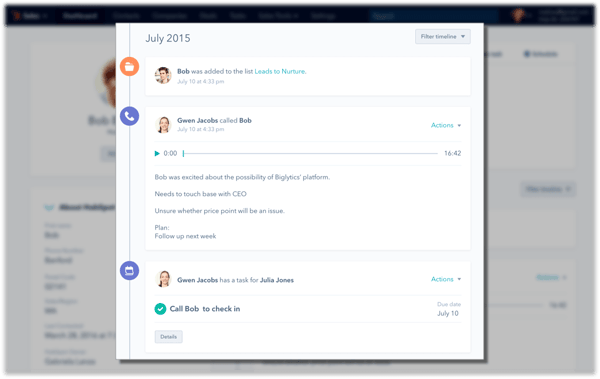
Image source: HubSpot
From the salesperson’s point of view, possibly the most powerful tool in the HubSpot CRM arsenal is the ability to know when an email is reopened, in other words when it's being read for the second time (or third time, or 21st time). Email reopens indicate a genuine level of interest in your offer and that the prospect is hot. They’ve just qualified themselves for both need and timing. This makes it way easier to have that first call with a prospect.
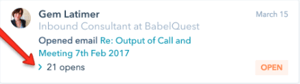
The hardest part of any sales job is initiating the first conversation, and the opening line in that first conversation is the hardest moment in that call — unless the prospect recognises who you are. Which of course they will do, if they've literally just opened your email for the second time.
Most CRMs aren't able to provide this insight into the buyer’s journey and therefore can’t help you work out what you need to do next, in order to move them to the next lifecycle stage.
Need help with HubSpot? Discover how we empower our clients using the HubSpot sales, marketing, and service platforms.
HubSpot CRM is free
It’s worth noting that when HubSpot say that their CRM is free, it's free forever. They aren't offering a free trial version with a time limit. It will also scale right up to a million contacts, and will never slow down even if you get up to this figure, because it is all cloud based.
If you were expecting the catch to be ‘it’s a bit rubbish and doesn’t scale up as a serious replacement for SalesForce or Dynamics’, then I’m sorry to disappoint you. This is a seriously powerful and flexible foundation layer that connects to pretty much all of the other tools that matter to your business through HubSpot Connect.
Examples of HubSpot CRM use cases
We use HubSpot CRM ourselves. We’ve watched it grow from being an interesting free add-on to the HubSpot Marketing portal, to a rock-solid foundation for the whole HubSpot Growth Stack. We’ve increased our own sales productivity and learned how to calculate our ROMI.
We automatically track all emails, calls, and meetings, and follow up tasks with far less admin than we would without the HubSpot CRM. If we’ve got your details already, we know you're reading this right now. Click here to say hi.
All of our clients use the HubSpot CRM, even in cases where they have Dynamics or SalesForce in place already. Some use it to create pipeline reports for their suppliers to build on those all-important relationships that keep the leads coming in.
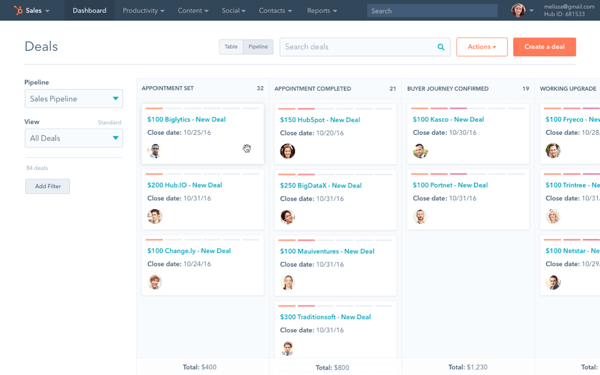
Image source: HubSpot
We also support a community of start-up businesses who would normally find a CRM a huge burden because it would be difficult for them to re-configure as their sales processes change. The ease of use (and of course, lack of cost) means it’s almost irresponsible not to use HubSpot CRM if you’re a startup.
Discover how startup The Dealer App used it to increase their users by 250% in five months.
We’ve also got clients who are huge corporates, who have deployed HubSpot CRM for their sales teams. These companies are working in new markets and territories and need a CRM that allows them to reshape their sales process to match changing realities on the ground, while still being robust, secure, and easy to analyse and report with.
HubSpot CRM reviews from other advocates
HubSpot CRM is awesome because it has made my job so much easier. Now I can focus on the important stuff, it is like a personal assistant! I am a super mega fan, HubSpot Web, HubSpot app, HubSpot blog, HubSpot everything. Gisele Lempert (Lempert S.A.)
I use the HubSpot CRM for hundreds of companies and it rocks for sales rep productivity, pipeline management and moving to a buyer-centred sales process. Dan Tyre (HubSpot)
HubSpot CRM free is awesome because it puts the customer in the very centre, with reminder tasks so that you leave no lead forgotten. Pete Nicholls (HubDo)
Questions to ask yourself when choosing a new CRM
- Is it easy for anyone in the company to use?
- Can we be sure that our investment will pay off?
- Will sales actually use it?
- Do you have a defined sales process that you can add to the CRM already?
- Can the CRM give you insight into the buyer’s current thoughts and needs?
- Realistically, how long will it take to get it configured, everyone trained, and set live?
How to get started with HubSpot's CRM system
We’ve helped people start from scratch, with no process, no prospects and no idea where to start, and got them up and running with live deals and a functioning sales process within a few days. Another sales director set up on all the tools within an hour. His team closed a deal the same afternoon.
And following a single day of training, a 12-strong sales team we worked with went from haphazard cold calling to a focused, highly productive and helpful outreach team in under a month.
Your choice of CRM is critical, so take the time to think through the questions posed above. If you’re still not sure how to proceed, why not just give HubSpot's CRM system a try? It’s not hard to find out how to get a performance boost for your sales efforts really quickly, no matter where you are starting from.
Get started by asking one of our team of experts about the best way for you to get started. You can have a free chat with an expert who knows HubSpot CRM inside out, and who can give you some frank advice on how to find out if it’s right for you.






