HubSpot Admin: How to set up HubSpot for effortless referral tracking
Boost your pipeline through a referral tracking program and understand who your evangelists are.
If you're looking to boost your pipeline through referrals and want to leverage HubSpot for efficient tracking, you're in the right place. In this hack, we'll walk you through the step-by-step process to set up HubSpot for seamless referral tracking. We'll make sure you know how to identify your most valuable evangelists, understand referral trends, and optimise your strategy for future success.
You need to start by creating three essential properties...
1. Number of Referrals Deals:
This is going to show you the number of referrals from a contact that resulted in a deal.
The field type is: Rollup. The property type for this is: Count. The number format is: Formatted number. And finally it should be associated to a Deal. In order to create proper tracking and reporting for this you want to create an Association label called Referral.
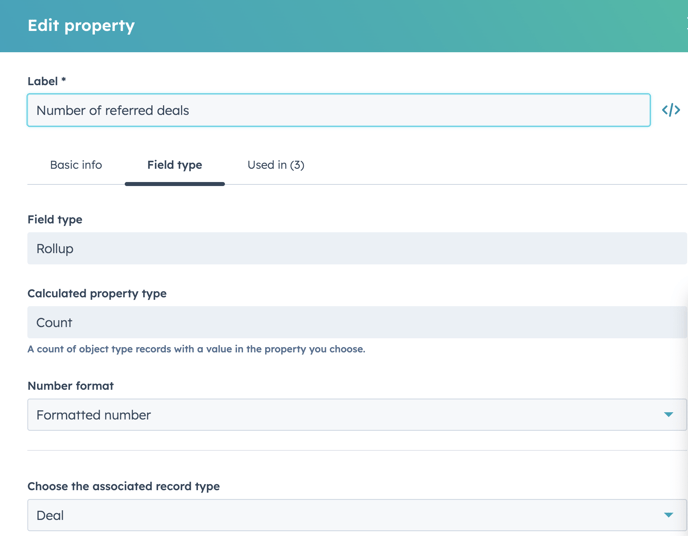
2. Number of Referred Leads:
This is going to show you the number of referrals from a contact.
The property type is: Rollup. The property type is: Count. The number format is: Formatted number. The association should be to: Company and again the Association label is Referral.
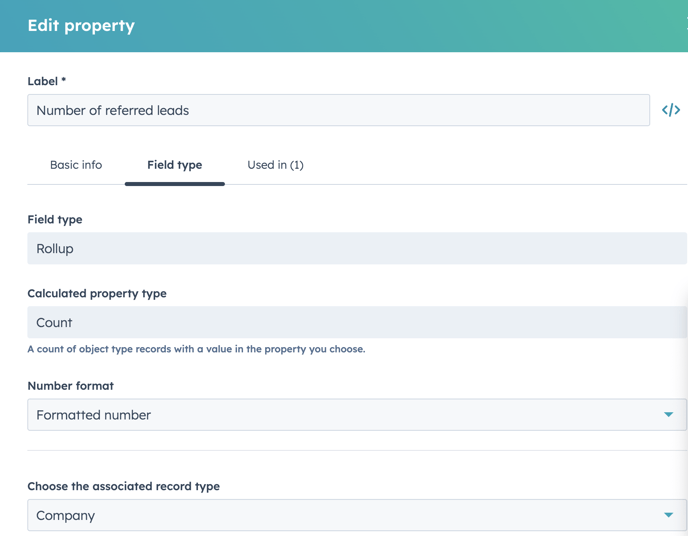
3. Value of Closed Won Referred Deals:
This is going to show you the value of referrals from a contact that resulted in a closed won deal.
The field type is: Rollup. The property type for this is: Sum. The number format is: Formatted number. And finally it should be associated to a Deal with an association label of Referral. For this property you need some conditional logic. For example, if the deal stage has reached 'Invoice Sent,' the calculated property will be created against the deal amount.
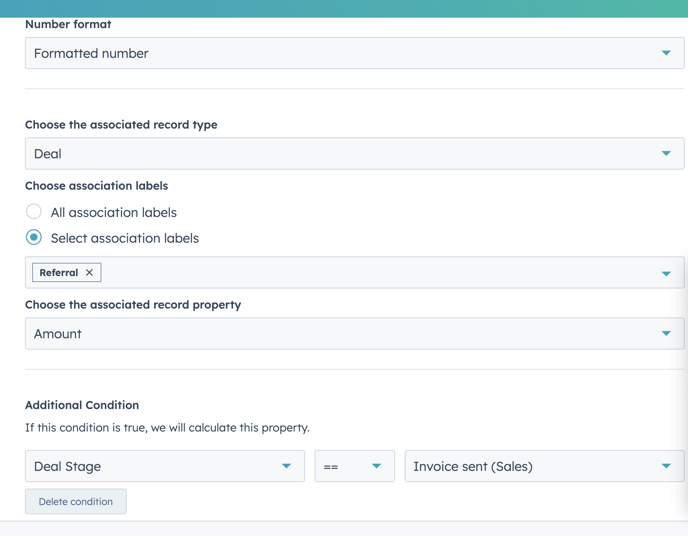
By consistently using the "Referral" association label across these properties, you establish a clear link for HubSpot to track and consolidate referral-related data.
Top tip: Sales and contact owners play a crucial role in this process. They need to diligently fill in the referral information when they encounter it. This ensures accurate and up-to-date tracking of your referral data.
Once these properties are set up, you can easily gain insights into your customer base. At a glance, identify customers who are your most significant evangelists and who you can rely on for future business opportunities. Here are some report ideas:
- Leaderboard of all referrals by contact: Identify where your referrals are coming from.
- Leaderboard of all referrals by company: Understand which companies are referring the most.
- Leaderboard of all referrals broken down by job title : Discover if specific job titles are more likely to provide referrals.
- Leaderboard of all referrals broken down by product: Determine which services or products yield the highest number of referrals.
You can further break down the data by months, years, and conduct comparisons to refine your strategy over time.
By implementing these steps, you'll be able to support your referral initiative with your CRM and gain valuable insights into your customer base.

