HubSpot Social: Using first comment support to grow your Instagram
Discover how to enhance long reads, share promo codes, and optimising hashtags with first comment support.
Did you know that scheduling the first comment on your Instagram post can significantly enhance your engagement and reach?
While a compelling caption and relevant hashtags form the bedrock of a successful Instagram post, the limited 2,200-character space can pose a challenge in including everything you want. This is where the first comment feature proves invaluable.
Fortunately, with HubSpot's latest product update, you can now effortlessly schedule Instagram first comments directly within your portal. This simple yet effective hack can make a substantial difference in optimising your Instagram strategy.
How to schedule the first comment
Step 1
Navigate to "Marketing" > "Social" > "Create new post" and select the "Instagram account" you wish to post from.
Step 2
Create your post and under "Media" you will see Instagram "First comment". This is where you add your additional content or hashtags.
Step 3
Select your publishing options and schedule the post.
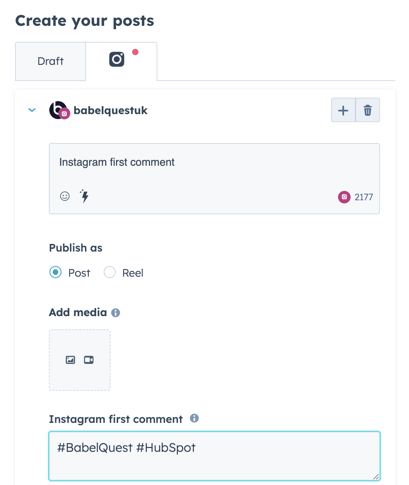
Our tips on how to hack this:
Long reads
Instagram only allows for 2,200 characters in the captions, but by utilising the first comment feature you can a additional 2,200 characters to complete your long read.
This is particularly useful for businesses that want to share longer narratives, provide in-depth explanations, or include additional details without compromising the readability or aesthetics of the main caption.
Hashtags
Hashtags can take up space on your post, consider moving them to the first comment instead. This saves space and keeps your text looking clean.
Plus, it doesn't affect your post's discoverability as Instagram's algorithm still recognises and indexes hashtags in comments, ensuring that your content remains searchable and reaches a wider audience without sacrificing the overall look and feel of your initial caption.
Promo codes
First comments can be a great place to add your promo codes, but don't forget to mention that the promo code is in the comment on your post.
This strategy encourages engagement and interaction as followers actively seek out the promo code in the comments section. It's an effective way to promote your discounts without cluttering your main caption and enhances the overall user experience on your Instagram profile.

