HubSpot Marketing: Create a workflow for sending A/B testing emails
See how we created a split cohort test workflow to optimise A/B testing for email.
Testing is very useful when it comes to finding out more about your audience, we often use SeventhSense to optimise our email send time to our contacts but this feature doesn't work when creating an A/B test unless you approach it from a different angle.
We recently wanted to send out emails with varying templates but give them the best chance they had when it came to the optimal delivery time to the contact and to save time on segmenting the list. You first have to create two separate automated emails, labelling them as A/B. Whether you are testing subject line, content or layout.
When creating the workflow, the split cohort testing option doesn't come integrated into HubSpot, you have to add this to your portal but it is really easy and by following the steps you will get it done in minutes. Start the workflow by setting your list membership. Then set a delay to whichever day/time you want your test to be sent out.
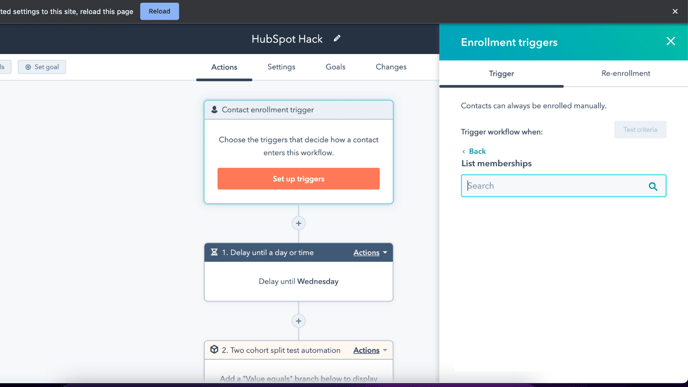 Once doing this, you can then add in your Split Cohort testing section, the number of cohorts can vary from two to five.
Once doing this, you can then add in your Split Cohort testing section, the number of cohorts can vary from two to five.
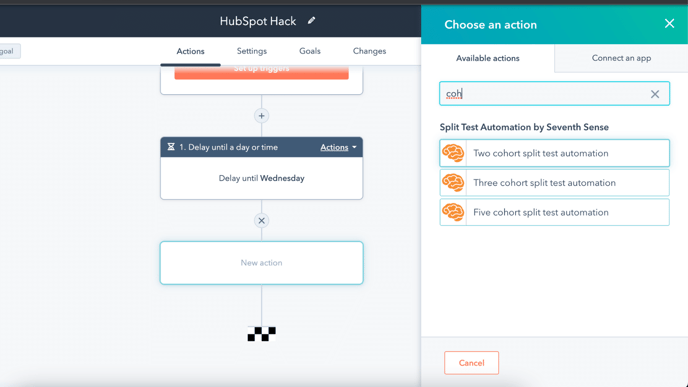 Add in a value-added if/then branch and select the value on 'Cohort'.
Add in a value-added if/then branch and select the value on 'Cohort'.
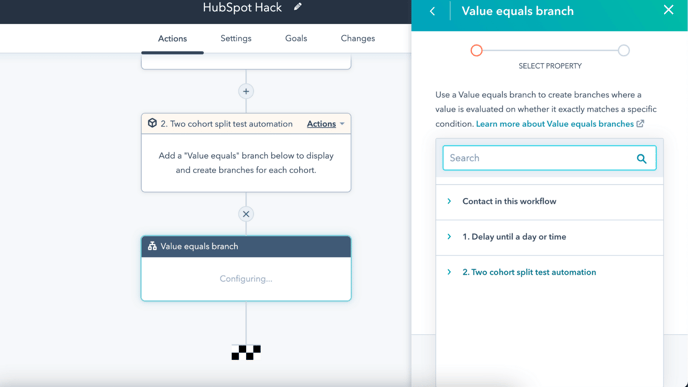 Now, to make sure that your emails are being sent out at the optimised time, add in an email delivery optimisation branch before choosing the emails you are going to send. We like to set our delivery time to 1 day.
Now, to make sure that your emails are being sent out at the optimised time, add in an email delivery optimisation branch before choosing the emails you are going to send. We like to set our delivery time to 1 day.
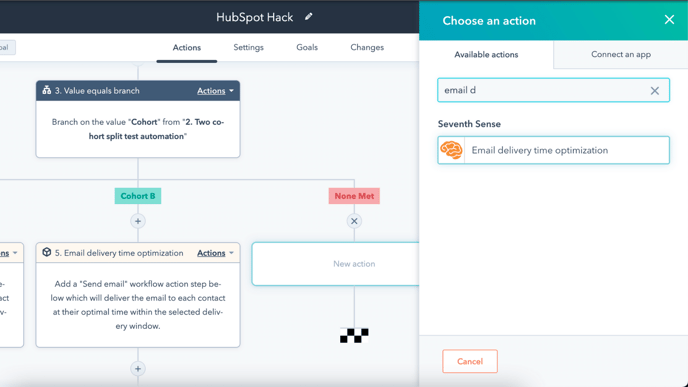
After selecting your desired email, allowing contacts to be re-enrolled then you are ready to go! Once the send is complete, deactivate the workflow and you can then compare the two emails to see which one performed better!

Author: Mia-Jean Lee
Digital Marketing Executive

