HubSpot Reporting: How to build an account management dashboard in HubSpot
Create a dashboard of your clients and related account management activities to use proactively for your weekly meetings.
1. Set your agenda
Know what you need to cover every week to ensure everyone's on the same page, and so everyone knows what they are expected to update on in the meeting.
Example agenda:
- Client flags
- Check-ins
- Renewals
- Internal project status updates
- Opportunities
To do this click "Actions" at the top of your dashboard and "Add images, text, or video" and title this module "Agenda". Fill out with the appropriate items as shown above.
Tip: I also like to add an "agreed actions" note to the top, next to the agenda, tagging the team in the actions as when this is emailed out, it's a visual reminder of anything they need to get done before the next meeting as well as weekly admin points.
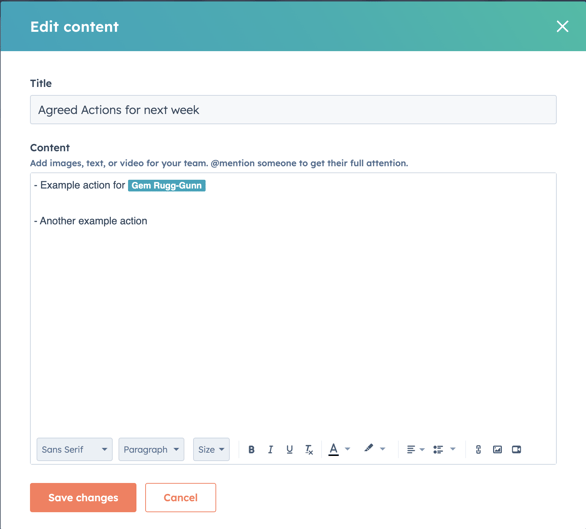
2. Define and build out your reports
Based on that agenda, consider what reports will act as the best guide or visualisation for each item.
- Use a mixture of different report visualisations
- Don't overcrowd the dashboard, make the agenda easy to follow via the reports
- Make sure you use the record ID in table reports so the team can click through to make any edits
- Use notes (actions >Add images, text, or video) to break up the reports and be clear about expectations for what the team need to update
- Consider all of your relevant objects. You'll be using company data of course, but what about deals to track your team's live opportunities, activities from your team into those companies or a custom object to track active contracts, upcoming renewals etc? If you have a help desk you could even pull in live tickets to keep on top of any important client requests.
Here's a video run-through of our example dashboard, based on the example agenda:
3. Set up a recurring email
Trigger an automated email of the dashboard, to the whole team the day before your weekly meeting. Use the subject and description to remind them what they are expected to prepare.
Share > email this dashboard > "yes, this is a recurring email"
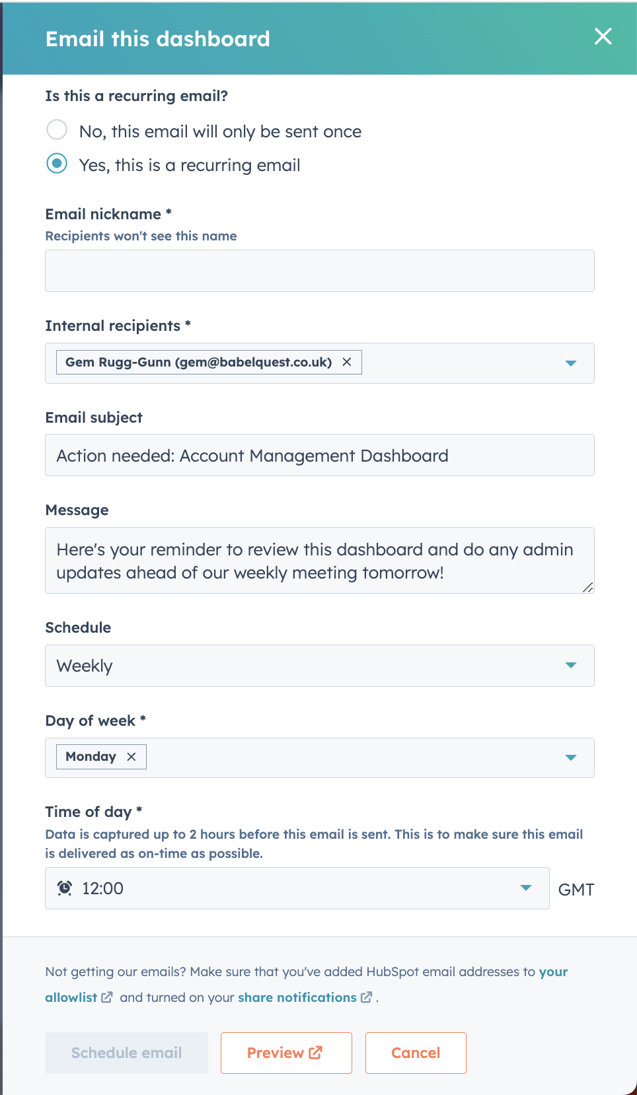
Your automated email will give an overview of all your reports, with data as it was 2 hours before the email was sent. Right at the bottom it'll give them the option to view it in HubSpot, taking them straight to the dashboard to action whatever they need to do before the meeting.
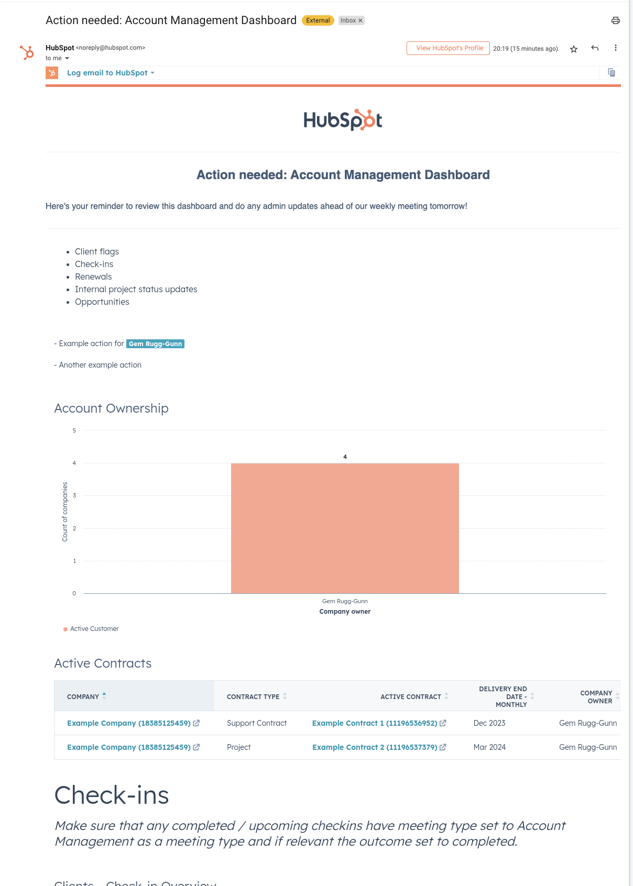
This hack not only equips your team with the essential tools for effective account management but also ensures that everyone stays informed about the team's activities, fostering a seamless flow of communication and collaboration.

