HubSpot Marketing: How to create dynamic CTAs to target your database
Use dynamic CTA's to engage with your target audience and drive results and conversions.
In order to effectively target specific segments of your audience, you need to first have the correct data in your HubSpot CRM. For example, if you'd like to target returning customers, we'd advise using the lifecycle stage property to identify them. Once you have the data, the possibilities and versatility of dynamic CTAs are endless. Keep reading to find out how to create a dynamic CTA and some helpful use cases.
Step by step to create a dynamic CTA:
- Head to Marketing > Lead Capture > CTAs.
- Hover over the CTA you would like to make dynamic and click Actions > Create smart version. (The existing CTA you are editing will become the default CTA that a visitor sees if they do not meet any of the criteria)
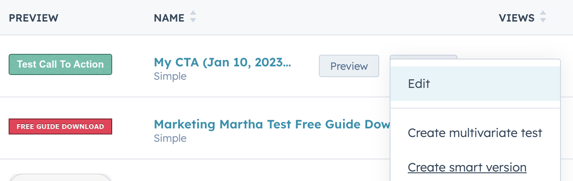
- Select the option to configure your dynamic CTA rules. For example, if you select Contact's lifecycle stage as your rule type, select the lifecycle stages you would like to target in the dropdown menu.
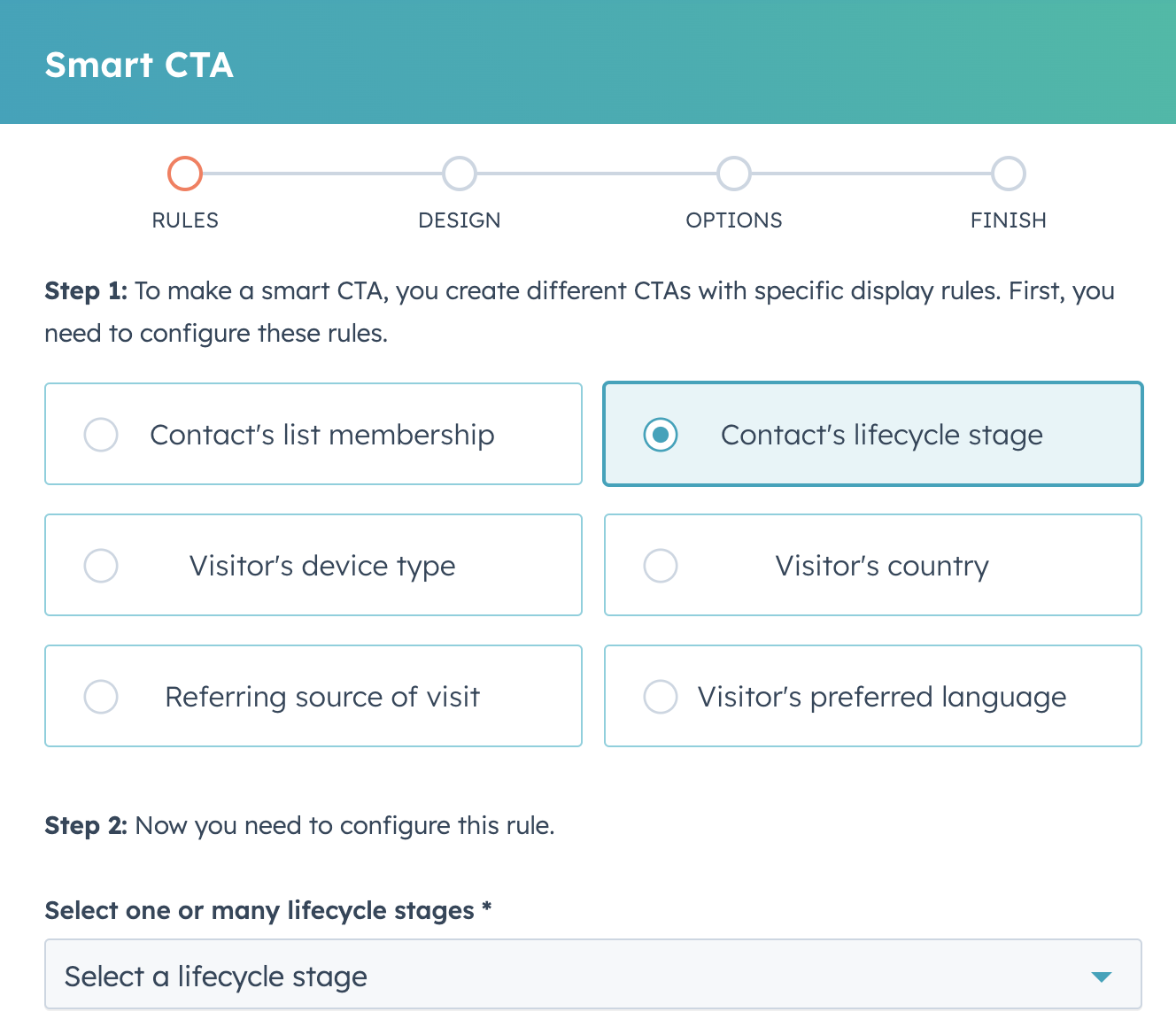
- You can now personalise the message, look of the CTA and the link depending on whom you are targeting. Continuing with the example above, if you selected 'Customer' as the lifecycle stage then you could change the CTA to "Re-purchase this product".
- Click save and start your hyper-personalised targeting!
Helpful use cases:
- Existing customers - Using the lifecycle stages, you can target existing customers to encourage them to repurchase a product.
- Page views - If someone has viewed your pricing page then use dynamic CTAs to show them bottom of the funnel/product information.
- Buyer personas - Based on which buyer persona they are, they'll have different pain points and therefore need different messaging.
- Past interactions - If they have already signed up for a demo, via a form fill, and they revisit your site again then you can personalise the messaging of the CTA to encourage them to get back in touch.
- Industry - If you're targeting multiple industries then make sure you segment your CTAs to reflect this. For example, "Download our Hospitality guide" vs "Download our Education guide".

Author: Bridget Reid
Principal Marketer

