HubSpot CRM: How to save time making multi-value fields in a workflow
Bulk branch your workflow for multi-value fields like postcode, country, and more.
Have you ever wanted to create a workflow that branched off depending on country or postcode but realised you'd have to enter each one manually? We have.
Here is a quick and easy loophole to paste multiple values into a field...
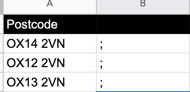 Create a spreadsheet with values listed in separate cells
Create a spreadsheet with values listed in separate cells- In the next column add a ';' to the cell so it should look something like the image
- Copy both columns and paste them into the workflow field and this will now create separate values within the same field
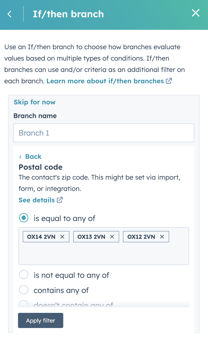
Use case examples
- Lead routing to sales reps based on postcode or region to ensure MQLs are picked up quickly and efficiently
- Job title mapping to identify the buyer persona if you're using a free text field
- Enquiry form containing certain trigger words to send a series of nurture emails. For example synonyms of hospitality would trigger bespoke hospitality emails
Quick, easy but super impactful hack to help you save time when building your workflows!

Author: Bridget Reid
Principal Marketer

