HubSpot Reporting: How to automatically email reports and dashboards
A lot of HubSpot users don't know that you can automatically email reports and dashboards to your teams. In this Hack we'll guide you through setting that up!
Reports are crucial for knowing how your business is doing and growing as well as for tracking, measuring, and monitoring your sales and marketing success.
If you are manually sending out reports to your team every week, this is time consuming and prone to error. Also, manual sends mean you can often have people asking you to delay the send because they need to make changes to the data. Automatic report emailing takes away any chance of you forgetting to get that report over, and often pushes people to get any changes to their data done on-time if they know there is certain schedule to keep!
Choose the report, set the time and day you want to deliver it, and Hubspot will automatically build and send the report on your behalf. To automatically send dashboards, the steps are the same (just start in the 'Dashboard' view) - just note that the email won't contain the full dashboard, but a link to find it in HubSpot.
Step 1.
Go to the report you'd like to schedule, hover over actions, and select 'email this report'.
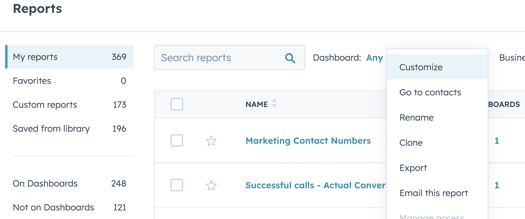
Step 2.
Select yes to recurring email, give your email a name, and add the recipients you wish to send the report.
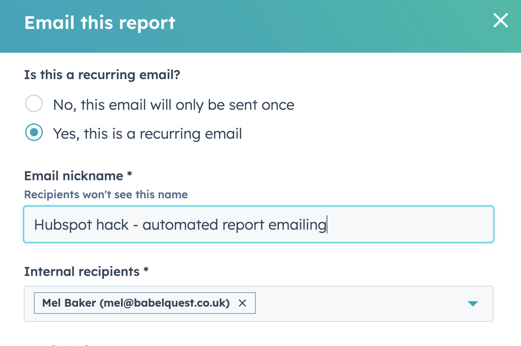
Step 3
Select the frequency of the email, day, and time you wish to send the report. This might be before a regular meeting, or an update to end the week.
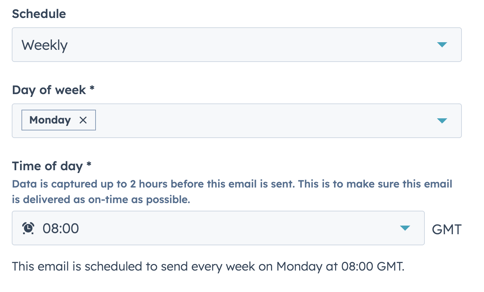
And there you have a really simple way to manage sending out your reports!
Author: Mel Baker
Inbound Marketer



.png?width=670&height=419&name=Kyle%20Jepson%20quote%20%20(1).png)