HubSpot Marketing: How to use 'random sample' to A/B test your campaign
Use a random sample of contacts to test content to improve future marketing campaigns
HubSpot, like many platforms, has a great A/B testing functionality for different areas including email. It's very straightforward: you create an email, select A/B test, change what you're testing, determine what percentage of your list you'll test on and send. HubSpot does the rest in the background.
However, if you prefer more control over the testing process, HubSpot allows for that too. For example, you may want to review the performance of the subject line and module variations before sending the final email. This enables you to make further adjustments based on the insights gained from the A/B test.
To achieve this, we recommend conducting the test on a random sample of contacts. This way, you can thoroughly evaluate the performance of different variations and fine-tune your email accordingly before sending it to your entire contact list.
1. Create random list
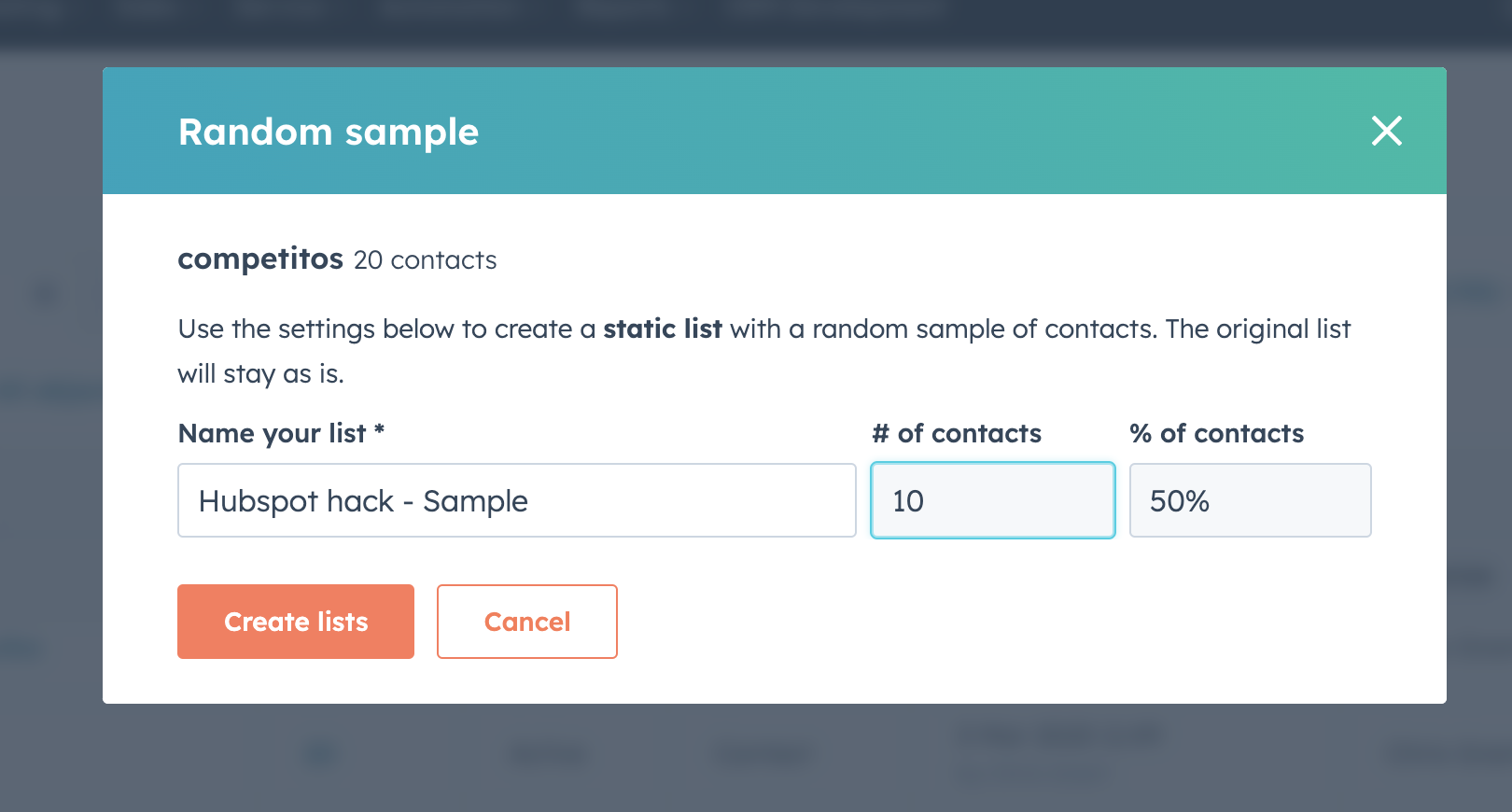
- Navigate to contacts > lists
- Hover over your list of contacts and click more > random sample
- Enter the % of contacts or number of contacts required
- Click create list
2. Create A/B email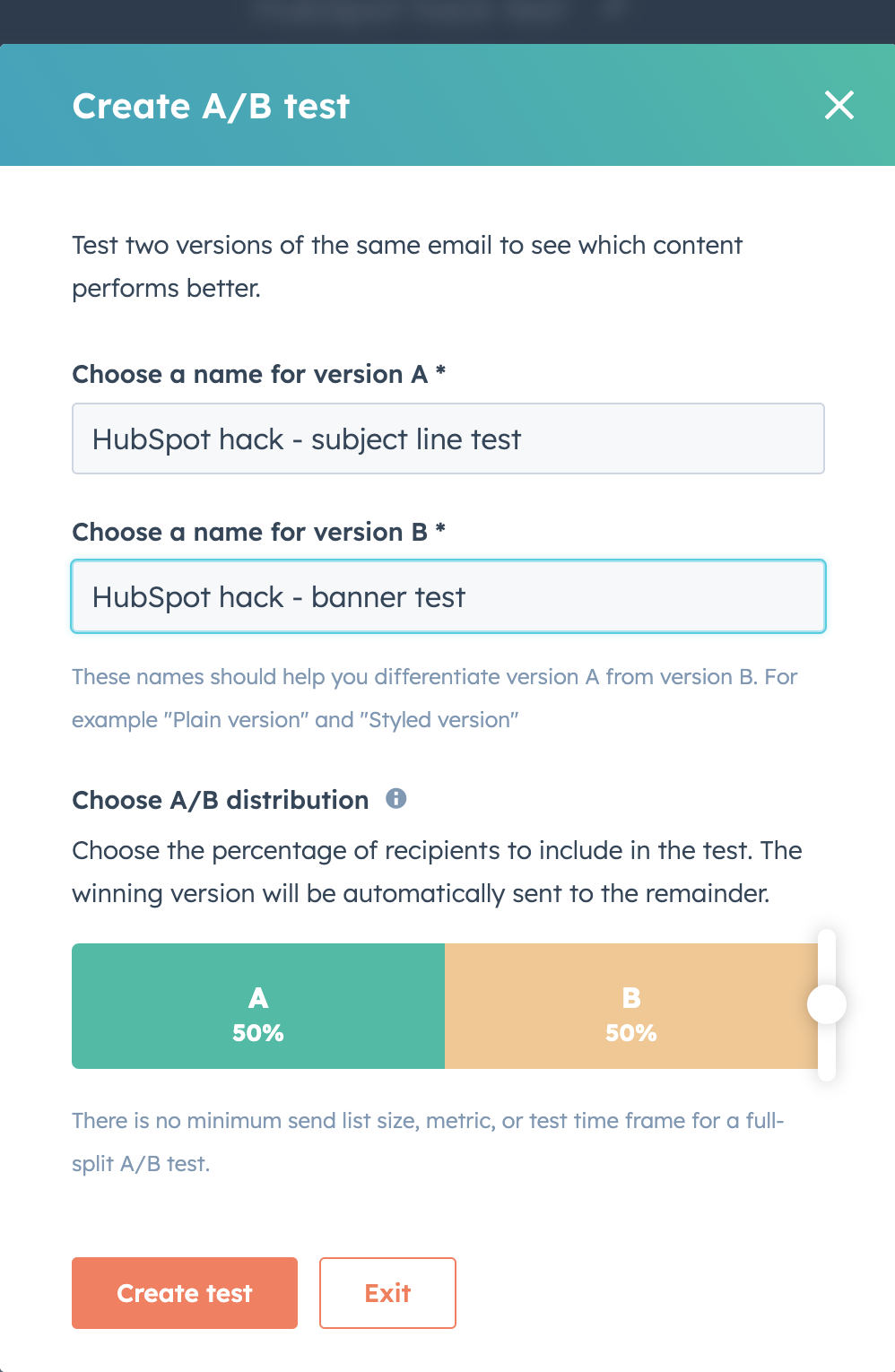
-
Click to Marketing > Email.
-
Click Create email. This will be version A of your A/B test.
- Click test Create A/B test.
- Name variation B email, then click OK.
- Ensure you select 50/50 for sending distribution
- Switch between the two email in the upper left by clicking the Variation A or Variation B tab.
- Make your two changes for testing. For example subject line to test open rate and email banner for click rate
3. Analyse performance
Once the email has had a few days to run, we recommend analysing the open rate and click rate of both emails. Look into where people clicked, how many, and determine which elements you need to tweak moving forwards.
4. Create final email and send
Once you've analysed the emails, create another combining all the features which worked well and send to your contact list. Make sure to add the random sample list as a suppression as they have already received it.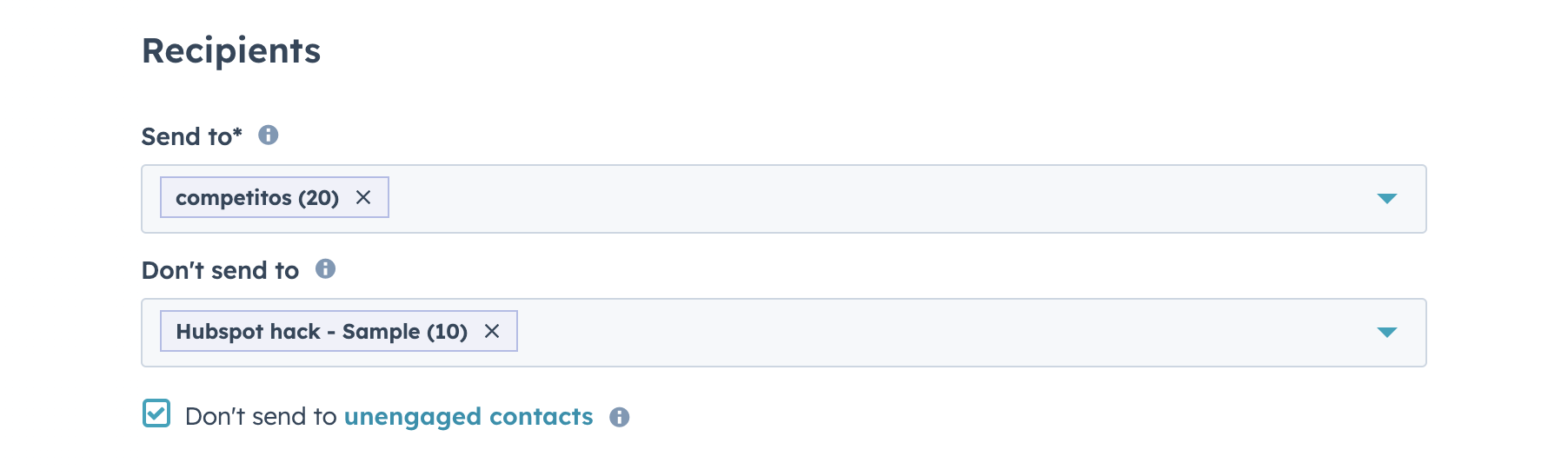

Author: Bridget Reid
Principal Marketer

