HubSpot SEO: How to use HubSpot's AI blog generator to boost your SEO
Coming up with a header for your blog that targets the keywords you want and be ranked can seem harder than writing the blog itself, right? Find out how to use HubSpot's tool to your advantage.
Now, before I dive into the little world of AI and integrations, AI has some fantastic capabilities when it comes to taking the mundane tasks off of our plate and allowing us to do the fun soul-feeding stuff, but it should be used carefully when it comes to copywriting. Like our principal copywriter, Tom, talks about in his recent article, tackling AI, "Copywriting without the writing is just copy.".
In a world where everyone is using AI, you run the risk of sounding like your competitors and blending in with the rest of the noise. But, on the flip side as much as we want to express our brands till our heart is content there are some hoops you have to jump through to get your beautiful content seen and this is where you can use AI to your advantage.
So, after that longwinded start, let's tuck in to this simple way you can use HubSpot's AI Blog generator to your advantage, cut through the noise and let the world hear your brands voice.
1. What are you going to talk about?
Now you want to start off by knowing what your blog will be talking about, there's no point picking a good title from the generator that mis-represents what your blog is actually talking about. So when you are writing your prompts you want to make sure that you hit the nail on the head, it may take a few attempts to crack the code but then you can hit the ground running.
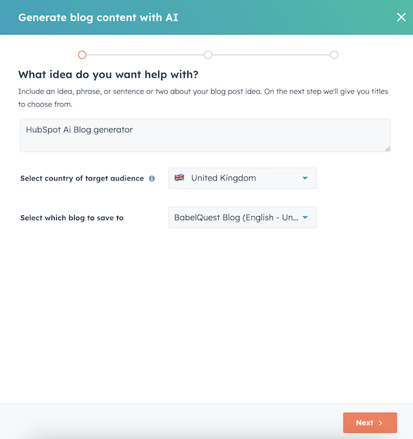
2. Lets talk Semrush
For any of you that haven't dived into the world of Semrush... you should. Filled with handy tools to help you get the best out of your website and find keywords you can rank for. The SEO gods have blessed us with a HubSpot and Semrush integration! (a.k.a the ultimate AI tool)
There are a few things you need to understand before picking the title you want:
Monthly Search Volume
As you scroll through your suggestions, you'll encounter Monthly Search Volume (MSV). Generally, a higher number is better because it indicates more people are searching for that keyword. More searches mean a higher chance of being found.
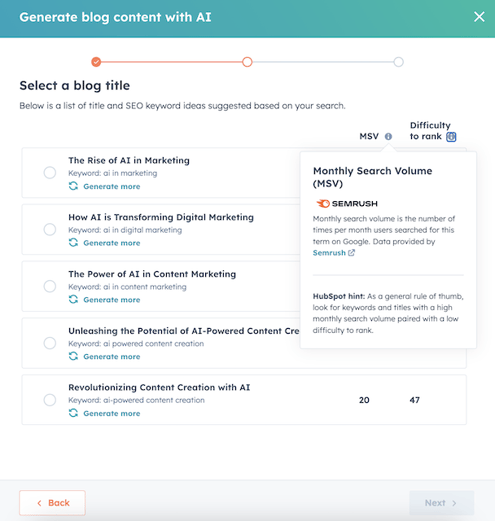
Ranking
This is where it gets a little trickier; you can't just go for the suggestion with the highest search volume (MSV), as chances are others are competing for it too. When it comes to ranking, you want to target something with mid to low figures, giving you a fair chance to rank for it.
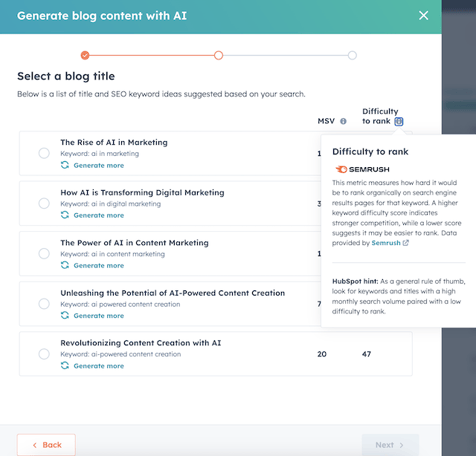
The best of both worlds
As HubSpot suggests, the optimal combination you're aiming for is a high Monthly Search Volume (MSV) paired with a low ranking.
3. Now, use this header for your blog.
Once you have selected a header that has the golden trio—High MSV, Low ranking, and alignment with your blog and target keywords—you can then incorporate it into the title of your blog.
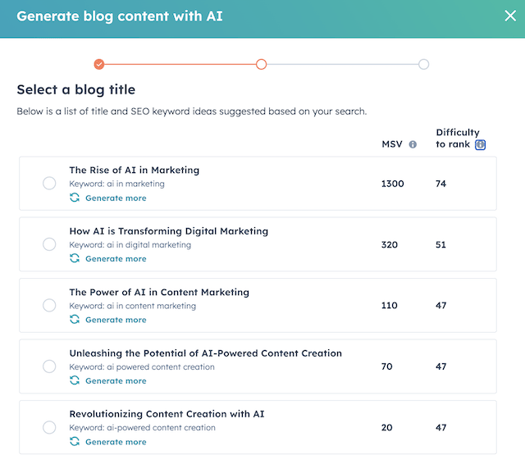
4. Create the perfect meta description
Crafting the ideal meta description, striking the right length and capturing attention, is a task perfectly suited for AI (under supervision, of course). With HubSpot's meta description creator, you can generate the perfect blurb within seconds. Simply navigate to your blog settings > metadata, and look for a handy lightning bolt next to the meta description. Click it, perform a quick SPE, and you're good to go!
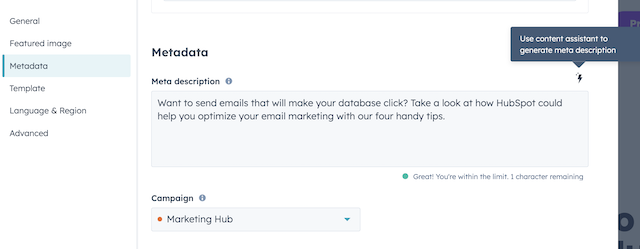

Author: Mia-Jean Lee
Digital Marketing Executive

