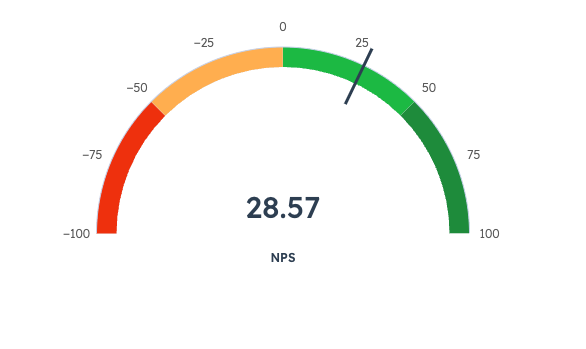HubSpot Reporting: How to host an NPS report on a dashboard in HubSpot
If you are using HubSpot's Service Hub to send out feedback surveys, you'll know that you can view your NPS score on the survey analytics dashboard. Here is how to recreate this for a custom dashboard.
Customer loyalty (NPS) surveys track how likely your customers are to recommend your company to other people. You can send this type of survey through email, or display it on any webpage that has your HubSpot tracking code installed via HubSpot's Service Hub tool Feedback surveys.
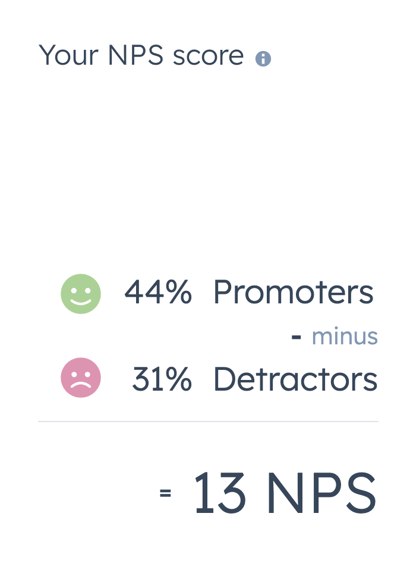
On the survey's performance dashboard you'll find a fun report showing:
- the percentage of promoters
- the percentage of detractors
- the survey's NPS score
But if you've ever tried to move this over to a custom dashboard, you'll have found it isn't possible, in the same way it is for the reports on the performance dashboard across all your HubSpot assets (Marketing Emails, Landing Pages, Social post etc) using the 'Actions' dropdown you'll find on the top right of some reports.
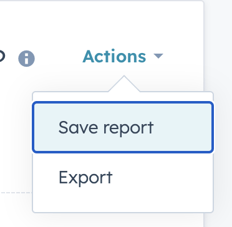
Until now...
With conditional formula fields in datasets - a tool available with Operations Hub Enterprise - you can create a conditional formula field that calculates the NPS score using the calculation:
NPS = % of Promoters (rating of 9 or 10) - % of Detractors (rating between 0 and 6)
You'll then be able to create a report using this dataset and host the report on a custom dashboard!
We like to show this data in HubSpot's gauge reports: