How to prevent search engines from indexing your current web pages
Don't want your thank you page appearing in search results? Here's how!
To start with, lets go over some basics. A search engine will index pages which have been crawled, so if you want to stop a page appearing in search results then you need to stop it from being crawled in the first place.
When would you want to stop pages from being indexed?
- Pages with little content: Thank you pages are a prime example. Maybe a contact downloaded a ebook and then gets directed to a "thanks for downloading" page. Search engines won't find these useful and you don't want to be giving away high-value pieces of content without a contact having filled in a form.
- Outdated content: Maybe you have an old blog post which needs updating but you do not want to remove it from the website as it still has some relevance. De-index it and then index the post once it has been updated.
- Duplicate content: Search engines do not like duplicate content. Maybe you have a piece of content which is offered in different forms such as a printer friendly version. If this is the case you only want to make sure you have 1 version that is indexed.
Here's how:
Step 1:
Go to the website/landing page or blog that you wish to de-index and click 'edit'.
Step 2
Within the content editor go into 'settings' and click 'advanced' and within the 'Additional code snippets' add: <meta name="robots" content="noindex">
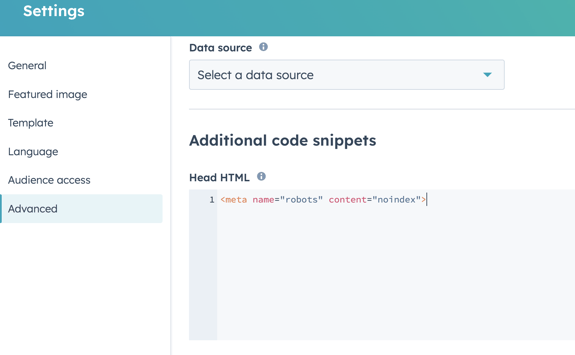
Step 3
Click update to make the change and publish.

