HubSpot Automation: How to automate customer survey responses
Improve customer satisfaction by automating survey follow ups
If, like our client, you find yourself manually following up on your monthly, quarterly or annual customer satisfaction surveys then keep reading to find out how automation can help.
To set the scene, our client regularly sends out a quarterly survey to ask their live customer list whether they are happy with the service being provided. The survey specifically asks if they are happy, neutral, or unhappy. Originally, our client's service team were having to manually follow up on each response to either thank the customer for their feedback or ask for more details regarding the neutral or unhappy response. This meant their capacity was being taken up and they were being taken away from other jobs.
Our solution: automate the process.
Step 1:
Set up a contact property titled "Quarterly survey" that attributes either "Happy", "Neutral" or "Unhappy".
Step 2
When you've created your survey and it's ready to send, ensure the follow-up actions update the contact property with the associated reaction.
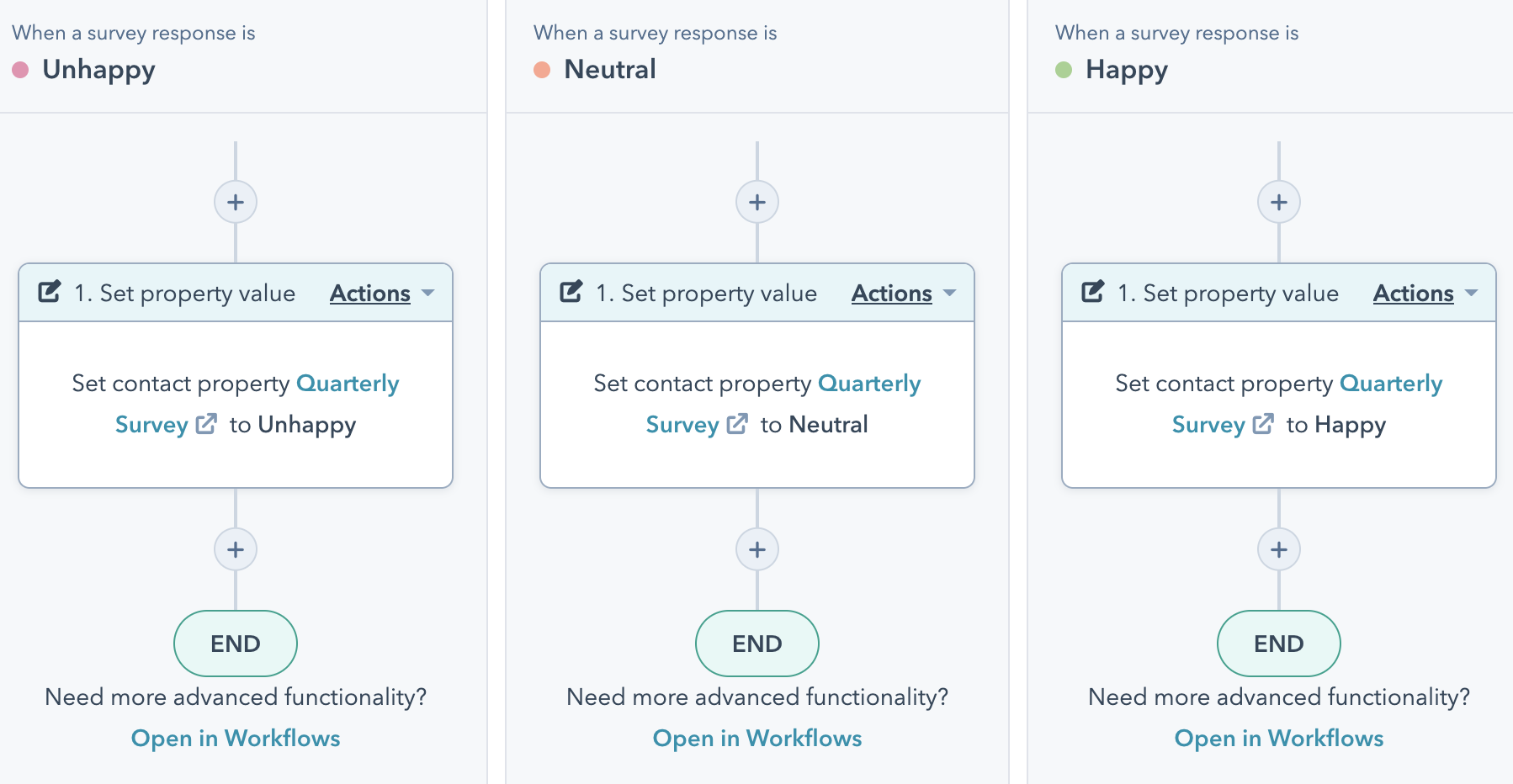
Note: This is an important part of the process to ensure less maintenance long term. This means that rather than creating a long workflow from scratch for each response every time you send a survey (x3 workflows every time!), you can just update the property and enrol them in a master workflow that can be recycled.
Step 3
Next, you'll want to create the workflow that will be recycled for each survey. This can be thought of as a master workflow and doesn't need to be updated per survey. The trigger would be the contact property and then you'd use a 'Value equals branch' to send the customer on a bespoke journey.
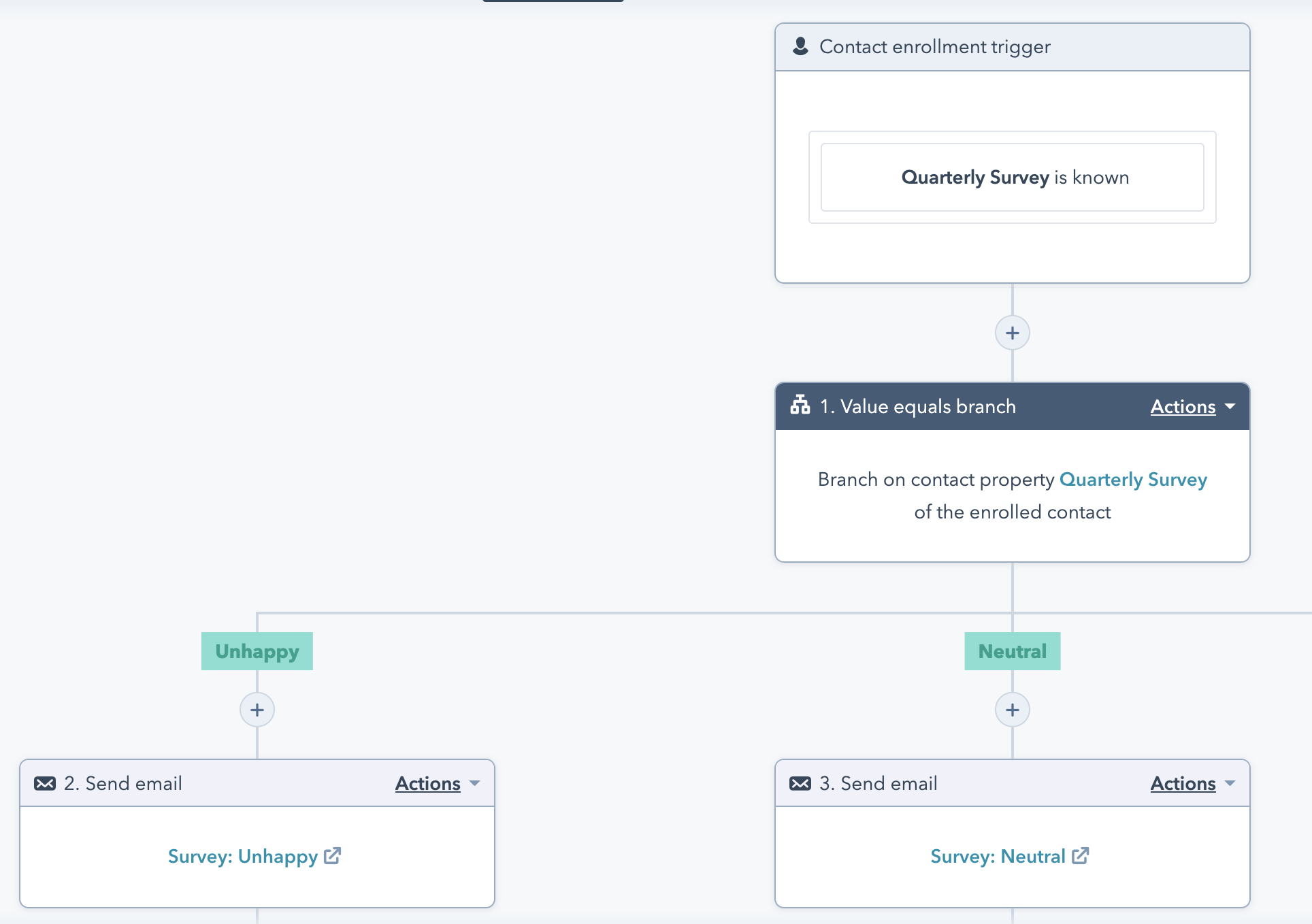
Step 4
We created individual automated emails for each response that asked the customer for more information on why they were unhappy or neutral with the services and added those to the workflow.
From here we added a delay, to allow the customer to respond. And if they didn't, we sent a task to the customer service team to follow up manually. And if they did, we set a task for the contact owner to review their response and respond appropriately. 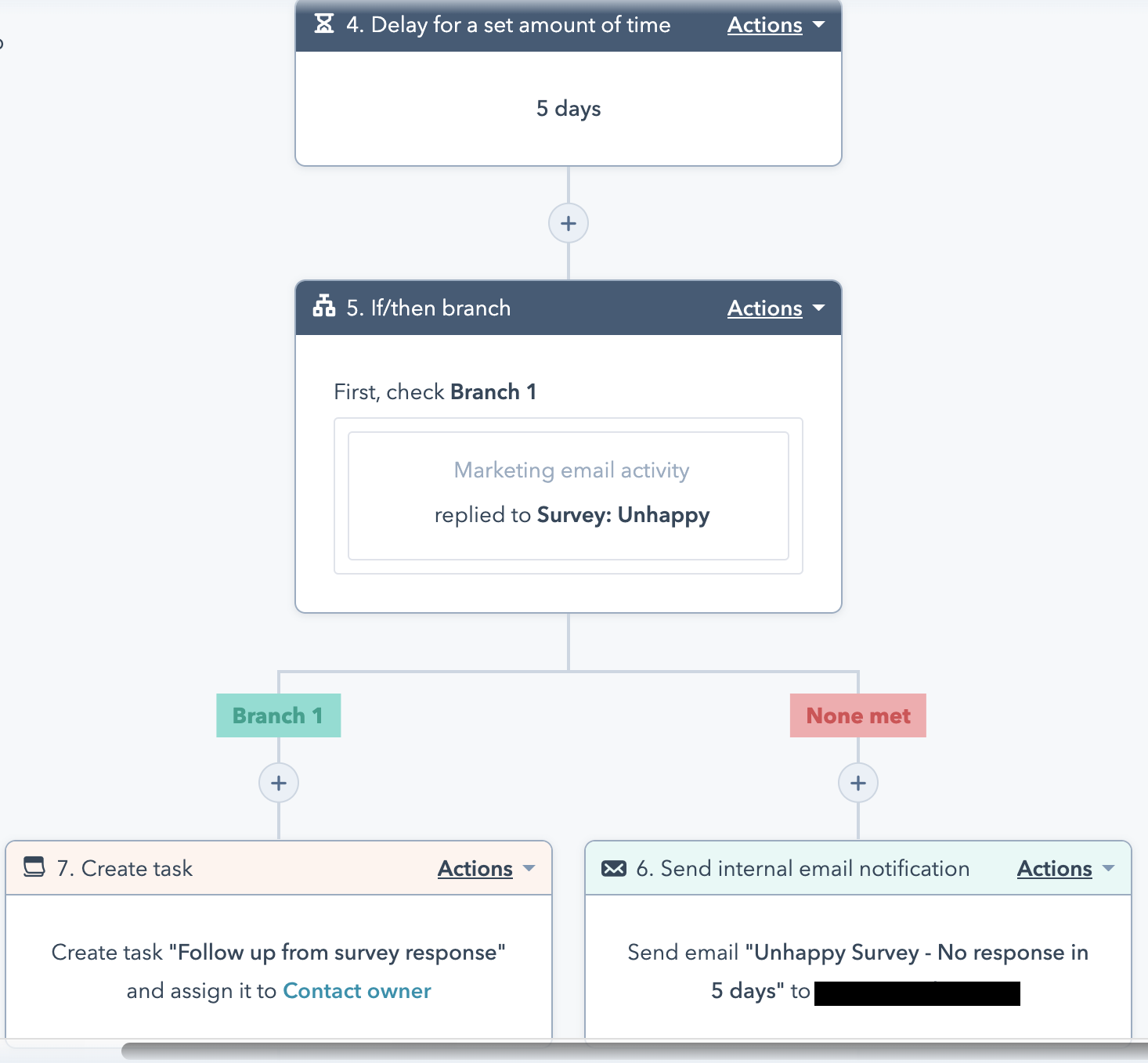
The options here are endless and depend entirely on your internal process. You could send a reminder email to the customer asking them a second time for additional information. You could send an automated email that sent a discount code to your customer as an apology. You could send a series of tasks to teams internally to address the problem. Whatever your business process, HubSpot can make it happen.
Step 5
Repeat every quarter, ensuring the follow-up actions match step 2.
By adopting this approach we didn't automate the entire process, because you shouldn't remove the human element completely otherwise you risk losing your business identity. Instead, we streamlined communications to ensure efficiency and improve customer satisfaction.

Author: Bridget Reid
Senior Inbound Marketer

