HubSpot CRM: Analyse industries in your HubSpot CRM
This Hack sets out key reports you can create in HubSpot to build an Industry analysis dashboard
If you're in a marketing role, particularly in the B2B space, industries can form a key part of your targeting strategy. Here are the reports you could create to put together an industry analysis dashboard:
MQLs/SQLs by industry
Images below use MQLs as the filter, but I'd suggest creating two separate reports for MQLs and SQLs.
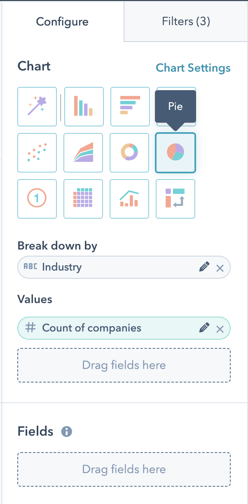

Customers by industry
You could even go a step further than the report below and drill down into separate reports for current/past customers.
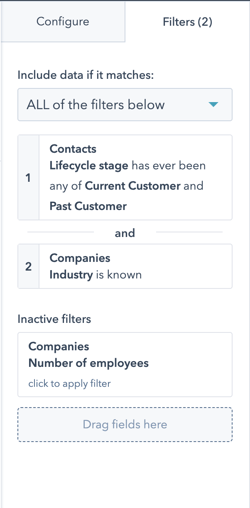
Email engagement by industry
Something to note here (and may be relevant for all your industry reports, depending on the data in your CRM) - you can add limits to the data shown in your reports. In this one, I selected to just show the top 10 industries with the most email engagement.
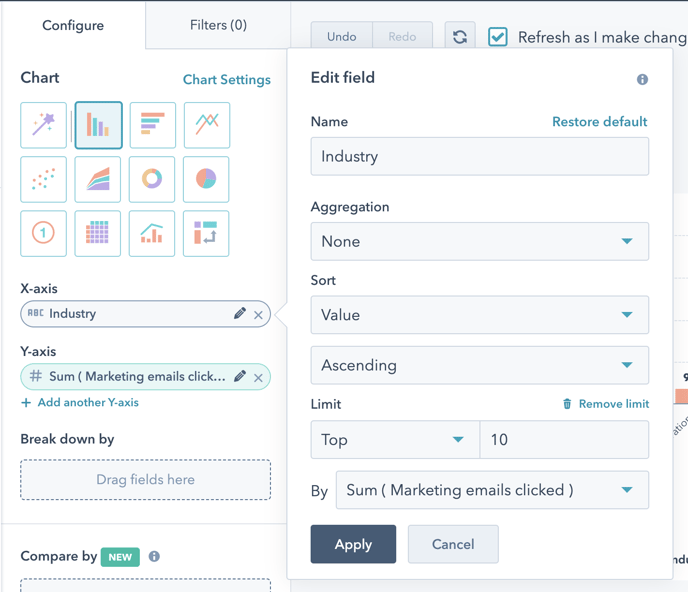
Industry Customer Journey report
If you have specific industries that you want to target or specialise in, you may want to create individual industry journey reports. First, you would have to create a list for people in that industry. Then go to the report creator and create a Customer Journey report. The following images are examples of how to set this up, but it really depends on the touch points that are relevant to your business.
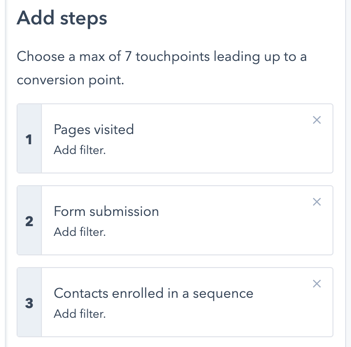
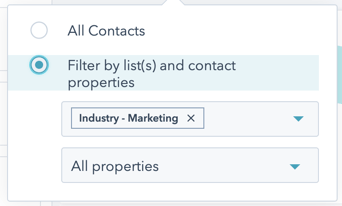
There are lots of other reports you could make for your industry analysis dashboard, but again it depends which are important for your business and how you market to your target audience. You might try:
- Conversions by industry
- Tickets by industry
- Deals won by industry
- Deals lost by industry


