HubSpot Automation: Build a simple workflow for non-marketing contacts
Using lists and a workflow to update Marketing Contact Status to keep the number of marketing contacts low.
If you are on the price model based around Marketing Contacts, only contacts set as Marketing contacts will count towards your total number of contacts.
Managing the numbers of marketing contacts in a portal can be a real challenge, especially when you need to keep a large database of Contacts for other purposes than marketing.
Using this automation you can manage whittling down the number of marketing contacts to continuously exclude contacts you cannot or don’t want to market to.
Steps for building this automation:
- Create the necessary Active lists of contacts who should be non-marketing.
- Create a workflow that enrols based on [List membership] AND [Marketing Contact status is any of Marketing Contact] (with ‘OR’ for each list)
- Make sure re-enrollment for [Marketing Contact status is any of Marketing Contact] is checked so they will go through the automation again if they meet the criteria.
- Set the next action after trigger to Set marketing contact status [Set as a non-marketing contact in the next update date]
- Turn on - and voilà!
Choosing your active lists:
There are many types of lists you can use. Some recommended ones are:
- Admin list of hard bounces
- Admin list of contacts who have unsubscribed from all marketing emails (unless you want to target Contacts with the Ads tools)
- GDPR Admin list of contacts you need to remove from the portal
- Admin list of Marketing Exclusions – such as employees, competitors, specific contacts at customer businesses
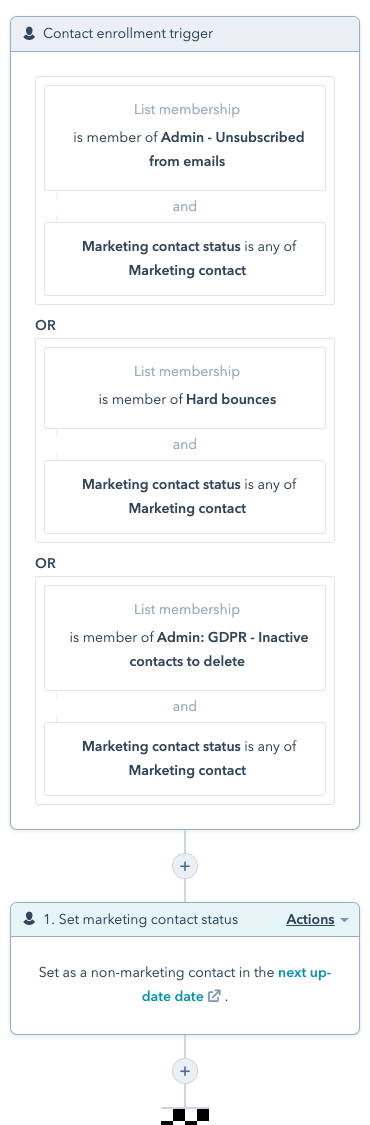
A simple workflow for setting contacts marketing status to non-marketing.

Author: Hollie Higa
Head of Marketing

