HubSpot Hack: Build out a credit limit process for your sales team
A client wanted to use HubSpot to maintain a credit limit for each of its customers, to ensure account managers were not overextending credit to any customers.
The credit limit process started with the creation of a currency formatted company property 'Credit limit', which was populated manually by account managers to set the credit limit for each of their customers.
An 'Invoice paid' single checkbox deal property that was hosted on the deal record left sidebar in a custom 'Operations' section was used to capture when an invoice had been paid, the property would be updated to hold the value 'Yes' to reflect this.
Additionally, a second single checkbox deal property 'Credit assigned' was created which was auto-populated via workflow for any deals which were in the deal stage 'Closed won' and the 'Invoice paid' property was not 'Yes'. Enrolled deals will then wait in a delay action in the workflow until the 'Invoice paid' property is 'Yes' at which point it will continue along the workflow and a final action will set the 'Credit assigned' deal property as 'No'.
To support this, a matching company property 'Has credit assigned' was also created and worked in a similar way as the deal property. The property auto populated via a workflow when a deal associated to the company record was open and had the the deal property 'Credit assigned' set as 'Yes'.
Calculation company properties 'Credit assigned (Calculation)' - which sums up the amount in company currency of all deals associated with a company record where the deal property 'Credit assigned' is yes - and 'Credit available (Calculation)' - which subtracts the company property 'Credit assigned' from the company property 'Credit limit' - were created.
These properties were hosted on the company record left-side bar, as below:
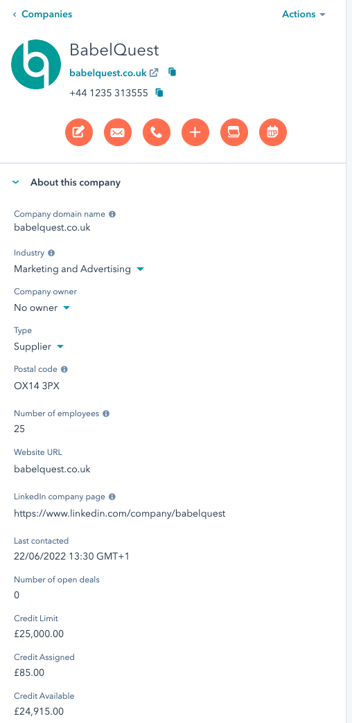
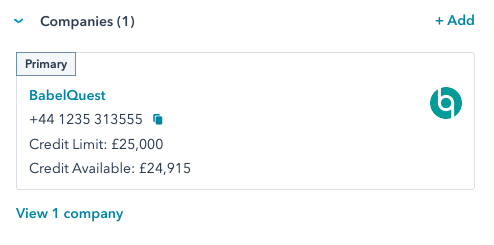
.png?width=685&name=Knowledge%20base%20image%20Credit%20limit%20article(3).png)

Author: Hannah Fisher
HubSpot CRM Platform Consultant

