HubSpot Data Management: How to automatically send missing data alerts
As of June 2023, HubSpot doesn't have the ability to set conditionally required fields on records. This Hack shows you how to send automatic reminders to fill out missing data.
Let's start by clarifying what we mean by 'conditionally required fields'. I'm going to use our merchandise send process as an example. We have a field on contact records called 'Merchandise' - a simple yes/no select. If one of my colleagues selects 'Yes', indicating that they wish for the contact to be sent merchandise, they also need to add the contact's home address. In an ideal world, if they selected 'Yes' it would automatically set 'home address' as a required field before allowing them to save changes to the record. At the moment, that isn't possible in HubSpot so here's one way to get around it.
1) Create a workflow which enrolls the contact when a field has a certain value
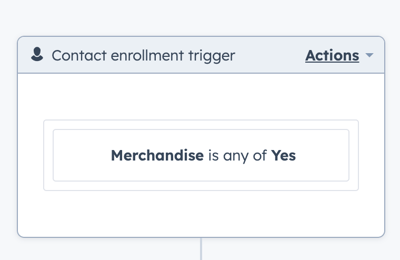
2) Add in a delay before the workflows looks to see if your required field has been populated
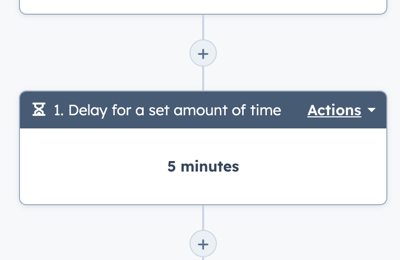
This step is important. As my colleague Gem once described it, a workflow is like a waterfall. It will keep going to the next step immediately unless you add a delay. You need to give people time to add the missing data in (the address in this case), before you check to see it it's there.
3) Add in an 'If/Then' branch to check whether the field has been populated
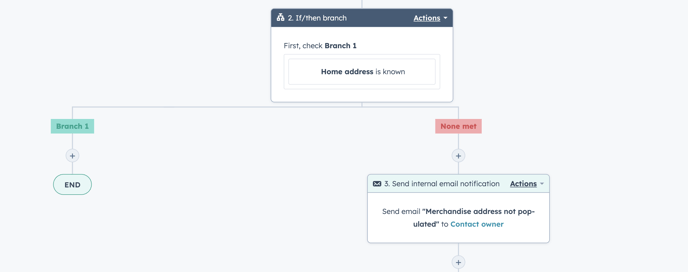
The 'No' branch is where you'll add your first reminder email. Now, in terms of who the alert goes to, it'll likely be the contact owner but you can make a decision on that depending on your own requirements. It isn't possible (yet) to send it to the person who made the field change. For example, if your Sales Director owned all prospect contacts but your BDR changed the field value, it would be the Sales Director that got the email, rather than the BDR.
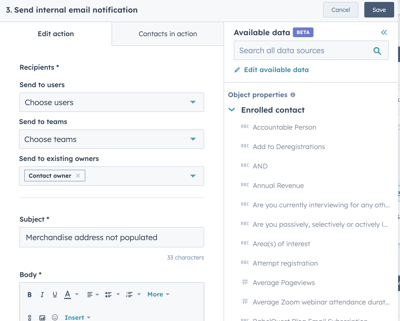
You can stop there, if you like. Or you can add another delay, this time for a longer period of time (say, a week) to check if the field has been populated. If not, you can decide what further action to take - in this case, the contact owner will get notified to say that their contact will not be receiving merchandise.
Something else that is worth setting up
Add a goal to your workflow which will automatically unenroll contacts when the data in the field has been populated
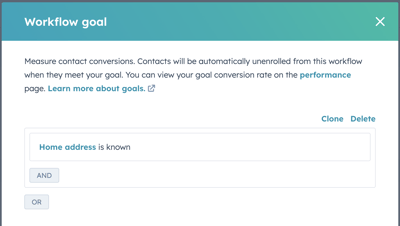
Finally, you may wish to consider re-enrollment criteria. In this case, I've toggled the switch to allow re-enrollment but it is not likely needed for this particular field.

Author: Hollie Higa
Head of Marketing

