HubSpot Marketing: How to monitor your competitor's social media posts
For enterprise users only, this is a great way to monitor your competitor's social strategy in one place.
Being able to see your competitor's full social media strategy in one place can help you stay ahead, that's why we love HubSpot's social monitoring tool. It gives you visibility of posts across Facebook, Instagram, and Twitter - at the moment this is only for Enterprise users.
Step by step to create and edit competitor streams:
-
In your HubSpot account, navigate to Marketing > Social > Monitor.
-
On the lefthand side find Competitor Streams, click Create stream > Edit competitors.
-
Click Add competitor and enter the competitor's website URL
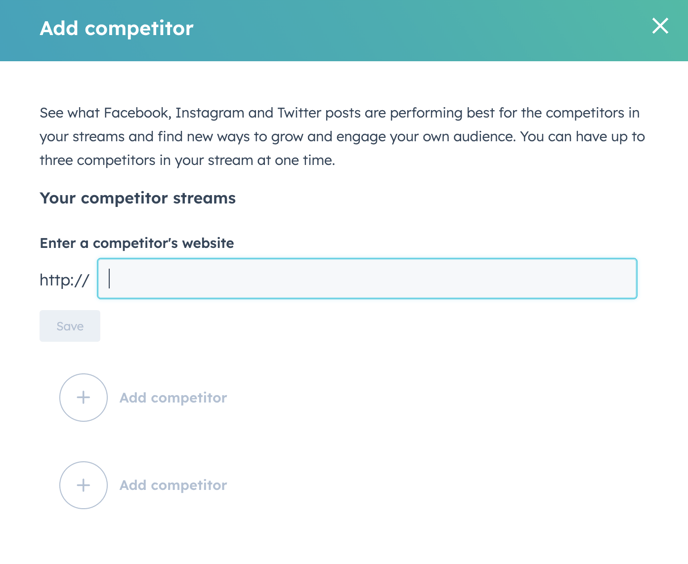
Posts from this competitor’s social accounts will now be added to your competitor streams.

Author: Bridget Reid
Principal Marketer

