HubSpot Hack: Use HubSpot to manage the recruitment process
Learn how BabelQuest uses workflows, deals and pipelines to scale, automate and manage recruitment.
Recruitment is hard. Keeping track of the status of multiple applications and roles, not to mention the associated admin, is a real hassle. We have been able to cut out admin time and keep recruitment organised using the HubSpot Sales pipeline and automated emails. All whilst bettering the Candidate experience.
This HubSpot Hack looks at:
- Our recruitment process in HubSpot
- Recruitment pipeline
- Workflow for adding a new Application (Deal) to the pipeline
- Emails automations to the candidate
Our recruitment process in HubSpot
- A candidate submits their application for a job role through a dedicated Form.
- The Form collects necessary information such as the job role they are applying for, must-have skills and CV. It also marks them as ‘Lifecycle stage: Other’ and ‘Persona: Job applicant’ so they are not included in any marketing/sales activities.
- A workflow automation takes the information from the Form and creates a Deal in the Recruitment pipeline.
- Internal notifications are sent to the hiring manager, and the Candidate receives an automated email acknowledging that their application has been received.
- Some steps in the process and their follow-up are handled manually to ensure it’s appropriate for the situation.
- Collecting must-have skills on the form directly, split from the CV, means that the hiring team can quickly sift through candidates to prioritise which ones to take through to the next round.
Recruitment Pipeline
- Using the Sales Pipeline tool, we set up a board for ‘Recruitment’. Each step of the recruitment process was added in as a step of the pipeline.
- Job applications are added in as Deals to the Recruitment board, and when they land on specific steps different automations are triggered. Mostly, these automations send out emails to the Candidate, but also internal notifications to the hiring team.
Workflow for adding a new Application (Deal) to the pipeline
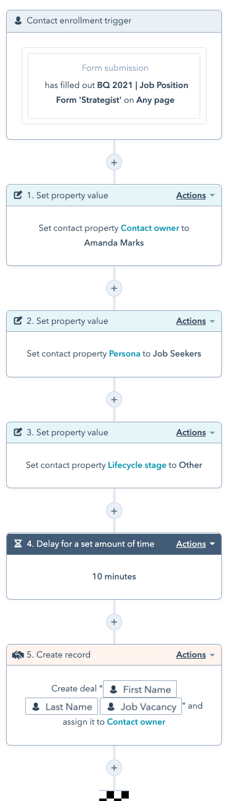
- The automation activates when a Form for job application is submitted.
- A contact can be put through the workflow multiple times if they submit another application on another form – so re-enrollment is activated.
- The workflow sets important information on the contact such as Contact owner to our Recruiting manager, updates persona and lifecycle stage.
- The workflow creates a Deal in the Recruitment pipeline that includes necessary information for a quick overview.
Email automations
- Each email is triggered by the Application (Deal) being placed in a specific stage of the Recruitment pipeline.
- A dedicated workflow is set to send the automated email to the contact.
- This helps with the candidate experience, as all applicants know their application has been received, and they get follow-up if they are not being considered for the role or if they are invited to the first round of interviews.
- This also means that a large portion of the admin otherwise needed for recruitment is offloaded from the hiring manager so they can focus on the applicants.
Managing access to applicant data
Running a recruitment in HubSpot is a sensitive matter since job applicants data is stored in the CRM.
To keep the process under wraps, and to prevent anyone from outside the hiring team to see candidate data, logged interactions and status of recruitment – you need to manage access.
Using Teams and Permissions Sets you can make sure that the Candidates data (as Contacts in the CRM) and Pipeline are viewable only by the right team members.

Author: Hollie Higa
Head of Marketing

