HubSpot Integrations: Sync HubSpot and Salesforce to enable reports
A large, international client had the requirement to connect their HubSpot and Salesforce's accounts to align their marketing and sales teams.
This leading international solutions provider of digital services utilises both HubSpot and Salesforce within their tech-stack.
The problem
HubSpot's Marketing Hub tools are used to capture and nurture leads before being passed to the Sales team at point of qualification. The Sales team then tracks and manages the leads and opportunities passed from Marketing in Salesforce.
This was initially being done manually which meant:
- A manual task for Marketing to pass leads to Sales
- Only key pieces of information were being passed to Sales
- Marketing had no insight into what happened next
The solution
BabelQuest were able to utilise HubSpot's certified Salesforce integration to set up an automatic, bi-directional sync between the two systems.
Mapping out the integration
The first step in the process was to map out which HubSpot properties were required to pass data to Salesforce, and which Salesforce properties were required to pass information back to HubSpot.
We then ensured these data fields existed in both systems and that there was alignment in the field types the data was stored in - e.g HubSpot dropdown to Salesforce picklist.
Determining the sync rules
Once we had our sync data mapped out, sync rules were determined for each set of properties to dictate how data would be synced between HubSpot and Salesforce, whether the integration was to:
- Prefer Salesforce unless blank
- Always use Salesforce
- Two-way sync, or
- Don't sync
The criteria for a HubSpot 'Salesforce inclusion' list and a Salesforce 'HubSpot sync sharing' rule were also defined to outline which records and information was to be passed between the two systems.
A CHALLENGE: Determining which records would sync between the two systems and what user permissions within both systems should be was imperative to the success of this project as the client was an international business who had the requirement to partition data within the systems by region.
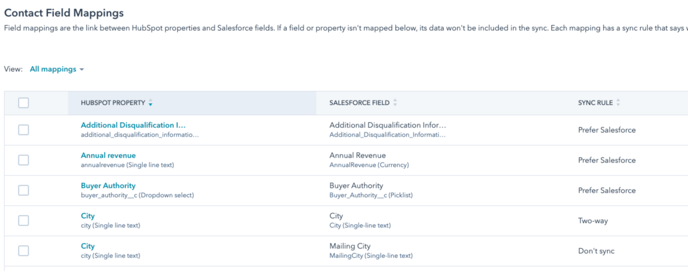
Testing the data sync
When the 'blueprint' of the data sync was finalised, the integration was set up to connect the client's HubSpot and Salesforce Sandboxes.
As these sandbox accounts mirrored the production accounts it enabled us to work through a series of user stories to ensure that integration was working exactly as intended.
It also enabled BabelQuest to undertake 'Sync maintenance' training with the client to ensure in-house skill and confidence in the ongoing upkeep of the data sync.
Going live
After user acceptance testing and training was complete, the data sync was pushed through to the production environments of both HubSpot and Salesforce.
The outcome
The data sync allowed the client to pass data between HubSpot and Salesforce seamlessly, and maintain consistency between their marketing and sales teams.
With automation in place to pass leads through to Salesforce once they reached the lifecycle stage MQL meant that the Marketing team no longer had the manual task to notify the relevant Sales account manager each time a lead was marketing qualified.
The data sync allowed Sales to have access to a full record of all interactions and activity that had taken place with the lead they'd been assigned - and not just the top level data points (Name, Job title, Company).
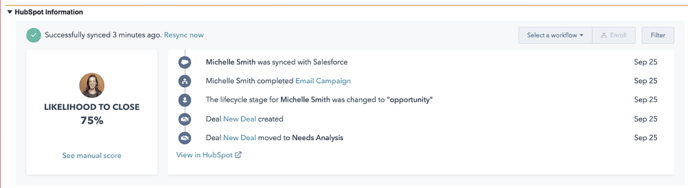
With the opportunities in Salesforce creating deal records in HubSpot associated to the lead/customer's HubSpot contact record, Marketing were able to report on the ROI of each of the marketing campaigns.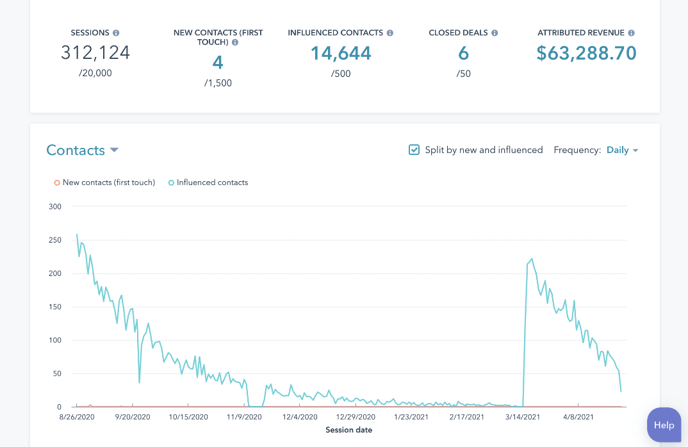
 Author: Hannah Fisher
Author: Hannah Fisher
HubSpot CRM Platform Consultant

