HubSpot Service Hub: Build a chatbot to field different queries
Discover how we helped our client field incoming queries and reduce time spent on calls through an automated chatbot
We began by assessing the needs of the business to determine who we needed to target and what problems needed solving.
For our client, who handles commercial waste collections in Westminster, the most important problem they needed their chatbot to solve was how to separate residential enquiries from commercial enquiries.
To do this we began the chat by asking the visitor to determine whether they are residential or commercial. Depending on their answer, we then direct them to the next step or send them to the appropriate website.
Next, we put in an email requirement to ensure we can send transcripts to the visitor post-chat and to ensure we could follow up if needed. Once this was completed, we sent them to a live representative to begin a conversation.
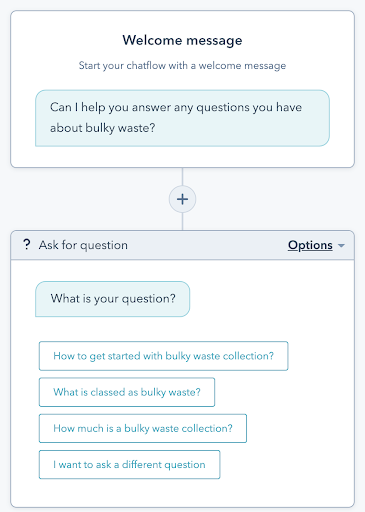
Once the chatbot had been live for a few weeks we noticed the same questions being asked on specific pages. In order to alleviate the pressure on the customer service team, we decided to build additional, page-specific chatbots.
For example on their bulky waste page, multiple visitors would request a bulky waste collection form, so we added this question into an automated chatbot.
Having this set up means our client saves over 40 live chat conversations a month.
For other frequent questions that get asked, we created templates and snippets that the team could quickly place into their conversations to create a consistent, seamless customer service experience. This, alongside the fact that chatbots can handle more than one query at a time, has provided an improved website experience and ROI.

Author: Bridget Reid
Senior Inbound Marketer

