HubSpot Hack: Automate CES (Customer Effort Score) Surveys When Tickets Close
What it does: This hack helps you automatically send a Customer Effort Score (CES) survey in HubSpot whenever a service ticket is closed - giving you real-time insight into how easy it was for customers to get help. The CES survey is built into HubSpot Service Hub under Service Feedback Surveys, so you can start using it straight away.
Why it’s useful:
- Collects valuable customer feedback at the perfect time - right after an interaction.
- Measures how easy it is for customers to get their issue resolved.
- Helps your service team quickly identify pain points or standout support experiences.
- Enables automatic notifications to key team members for visibility and action.
The challenge:
Many service teams close tickets without capturing feedback. Without an automated process, valuable customer insight is lost and trends in service quality go unnoticed. Manually sending surveys is inefficient and inconsistent.
How to implement it:
- Create your CES survey:
- In HubSpot, navigate to Service > Feedback Surveys > Create Survey.
- Choose the Customer Support (CES) survey - it’s ready-made and easy to customise.
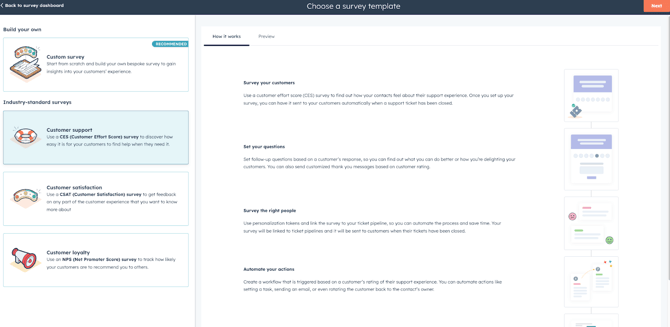
- Personalise the wording, branding, and questions to suit your business.
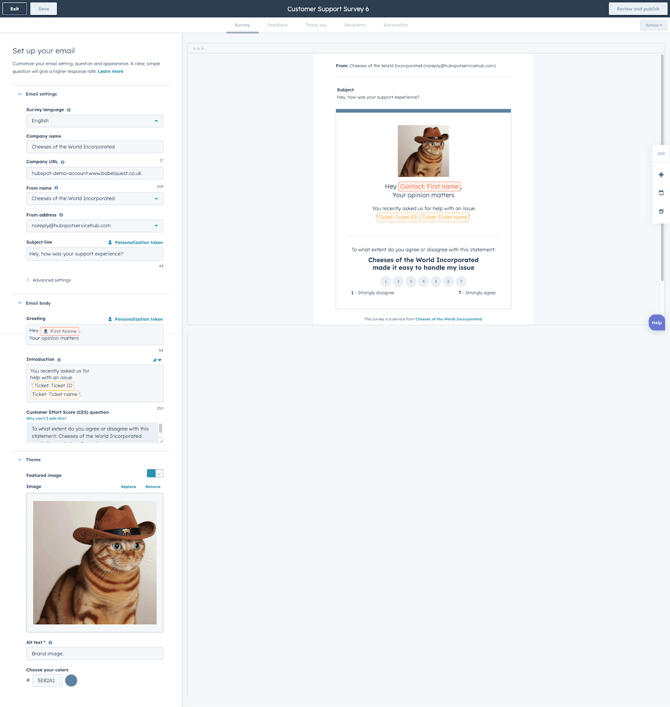
- In HubSpot, navigate to Service > Feedback Surveys > Create Survey.
- Set delivery and automation rules:
- Send via email once a ticket is closed.
- Adjust timing to your workflow - send instantly, after an hour, or the next day to preference.
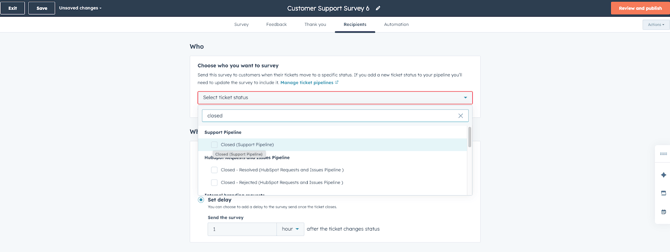
- Configure notifications so results go to for example:
- Contact owner
- Ticket owner (and anyone else involved)
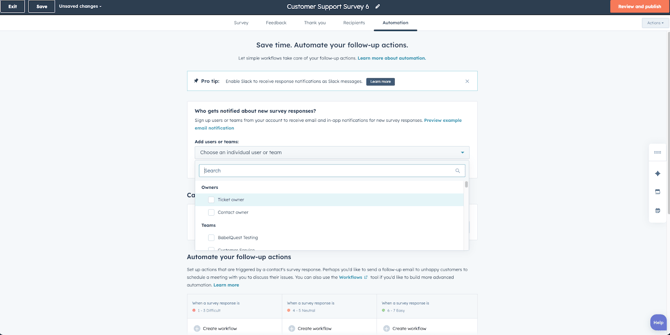
- Contact owner
- Send via email once a ticket is closed.
- Optional: integrate notifications with Slack:
- Use HubSpot’s Slack integration to alert your team in real time when new CES feedback arrives or even MS Teams.
- Use HubSpot’s Slack integration to alert your team in real time when new CES feedback arrives or even MS Teams.
- Analyse results:
- Review CES responses in the Feedback Dashboard to track trends over time.
- Use insights to coach your service team and improve customer experience.
- Review CES responses in the Feedback Dashboard to track trends over time.
Result:
- Consistent, automated feedback collection on every support interaction.
- Service teams can act quickly on customer sentiment.
- Leadership gains clear visibility into how easy customers find it to get help - turning support data into continuous improvement.
For more information click here.

By Carl Griffiths

