HubSpot Marketing: How to use forms to track customer marketing preferences
Use this Hack if you are using a spreadsheet to record your customer's marketing preferences.
Do you use customer logos on your website? Ask them to write case studies or give you testimonials? If you've got a high-volume of customers or many people involved in onboarding new customers, you might find it difficult to keep track of their marketing preferences. Here is how we do it in HubSpot:
1) Establish exactly what you need to know
For example, we ask customers for:
- Permission to use their logo on our website
- Approved logos files
- Permission to write a partnership announcement
- Permission to showcase their website (if it is one we've built)
- The best address to send merchandise to
2) Make sure you have the fields set up on the company record
This will ensure that the data from the form fields has somewhere to be recorded.
3) Create the form
Navigate to 'Forms' in HubSpot and create a new form with all the information you need to gather.
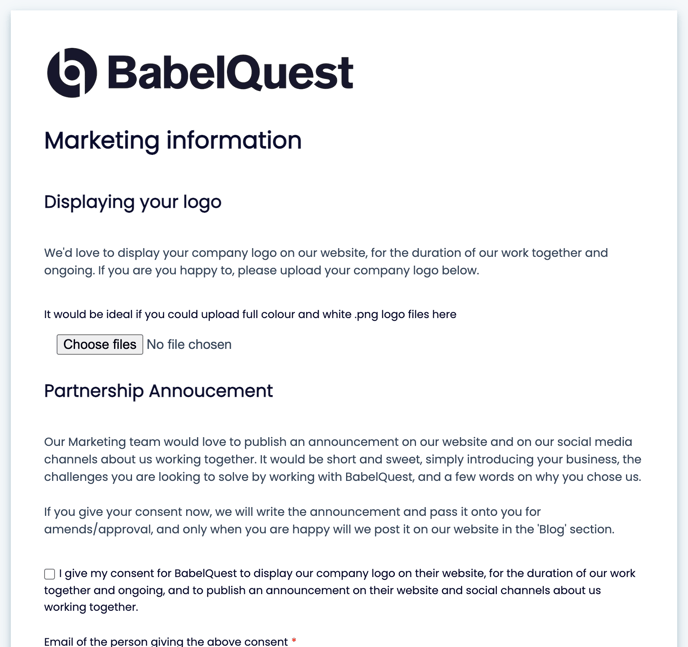
A couple of tips:
- If you are collecting logos, make sure you've got 'Allow multiple files' ticked so you can capture more than one variation.
- If you need to track who has filled out the form, or you need multiple people to provide the information, you can add an email field to the form or each individual question, which will act as the unique identifier and give you the ability to see confirm who has provided the information.

Author: Hollie Higa
Head of Marketing

