HubSpot Projects Tool: How to use HubSpot to onboard new starters
HubSpot's projects tool, included with all Hubs at Pro level and above, gives you the ability to create task template lists and send to different users and even different portals. See how we use it to onboard new starters into the business.
If you've got HubSpot and are using another piece of software to create project task checklists, you might want to consider hitting the 'cancel' button on your subscription. HubSpot has a feature many don't know about - the Projects tool. This Hack focuses on how we use it to onboard new starters into the business, but it could be used for anything task based that uses a fairly templated approach. Once the template has been created, you can send it to individual HubSpot users and even other Hubs.
- Onboarding new starters
- Onboarding new customers
- Training programmes
- Business processes
- HubSpot processes
How we use it to onboard new starters
1) We created a 'New Starter' template in the Projects tool by navigating to the Hubspot Projects tool, by clicking on the account name and selecting 'Projects' from the dropdown. We then selected the 'Project Templates' tab and then 'Create Project Template'
3) We added tasks that every new starter needs to complete, tagging the project as 'New starter' and giving it the title 'BQ Onboarding - Whole Business'. This specifies that this is the standard template that should be used and can then be customised based on role-specific onboarding requirements. We also add links to relevant documentation and forms that must be completed, and tag anyone in the business that is relevant for specific tasks. The project template then gets saved.
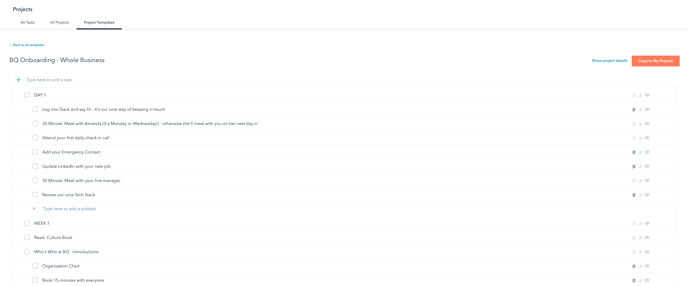
4) The line manager for the new starter can then find the project template and share it with their new starter. They do this by clicking 'Project details' > 'Project actions' then 'Share with another Hub ID'. This can also be done another way by the new starter themselves - by clicking 'Copy to my projects' on the top right
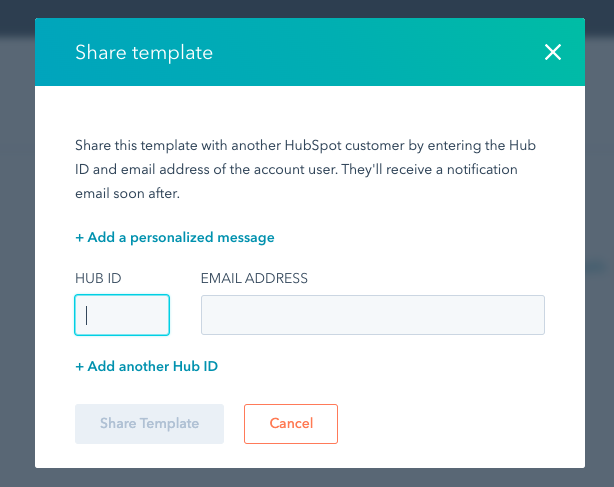
And that is how we use it for onboarding new starters! This is a pretty simple use case - and at the moment the tool's functionality isn't too hefty. But, if you are paying for different software that does this AND HubSpot, it's certainly worth taking a look at.


