HubSpot Social: How to use streams to manage LinkedIn comments and mentions
Enhance your social media strategy with HubSpot's new LinkedIn monitoring feature
Social media marketing is more than just posting your content online. Organisations need to be able to monitor what people are saying about their business so they can react quickly to both positive and negative conversations.
That just became easier with HubSpot's latest update. You can now manage LinkedIn company page @mentions and comments within the 'Monitor Streams' tab in the social tool, allowing you to stay informed and respond quickly to any concerns or opportunities.
How to create a stream
1. Go to marketing > social > monitor
2. Go down to your LinkedIn account and select create stream
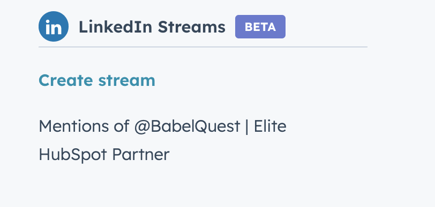
3. You will then see a pop out box which will allow you to name your stream and select the account you wish to create the stream for.
Tip: If you prefer to get notifications by email of any mentions, select the time in the email frequency box.
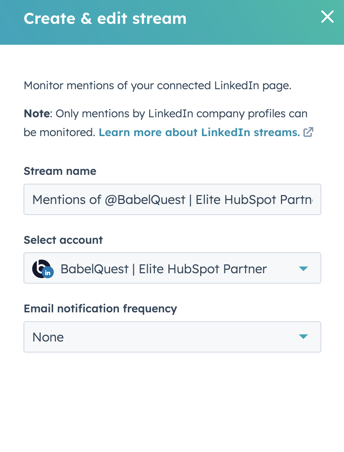 4. Hit save to create your stream. You will now be able to view and edit under the LinkedIn stream section.
4. Hit save to create your stream. You will now be able to view and edit under the LinkedIn stream section.
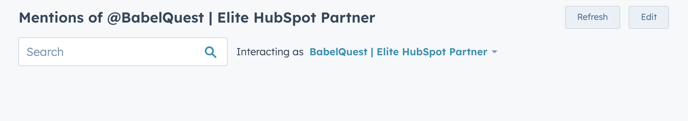
But that's not all – why stop at monitoring your own page? You can also set up streams to keep an eye on your competitors' social media activities, gaining valuable insights and staying ahead of the curve. Click here to learn more

