HubSpot Workflows: How to automate the segmentation of your database
This hack will help you segment your database by persona
Segmenting your data by buyer persona is hugely beneficial. Not only are you more likely to engage your contacts but you're also reducing the risk of email fatigue. But how do you automate this to save you the hassle of manually inputting the data?
A workflow is the answer.
Step 1: Create a new job title property
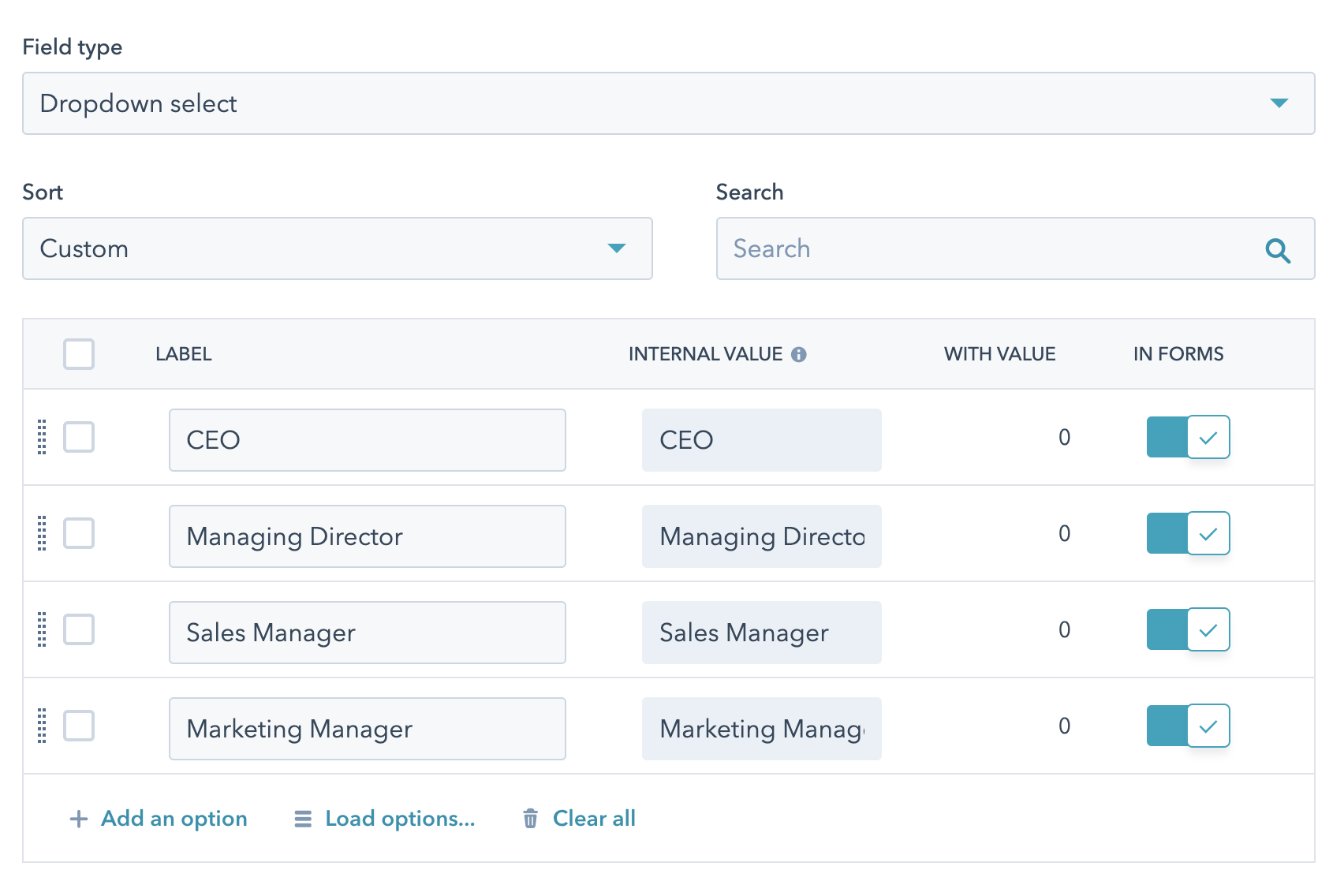 In order for this to work, you must make sure you have a job title property that is a drop-down option. You cannot use a free-text field for this as it would incur too many variables.
In order for this to work, you must make sure you have a job title property that is a drop-down option. You cannot use a free-text field for this as it would incur too many variables.
To do this simply:
- Click on 'Settings'
- On the left-hand side under data management, click 'Properties'
- Select 'Create property'
- Name your field something like 'Job Title (Drop-down)' so you can distinguish it from HubSpot's default field
- Select 'Drop-down' as the field type
- Enter your titles
Step 2: Set up your forms correctly
In order to automate your data, you need the data to begin with. You can't go around asking visitors to the website whether they're a "CEO Carol" or a "Sales Manager Steve" but you can ask them for their job title. Make sure all your forms are capturing this information.
Step 3: Build your workflow
- Create a blank workflow with a trigger of 'Job Title (Drop-down) is known'
- Add a 'Values equal branch' action centred around the 'Job Title (Drop-down)' property
- Under each option, add a 'Set property value' action
- Select the persona property and sub-select the corresponding persona
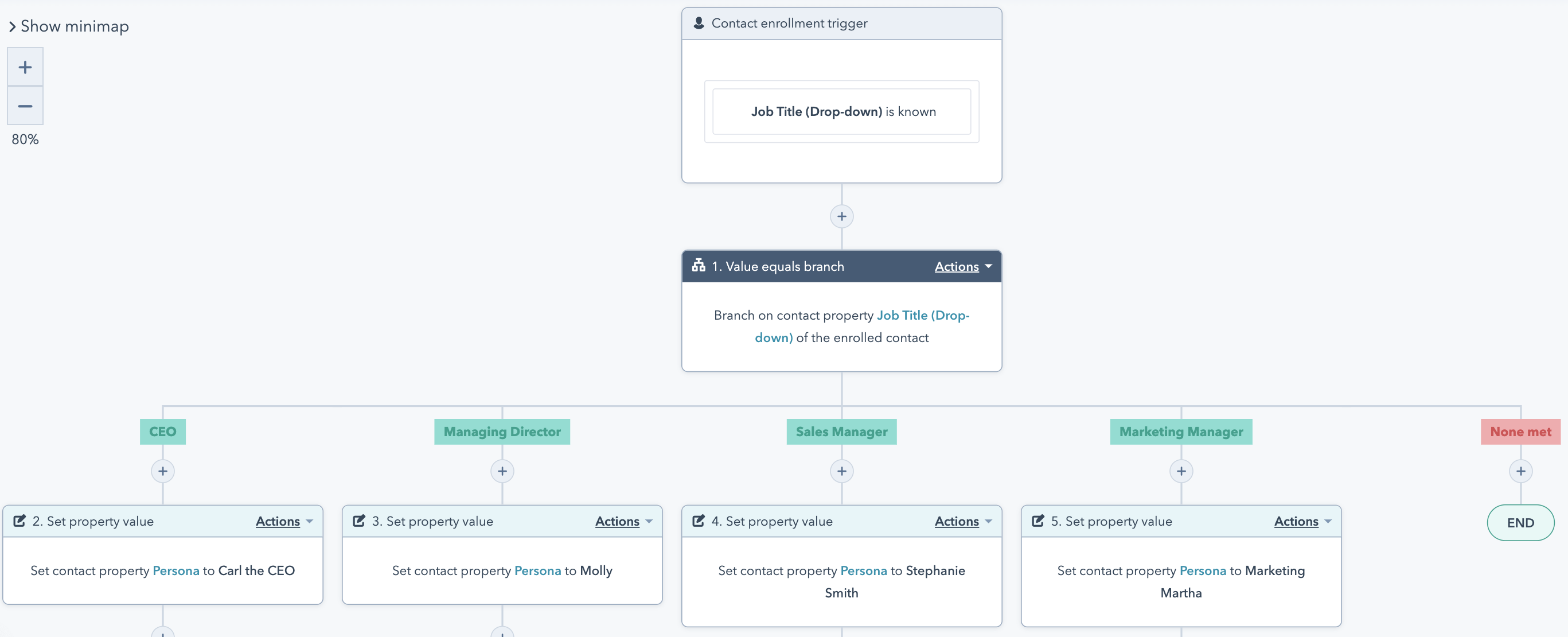
Step 4: Start using your persona
Now your data is showing you which of your contacts falls under which persona, you can now start targeting them differently.
- You can use the list tool to create active lists of each persona.
- You can use the workflow tool to send automated nurture emails with different language for each persona.
- You can report on which persona is most active with your website.
The possibilities are endless!

Author: Bridget Reid
Principal Marketer

