HubSpot Custom Objects: Use Custom Objects to track client contracts
This Hack goes through the steps we took to track our contracts in HubSpot using a custom object.
We were well versed in using Deals to track our sales, but to get the reporting and visibility of client management post-sales, we needed to be able to track our contracts. This would in turn improve things like the renewal journey and upsells. We introduced a custom object to do exactly that, by following these steps:
- Define the custom object
- Define the required properties
- Import any historical data
- Create any required automation (e.g. contract end date reminders, setting an NPS survey to go out for the associated contact…)
- Create a dashboard to monitor contracts, often using cross-object reports to look at company data alongside contracts
Watch this video for a tour of an example:
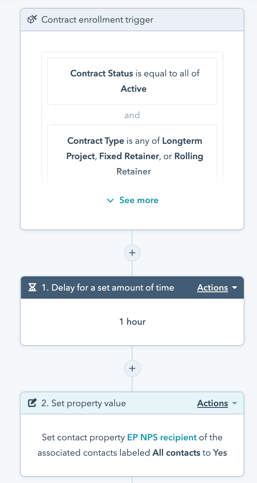
Automation is used to send internal renewal reminders and marketing emails to the client. It also populates dependent information, such as assigning the associated contact as the NPS survey recipient.
Once all the historical data was in the system and ongoing contracts were being automatically added post-sale we could use the custom report builder to do cross-object visualisations to automate reports we need to look at each month. One example here being revenue per department, split by type of revenue stream.
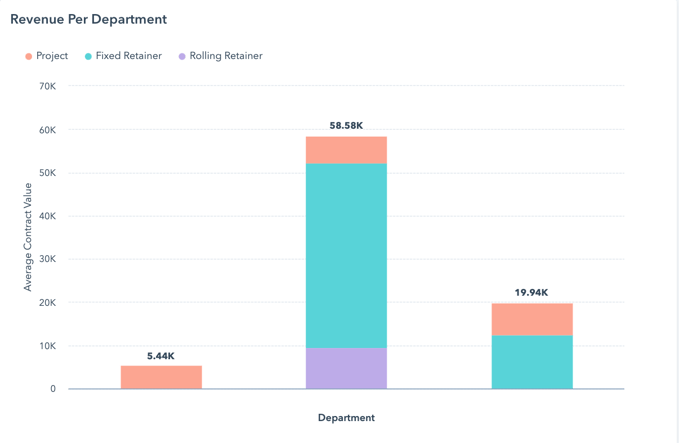

Author: Gem Rugg-Gun
HubSpot Platform Consultant and Team Lead

