HubSpot Automation: Create a workflow to nurture new MQLs by industry
If you have a few key target industries, here is a really quick workflow you can set up to automatically share your credentials with new contacts that belong within those industries.
HubSpot is capable of some seriously complex automation - but it isn't always needed. There are a few pre-requisites to note though:
- You need to have industry recorded on a contact record. There are two key ways you are likely to get that info; by copying the industry from the company record which is updated automatically by the HubSpot Insights database, or gathering it from your contacts individually through forms.
- The first bit of the workflow where you decide who should be enrolled in the workflow will likely be different depending on your exact CRM setup.
Let's dive in...
1) Create your industry emails
These can be as simple or complex as you like, but you might want to share:
- Case studies
- Videos
- Testimonials
In our case, we use HubDB to populate a lot of our website and email modules so all relevant content is kept up-to-date in one place. This would be a great use case for that type of module, which you can find out more about here.
2) Create your workflow
As I said, your starting criteria may look a little different to this depending on your CRM setup. 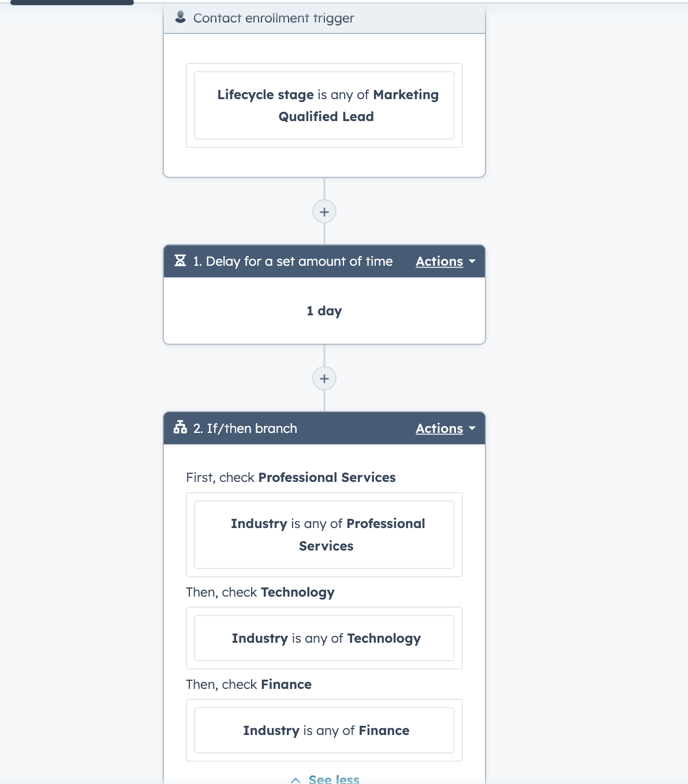
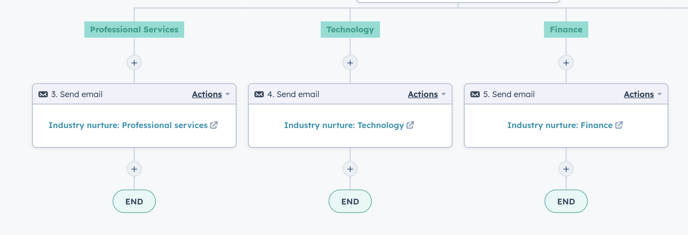
Just a couple of things to note here:
- Turn off enrollment for this one, as you don't want your contacts receiving the same email twice
- I'd suggest including a delay so your contacts aren't instantly bombarded
- When you set the workflow live, you will probably want to select 'No, only enroll contacts who meet the trigger criteria after turning the workflow on'
There you have it! A simple idea for a nurture workflow based on industry.

Author: Hollie Higa
Head of Marketing

