HubSpot CMS: Using HubDB to centrally manage customer logos
In this Hack I'll tell you how HubSpot can help you manage the customer logos you display on your website
If you have to manually add customer logos across your website, and then have to painstakingly remove them on each page when you no longer have permission to display them - this hack can help. If you have HubSpot CMS, you can use HubDB as a central source to power the logos displayed across your website, meaning they will automatically update everywhere that the module exists.
Here is a view of our HubDB table:
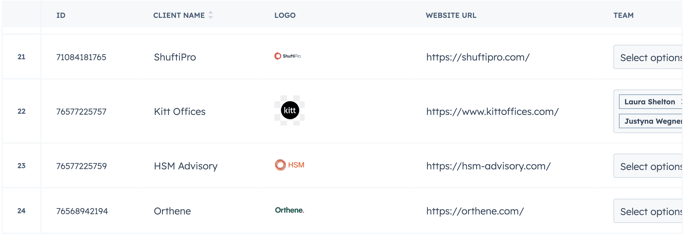
You will need a developer to code the module for you. But, there are even more use cases than the ones listed above:
- If you're a service business, your employees can showcase the customers they have worked on if you have a HubDB driven team page. Connect the tables, add the team members as a column on your customer logo table, and they will appear on your team pages.
- If you want to showcase customers by the products or services they have bought, this can be achieved by adding a 'Service' or 'Product' column.


