HubSpot Email: How to test smart modules in your emails.
After one of our training sessions on smart content in emails one of our employees asked the good question of if it was possible to test smart content in emails. Take a look at how to do it here.
Smart modules are a great way to help you engage correctly with the audiences you're trying to reach. They can come in many forms such as text, CTA's, images and even meeting links. Now you can't test different formats within one module, for example if you have an email with a rich text box as the smart module for list A you can't change the module to an image for list B and you can't do a simple A/B test to see which content will get them to click more either. So how exactly do you test what works best for your database?
This is where your split cohort workflow comes in so you can create two emails aiming for the same purpose, going to the same lists but displaying completely different smart content modules.
First step:
You want to create two or three emails which have different smart modules. The smart modules can be filtered off of either lifecycle stage or list membership so you will want to have your target audience determined before this.
Remember, smart modules can be aimed at more than one list so the sky really is the limit once you hack what your audience clicks with.
Take a look at the perfect example of how to get smart with smart content to give you some inspiration.
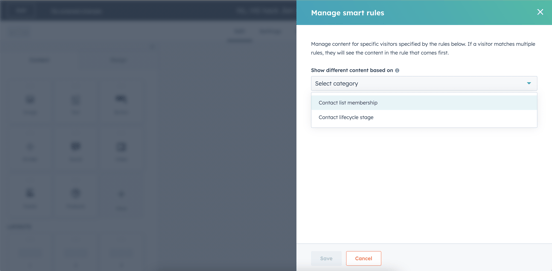
Once you have created your varying emails then it's time to move on to the workflow.
Second step:
Now a split cohort workflow isn't the same as a normal workflow you would use for an email. There are a few components you need to draw together to create the bigger picture...
Firstly, select the lists you wish to send to. Then you want to select the correct split cohort option for what you need.
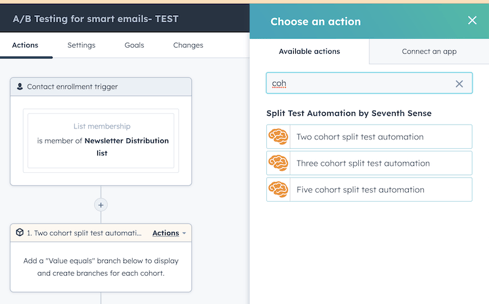
After you have split your workflow then this is where SeventhSense will come in, as you still want to give your email all the tools to perform well so you get accurate data to read once the send is complete.
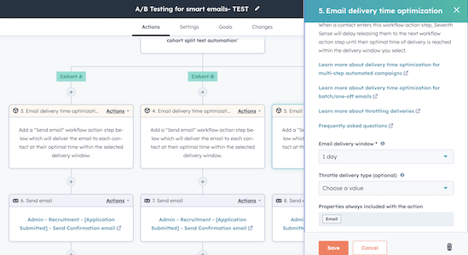
You can chose how long a delivery window you want for your emails, I personally tend to use a day as this gives a 24 hour period for SeventhSense to deliver at the most accurate time and also allows you to gather your data quickly.
Third step:
Once you have sent your test out all you have to do now is analyse the data. The best way is to compare emails in the email tool and see which one has the best metrics.
This test can be used in various different situations, whether it be in your nurture sequence to figure out how your database likes being nurtured or to optimise your monthly newsletter you send out to your clients. So get creative!

Author: Mia-Jean Lee
Digital Marketing Executive

