It wasn’t so long ago that sales calls were considered the new big thing. At a time when being a rep typically meant door-to-door house calls, the ability to pick up a landline and speak directly into someone’s ear revolutionised the way you could communicate with your prospects.
Just imagine how much time it saved and how much more convenient it must have been, at the time!
Like all technology, the phone moved on, and our relationship with it changed accordingly. For sales reps on the front line, this was marked by a growing disconnect between seller and prospect. Over time, people became fed up with unsolicited calls. ‘Gatekeepers’ were introduced.
"Cold calling became a thing, calling out how impersonal these unwarranted communications had come to be perceived.”
Today, many sales teams have rediscovered the benefits of meeting with target accounts in person. We’re social creatures, and nothing builds strong relationships like a face-to-face meeting. So what's a field sales team to do when they’re no longer able to travel to meet a prospect or shake their hand or look them in the eyes and start relationship building?
The phone is gradually being replaced by a newer piece of technology that offers a bigger feeling of inclusion, social engagement, and productivity. Yes, we’re talking about video and it's got a key part to play in field sales enablement.
Read on to find out what that looks like and how video could help your field reps to sell more.
Field sales enablement: why you should be using video
Video adds a whole new dimension to the traditional sales call. You’re no longer just a voice in someone’s ear; you can read their body language and put a face to the name and break the ice in a way that a voice over the phone can’t achieve.
“Over 50% of marketing professionals worldwide name video as the type of content with the best ROI.” Adobe
If you’re in field sales, the concept of not meeting with people in person can be daunting, but video sales is one of the best ways to step into today’s ever-connected world. You don’t have to drive miles and miles to nurture and relationship-build with a target account. The same connection can be replicated online with personalised videos, video chats, and meetings.
So how can you adopt video across your sales team? Where do you start, and what should you look out for? We’ve put together a step-by-step process to get you there in five days.
Your 5-day process to adopt video in sales
Monday: Day 1
The first step is installing the tools you’ll need for using video. This includes Vidyard for sending personalised video messages and Zoom for online meetings.
To install Vidyard, add the Chrome extension, and for Zoom download the app. To use both tools, you can create an account and join for free or choose any of the paid subscription plans for more features, such as cloud recording with Zoom and embedding more videos to your website with Vidyard.
If you have HubSpot, you can also add these as integrations from the App Marketplace.
It’s important to get used to the new software you’ve installed. This is your chance to understand how it all works and get comfortable being in front of the camera. One of the main reasons why people are uneasy with video is they’re suddenly hyper-aware of the fact that people are watching them and they become concerned about every single physical flaw and insecurity. This is why it’s important to get comfortable filming videos. Ask your team to practice by keeping their cameras on for remote video conferences and meetings.
With Vidyard, test out recording videos under the different formats, this includes the direct camera, screen, or tab recordings. With Zoom, try practising online meetings with your colleagues. Make sure you understand the different functions such as sharing your screen when collaborating and recording your meetings.
To do: Ask your team to record a 20-second video for themselves with Vidyard. Watch it back with them and feed back on how they present themselves on camera. Were they hunched over? Did they have trouble making eye contact with the camera?
Next, ask them to record a 30-second video and send it in an email to their colleagues. They’ll learn to recognise the real-time notifications they receive when their videos are viewed.
Tuesday: Day 2
Now that you and your team have become familiar with the tools and being in front of the camera, get into groups and brainstorm how you can add a level of personalisation to your videos.
For instance, if you have a Vidyard video in an email with a static image, the recipient might click on it. But if you create a GIF of you waving and holding a piece of paper with their name on it, they’ll be naturally curious and much more likely to click on the video. Through simple tips and tricks like this, you can significantly improve the click-through rate of your emails.
“The average retention rate for personalized videos is 35% higher than for non-personalized videos.” Vidyard
Key to this exercise is your team’s understanding that they’re sending each target prospect their own personalised video. This is how they add a human element to their interaction with them. Of course, this depends on how well they know their target accounts.
To do: Ask your team to carry out research into their leads and prospects. Ask them to spend five minutes looking at their LinkedIn profiles, building up a picture of them as a person and how they can best engage in conversation with them in the future.
Find out a couple of facts about their personality, look at their activity feed, articles shared, work history, and education. You can then use this as a hook in your videos or as an ice breaker during a video meeting. It shows that you care about them, that you’ve taken the time to get to know them, and that you aren’t simply thinking about the sales pitch.
Once they have these pieces of information on their contacts, ask them to start recording videos with that element of personalisation and provide feedback to each other.
Wednesday: Day 3
The third day is simple. Your team should spend the working day recording and sending personalised videos to their prospects.
To do: Challenge each of your sales representatives to record and send 20 to 25 videos.
These don’t have to be longer than 30 seconds, and it’s okay for your team to spend time re-recording their videos until they get them right. You’ll both see improvements with each recording, and so persevere until the quality of the recordings is good enough to send out.
Thursday: Day 4
By this point, you’ll hopefully start to see people watching and responding to your videos.
After sending the first batch of prospecting videos, people might be coming back asking for a meeting. This is where you’ll be able to send your Zoom meeting link. For a lot of salespeople, doing business over the phone is hard and they find it much easier doing face-to-face meetings. Luckily, online video conferencing is a helpful alternative.
This is still a regular meeting with an agenda. The only difference is you’re in front of a camera. It’s important to remember to keep your camera on during these meetings. Most unspoken communication comes in the form of body language, facial expressions, and eye contact. It’s a good way to gauge how your prospects are feeling and responding to what you have to say.
To do: Organise a team meeting to compare notes on your videos. How is everyone getting on? What sort of responses has everyone been getting? Have people been watching the videos? Some prospects might even take it a step further and send back a response video.
Spend some time looking through the videos your team has been sending out to prospects. Ask them to bring at least one video to the meeting. Watch them with a coaching mindset rather than a critical mindset. It’s all about peer-based coaching and giving helpful constructive feedback on how you and your team can do better. This is your chance to learn from others.
Based on this peer feedback, record another 20 videos and send them to prospects.
Friday: Day 5
At this point, your team will have recorded enough videos that it's starting to become second nature. They’re probably realising that it’s much easier to do than finding the right words for an email — and much faster than a four-hour, cross-county round-trip.
On the final day, this is your chance to think about other ways video can help sales. Maybe a proposal went cold or someone ghosted you? Videos can bring a sale back to life because now you’re adding a personal touch that’s hard to ignore.
To do: Experiment with other ways your organisation can use sales video. Conduct a brainstorming session with your team to share ideas and help come up with creative video solutions perfect for your prospects, objectives, or challenges.
A sales video success story to inspire your team
Through dedicated video training and support around email video engagement, we helped one of our clients’ sales teams relax into the process of being on camera with our sales video bootcamp.
They came to understand how much more productive they could be while using the Vidyard software. This not only made their outreach more personal, but it helped them to transform the way they progress deals with new and lapsed prospects alike, leading to 45x campaign ROI in six short weeks.
Read this case study to see how we helped our client ramp up their year-end sales activity using our frictionless selling strategy.
Best practices: How to make the most of video
Whether it’s using Vidyard to record sales outreach videos or launching Zoom for your video conferences, there are some top tips you should follow to make sure you’re presenting yourself appropriately in front of prospects and customers.
1. Leave your camera on
It’s better to have a conversation with someone face-to-face. Showing your face during video conferences and meetings gives a more human element to your discussion and removes a sense of the remoteness from the interaction.
On a strictly audio phone call, you’ll miss lots of the non-verbal cues such as facial expressions or body language from the person you’re speaking with, which can be a real hindrance to understanding how your conversation is going and gauging the tone of the meeting.
2. Keep it short
While using Vidyard, it’s important to keep your videos short. Keep it between 30 to 45 seconds. The longer the video, the more likely your viewers will drop off.
3. Record your meetings
Depending on the subscription plan you choose with Zoom, the paid versions allow you to record your meetings. This is a great tool for listening back to conversations, watching a prospect’s reaction and body language and learning from your interactions with them as a whole.
When starting your meetings with a prospect, it’s a good idea to ask their permission to record the conversation. Instil trust and offer to send them the recording after the meeting, so they too can look back on the interaction.
4. Choose the right setting
Sure, you can film your videos or join video conferences at home or in the office. It doesn’t matter where, as long as it’s an acceptable and presentable setting.
For instance, standing with your back to a brightly lit window will make it near impossible to see you or sitting at a dirty kitchen table can be distracting and off-putting.
5. Watch your body language
Paying attention to your body language on camera plays an important part in how you’re perceived during your interactions with prospects. Stand up straight and open your shoulders to add an air of confidence to your stance. If you slouch or have a frown on your face, it doesn’t instil trust with your prospects.
Additionally, be aware of the camera and how close you are to the screen. You want to make the other person feel comfortable, making the interaction feel as natural as possible.
6. Be yourself
It sounds simple, but being human is the most important part about making sure your videos and meetings are a success with prospects. Many field sales teams are fantastic at what they do, and that doesn’t need to change.
There’s a lot you can do with video selling, but you have to adapt it to your personality and who you are, not the other way around. Some people are naturally more outgoing and some might move around more than others.
The key is for your team not to suppress themselves on camera. If they loosen up, they’ll do what they do best!
Brief the team and get started!
Ready to tackle our five-day process to adopt video into your sales process?
There’s no need to worry about driving miles from prospect to prospect or making that dreaded cold call. From getting comfortable in front of the camera to adding your own style of personalisation in sales outreach videos or video conferences, you’ll be set to take on video in your day-to-day sales.
If you need help or have questions, make sure to book a 15-minute video coaching session with Chris van Praag, one of our New Business Developers. Book a slot using this link or click on the button below.
Heading
Separated they live in Bookmarksgrove right at the coast of the famous Semantics, large language ocean and many more stuff and more more more


A recovering salesperson, now turned consultant. I implement HubSpot for organisations, do clever things with HubSpot reporting and help sales teams become more productive.



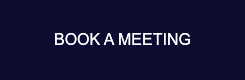
.png?width=50)

.png?width=50)
.png?width=50)



































