With chatbot usage doubling over the pandemic, it’s no surprise that HubSpot’s chatbot tool is rising in demand. How could your business benefit?
According to some research, 67% of worldwide consumers claim they’ve interacted with a chatbot to get customer support over the past 12 months.
When you think about it, it makes a lot of sense. Chatbots are there to help, and it’s fair to say that most of us have needed a bit of that in recent times.
- But it’s not just website visitors and existing customers who can benefit from a well-placed chatbot.
- They can help businesses deliver a better service, too.
- With public adoption continuing to grow, chatbot functionalities are only going to get more and more impactful.
As an Elite HubSpot Solutions Partner, we’ve been using this tool for years. In this article, we share our experiences, and those of one of our clients, so you have everything you need to be inspired and get started with building your own.
What problems do chatbots solve?
To set the scene, our client’s customer service team was spread thin. Not only were they fielding incoming queries from a shared inbox, but they were also spending the majority of their day on calls answering the same questions over and over again. And the worst part?
Not all of the questions were even relevant.
Does this sound familiar to you?
It’s no secret that customer service teams have been up against it these last 18 months. Across industries, customer service functions have struggled with reduced staffing levels and increased — or unpredictable — traffic.
Our client was no exception, so we proposed setting up a chatbot to help them manage the volume of traffic, relieve some of the service pressure and deliver a better experience.
How do you build a chatbot?
When building a chatbot in HubSpot, you should begin by asking yourself who, what, when, where and why:
- Who are we targeting?
- What questions are we answering?
- When will these need to be answered?
- Where should it sit on the website?
- Why are you creating this chatbot in the first place?
For our client, who handles commercial waste collections in Westminster, the most important problem they needed their chatbot to solve was how to separate residential enquiries from commercial enquiries.
This called for an automated chatbot that could field visitors into two pots: one for commercial clients who would be sent on to a live chat and another for residential clients who would be sent to the appropriate website.
With this clear objective in mind we followed the below steps:
1. Targeting
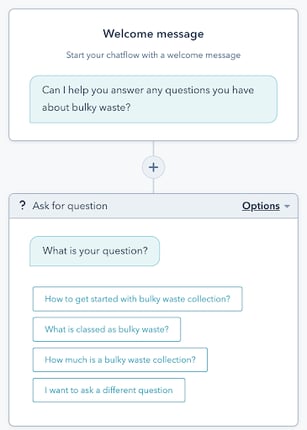
We recommend starting off by having your chatbot on all your key pages. It’s much better to be found too easily by your visitors than risk them not being able to find you at all.
From here you can analyse your chats and determine whether you need to take your chatbot off certain pages, implement automated chatbot questions, or have a live chat.
For our client, we even created bespoke chatbots for different service pages when we noticed we were getting recurring questions.
For example on their bulky waste page, they would often get asked specifically for the bulky waste collection form, so we created an automated chatbot that quickly and easily answers this question.
Having this set up means our client saves over 40 live chat conversations a month.
2. Availability
So you’ve decided you want a chatbot, and you even know where you want it to be hosted on your website — but what about the ‘when’?
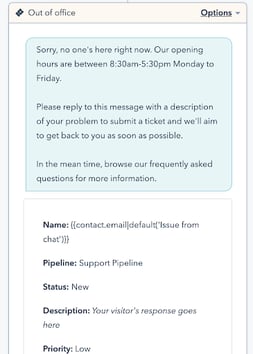
Setting availability in terms of office hours and chat routing is essential. Firstly, decide on whether you want it to be 24/7 or just during office hours.
For our client, we thought the best course of action was to have one chatbot that fielded enquiries into live chats for office hours, and a separate one that fielded enquiries into tickets for out of hours. This means that no request gets swept under the carpet and the team can easily find all tickets in HubSpot’s brilliant support pipeline.
Now you have working hours sorted, what about when no one is available to pick up another chat because they’re all already in one?
Well, HubSpot has a fabulous solution — you can redirect them in the same way as the out of office chatbot.
See the image for how we used this functionality for our client.
By implementing this method for our client, we have taken, on average, an additional 60 customer service requests a month.
3. Build Dashboards
Once your chatbot or live chat is, well, live, you then want to analyse its performance. In HubSpot, there’s a huge range of reports available that cover:
- chat response time by assignee
- chat volume by chatflow
- chat conversations by URL
- chat conversations missed
- chat conversation closed totals by rep
- chat conversation totals by source
- chat conversation totals over time
By having these reports, you can not only monitor the success of your chatbot but also that of your team, allowing for optimisation that brings the best possible customer experience.
For our client, we set up a weekly report that gets sent out on a Friday covering the week’s chatbot/conversations performance. This allows transparency and visibility across the service team and has helped to improve individuals’ performances, too.
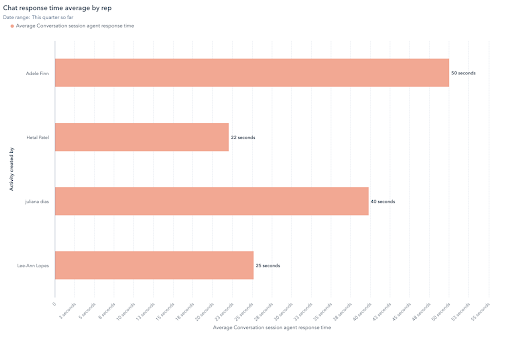
For the full picture of how we helped Westminster City Council City Commercial Waste Services across marketing and customer service, read this case study.
How chatbots improve the website experience
For Westminster Commercial Waste Services, with the efficient response times and ability to save all user data automatically, the chatbot/live chat functionality has improved customer service exponentially.
By using snippets, templates and knowledge base articles, the team can now provide fast and useful information to every conversation, which results in a much better website user experience.
Not only this, but the chatbots can handle more than one query at a time, meaning the team has more free time to answer emails, calls and give other activities their focus. This not only provides a great website experience, but it also improves ROI on the whole.
By now, you may be thinking, “are chatbots right for me?” If you’d like to chat more about your business, goals, and how chatbots or wider marketing automation could help you to get there, get in touch with our team today.


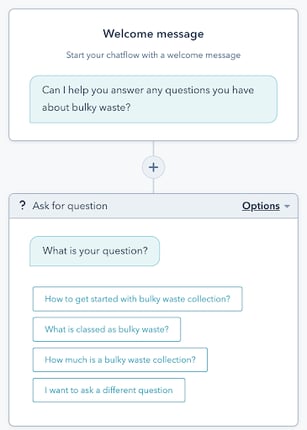
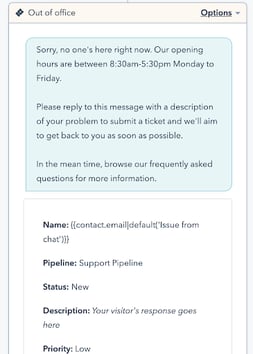
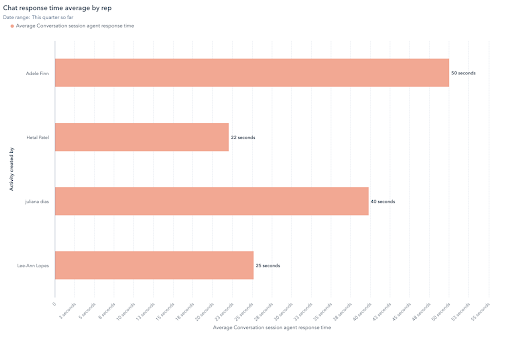


.png?width=50)

.png?width=50)
.png?width=50)


































