If you're a marketer used to wading through assets in a CRM, trying to find yours, here's a way to 'see the wood for the trees'. The extended partitioning feature in HubSpot Enterprise could make a world of difference to how you organise, view, protect and analyse performance of your content.
HubSpot Team Partitioning makes the most sense if your team is larger or has business reasons to assign separate permissions or control visibility for a set of users. It's part of the range of new features available in HubSpot's Enterprise package, which we think are ideal for organisations with more demanding challenges.
Partitioning could help, for example, if you have multi-national teams with different language content, separate product or field marketing teams, multiple business units or even restricted content for different levels of the organisation.
Read on to find out how HubSpot's latest content marketing tool could change things for you, as well as some caveats you need to know about.
What partitioning is, what it does, where you can get it
First up, you might be confused about whether partitioning is available in the HubSpot Professional package as well as HubSpot Enterprise. The answer is that there are some partitioning elements in Sales Professional, but the new team partitioning capabilities are in Enterprise.
In Sales Professional, you can partition contacts, deals and tickets as well as documents, playbooks and sequences. Say you're using partitioning for sales contacts: that means you can set your user permissions so that one person can't see the other's contacts (and vice versa).
In Enterprise, you can now do the same for a range of content and account-level features, assigning CTAs, forms, emails, lists, workflows and dashboards to particular teams. The result is that your content database is clearer: you only see the items assigned to you, instead of a jumble of other team-members' (and teams') material. This is sure to save you time and effort.
Content partitioning also lets you protect your assets. If they aren't visible to other teams, they can't be accidentally edited or deleted by an unauthorised user.
While some HubSpot content partitioning capabilities are in Beta, HubSpot is looking to release this later this year. An extension to this valuable toolkit is already on its way!
HubSpot's content marketing partitioning tool: how to use it
Done the right way, users shouldn't really be troubled by the existence of partitioning in your HubSpot account. They just won't see the files they don't have access to.
Nonetheless, it's worth a word of warning here. In general, our take on partitioning is that it's a very exciting tool with a lot of benefits. However, there's a right way and a wrong way to implement it.
The downside of partitioning is that, with so many precision settings, it's possible to get the set-up wrong. You could miss important assets or simply fail to give access to someone. Rinse and repeat that error a few times and you could have a recipe for confusion.
Partitioning works best when done in a managed way.
The best way to manage content partitioning is by assigning a System Admin. That person needs to take control and oversee your partitioning. Most probably, they should be the person who oversees your HubSpot account. They need to work with a clear plan about how content is partitioned; they'll then have a good overview of how things are organised. They'll also be able to locate the information they need to make changes easily.
This is a version of my partitioning plan for one of our clients. It's a map of who has access (and what kind).
In the grey column headers are the roles assigned to the team. In Marketing Enterprise, you can set role types with pre-set permissions, which also means you don't have to choose every time you assign someone new.
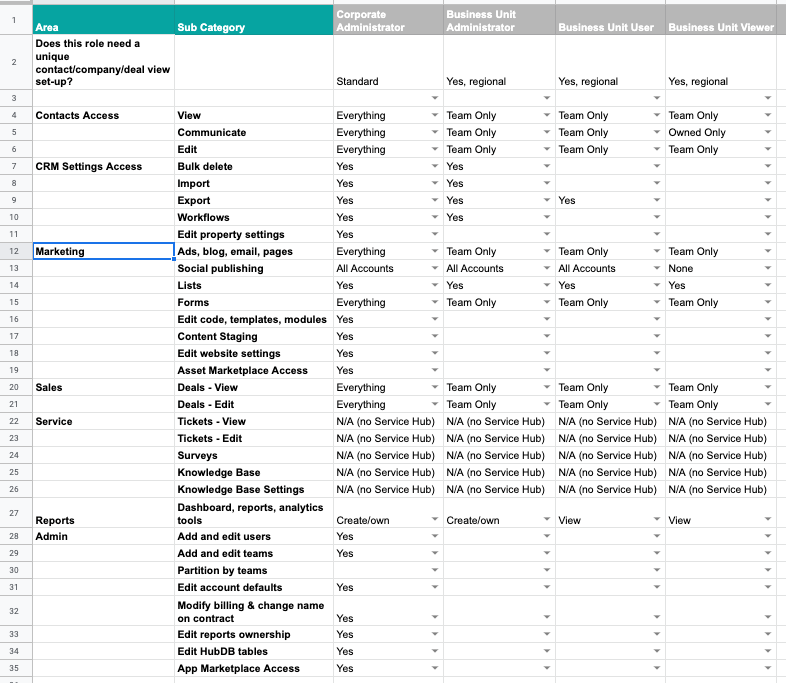
You may notice that the diagram has one example of an 'owned only' permission. Most content partitioning works on a 'team' basis, but there are a few instances where 'owned only' (i.e. creator or single owner) access is still useful.
You might, for example, want to prevent sales contacts being shared. You can also grant the ability to view a contact to an entire team, but only have the owner contact them. This is a way to limit the amount of communication the contact receives and keep messaging consistent.
Are yours the right reasons?
We'd also argue that you need to use partitioning for the right reasons. These definitely exist for many companies with complex needs, but using such a powerful tool when you don't need to could be counterproductive.
Setting up HubSpot accounts in an overly complicated way is also a fairly common problem. This makes it feel less user-friendly. The golden rule is not to overcomplicate things if you can avoid it: instead, keep it simple!
To partition or not to partition: that is the question
Partitioning could well be the right tool for you, though, if:
- you are one organisation, but you have multiple teams and/or business units
- you have large teams
- you have separate teams that don't share assets
- you want to use the same CRM content management system for all of your teams, brands etc.
- you want to replicate your CRM set-up for your different teams/business units
In these cases, content partitioning is likely to make things more efficient.
In essence, if you've got CRM sharing between teams or multiple users, but they have independent assets, that's a good case for partitioning. If different teams need the same materials, the argument isn't as strong. Meanwhile, if your team is small, you'll have less content and much fewer issues with everyone seeing everything.
Would multiple HubSpot accounts be a better fit?
There are some scenarios when multiple HubSpot accounts – rather than partitioning – can still work in your favour. For some of our clients, it would be a disadvantage to have partitioned contacts complicate the fact that a prospective lead has got in touch with more than one department or division.
Before you decide on your best course of action, give thorough consideration to all use cases of the system. You'll need to understand potential stumbling blocks. For example, what happens if two partitions need to share contacts? Would they be comfortable with both owners viewing one contact and seeing all activities in the timeline? If not, a separate account could make more sense. (However, the element of visibility could help with business alignment and enable better, more informed selling).
We helped answer the needs of one 'umbrella' client looking after separate business entities before the partitioning tools were released. This meant creating a number of different HubSpot accounts. What we learned illustrates some of the pitfalls that HubSpot Enterprise (as a package, rather than the partitioning tool specifically) can solve.
- First, having everything unified in the same HubSpot account makes it easier to track analytics for all the brands in the account. Upselling and cross-selling are also easier in one account. So too is the admin if you have to add/remove users and set permissions.
- Enterprise also lets you filter and report based on the lens view you need – the organisation overview, or by region, or division, or comparing different countries – from the same account.
- Then there's the question of set-up. Having one Enterprise portal rather than a number of them (potentially, a large number if you have numerous brands) means replication and roll-out can be much quicker. This is good news if you want all of your brands to operate in a similar way. If you're creating a reporting dashboard, for example, all you need to do is clone it and filter according to the data you want (from your whole organisation, or individual parts of it.) With separate accounts, you'd have to set each dashboard from scratch.
Brand domains
Brand domains are a side note, but an interesting one. This capability works with partitioning as a paid add-on, rather than being part of the standard tool. (In HubSpot Enterprise, you get access to work on one brand domain only, but you can buy capability for additional domains if you need to.)
The advantage comes if you have separate teams running your domains, but working within the same company or organisation. You might have your main trading site and a second domain for the annual conference you run, for instance. With partitioning, your trade site team and conference site team can work separately.
One example is when the conference team creates an asset; it can be assigned to automatically belong to the conference site. Different brand domains also make it much easier for you to filter your traffic analytics (e.g. one view for the trade site and one for the conference site).
We think brand domains are worth looking into if you are already using partitioning (or plan to) and you have more than one brand domain you’d like visibility over.
What to ask about HubSpot content partitioning
As with the HubSpot Enterprise package itself, partitioning will be more effective for you if you do these things:
- Decide whether you want to upgrade to HubSpot Enterprise (as content partitioning is part of the Enterprise package.
- Look at how your marketing teams work and whether you need the separation that partitioning offers.
- Investigate whether multiple HubSpot accounts would serve you better than partitioning one single account.
- Plan out how you'll use partitioning and assign an Admin to keep things running smoothly.
The idea of partitioning is to make your CRM content management experience more streamlined: it can definitely do that for you, if it's the right tool for your needs.
Finally, set-up and management are going to be crucial in getting things right. They make the difference between a nice idea and an effective tool – the kind that's really going to help you save time and get things done. But then, when you think about it, isn't that often the case?
If you have questions about anything to do with HubSpot Enterprise or content partitioning, feel free to get in touch to see if we can help.
Conversion Rate Optimisation Checklist
11 areas to address to optimise your website conversion rates.


Gem is an inbound enthusiast and HubSpot Platform Consultant at BabelQuest, an Elite-tier HubSpot Solutions Partner based in Abingdon, Oxfordshire.




.png?width=50)

.png?width=50)
.png?width=50)



































