You may have heard of chatbots before, but what do they really do and how can you use them to improve your inbound marketing? Find out how chatbots can lighten the load for all your customer-facing teams.
Most of us have some experience with chatbots — even if it’s just from having used one ourselves. But have you thought about how they could benefit your inbound marketing operations?
HubSpot’s easy-to-use live chat software can automate conversations with customers and prospects on your website 24/7. This enables you to capture and qualify leads, let visitors book meetings with your sales team, and help your prospects to find answers to their most common questions — even when you’re not around!
In this article, we’ll dig into several use cases for chatbots across your inbound marketing and customer-facing teams and look at how they can help you to better serve your prospects and customers.
3 use cases for a chatbot
We live in a world where technology has made the pace of life a lot faster. We can start watching our favourite movies at the touch of a button, ask Alexa what the weather forecast is for tomorrow, and instantly see friends and family around the world via video in seconds.
People also expect fast access to the information they need. When those people are your next prospects, it’s important to meet these expectations as soon as a visitor lands on your site because otherwise, they won't hesitate to go knocking on your competitors’ doors to answer their burning questions.
Here are three great examples of how chatbots can generate leads and deliver a better experience for prospects and customers alike.
1. Streamline customer experience at scale
We all know how frustrating it is when you reach out to a company for support, only to be transferred from department to department. Nobody wants that for their customers.
Fortunately, HubSpot’s chatbot builder gives you the power to create chatbots that automatically connect anyone engaging with your company to the right people on your team.
“Say, for example, a customer contacts you with a technical question. Your salespeople might not be the best team to answer that query. Equally, your services team might not be geared up to handle an incoming sales request.”
Using HubSpot, you can set up your chatbots so that they automatically route customer enquiries to your services team and pass leads to the salesperson who owns that relationship.
And because none of us is ‘on’ 24/7, HubSpot allows you to set your office hours and deliver different responses to questions asked outside of that timeframe.
2. Fast-track prospects along the buyer’s journey
Using the above functionality, website visitors can also quickly book sales meetings via the chatbot with the right individual according to their specific needs. But the sales applications of chatbots extend beyond that.
Anything you can do to make your sales process quicker and easier is going to benefit both your prospects and your pipeline. The relevancy of your messaging plays a big part in this.
“Nobody wants to run the gauntlet of having to answer question after question before they get their query solved, especially if they’re not relevant to their specific needs.”
For example, a prospect visiting your pricing page is signalling a measurable degree of buying intent. They’re likely to want to discuss the various options and potential packages to suit their needs. A site-wide templated chatbot response is unlikely to speak to this.
With HubSpot’s chatbot builder, however, you can tailor specific messages according to which page the prospect or customer is currently on your website, reducing friction and aligning the questioning with each prospect’s individual stage in the buyer's journey.
3. Personalise engagements at every interaction
As Robert C Lee famously said, “The sweetest sound to anyone's ears is the sound of his own name.”
Once upon a time, we lauded chatbots for their ability to emulate a real person on the other end of the keyboard. Now, the real beauty of a chatbot is to make that person sound familiar.
“Most people recognise when they’re speaking with a chatbot. But so long as that conversation speaks to their pain points and unique circumstances, it doesn’t matter.”
HubSpot’s chatbot builder is seamlessly integrated with its free CRM. You can utilise personalisation tokens (such as ‘Name’ and ‘Company’) so your bots can deliver friendlier, more personalised messages based on the information you already know about a contact. If you run a multi-lingual website, the chatbot can respond to your visitors in their native language, too — not even the Atlantic can stop you from connecting with your contacts!
No code? No problem
Chatbots can get complicated fast. But with HubSpot’s chatbot builder, you don’t need to be a coding expert to set them up. Before you do jump in, have a think about
- which type of chatbot you want to create, and what action you want the user to be able to take. Do you want them to be able to book a meeting, search the knowledge base, raise a support ticket, talk live to a colleague? (Note: some bot types are only available with certain subscriptions)
- if you want your chatbot to seem like a real person, or if you want to make clear that it’s a bot (we recommend the latter!)
- where you want the chatbot to appear on your website
- if your bot will be available 24/7, and if the message should change outside of office hours
Once you’ve figured these things out, you can head over to the ‘Chatflows’ area of HubSpot (under the ‘Conversations’ dropdown) and start creating your workflow.
It’s that simple. And if you’d still like a helpful guide, HubSpot provides a great overview.
You can also automate your chats on Facebook Messenger too...
People don’t just spend a lot of time on Facebook — they go there to chat. With a Facebook Messenger chatbot, your business will always be there to help them when they do.
Once you have connected your company's Facebook Messenger account to HubSpot, a default instant reply will be enabled on your account. You can set greeting messages in the exact tone of voice that fits your brand. You can assign conversations to specific people and teams. Just note — you have seven days to resolve an enquiry and respond.
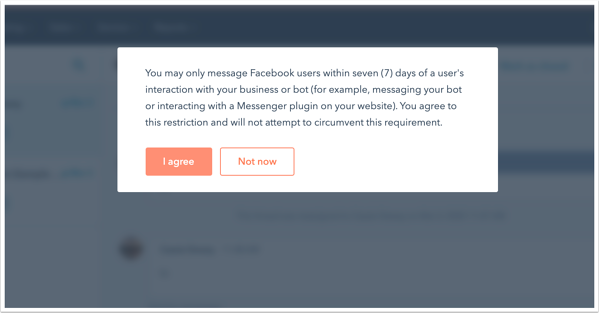
You can also set your brand colours, too!
Chatbots vs live chat: which should you use?
At first, it might be daunting to leave conversations with your valuable customers and prospects in the hands of a robot.
- “Will it damage my brand?”
- “Can it give the wrong answer?”
- “What if the machines rise against humanity?”
Rest assured, chatbots don’t have to seem robotic. Because HubSpot’s chatbot software is integrated with your contacts database, it’s possible to configure your chatbot to hand the conversation to a live agent (a human) once qualified.
You can set up rules to help with this, such as ‘add contacts to marketing lists’, ‘update property values’ (for example lifecycle stage as ‘lead’), ‘create service tickets’, and much more.
The information collected is also synced and stored on a timeline, giving your team a transparent view of your contact’s journey. Disabling the free text input initially will offer visitors pre-set options so your robot can respond with canned/predetermined responses.
You can also use your company's brand colours so live chat will fit seamlessly into your website's look and feel.
Unlock the potential of HubSpot’s inbound marketing chatbots
When it comes to unlocking the business benefits of chatbots, your options are seemingly endless. Maybe your new chatbot generates a lead on Friday evening after your team has finished for the weekend. You can set up a workflow to trigger an email on Monday morning “thanking you for your patience, we will get back to you this week” to keep your leads warm!
If you’re looking to do more with less, automate your lead generation and deliver better customer service, then take a look at HubSpot’s chatbots. And if you’re unsure where to start, or you’d like to chat more with me about the potential of chatbots, book in a call with a member of our team who can help you get the most out of your HubSpot portal.
Get in touch to find out more about HubSpot’s chatbots and how you could use automation to unlock the full potential of HubSpot and generate leads that close.
Heading
Separated they live in Bookmarksgrove right at the coast of the famous Semantics, large language ocean and many more stuff and more more more

Carl is an Inbound Marketing Strategist at BabelQuest, an Elite-tier HubSpot Solutions Partner.


.png?width=50)

.png?width=50)
.png?width=50)



































