Reporting on your results is one of those areas you don't want to skimp on. Make sure you have the right software in place to show all the impact your sales and marketing activities are having.
When it comes to sales and marketing, it’s all about the results.
- How many leads have you generated?
- Can you objectively prove you’re influencing the company’s bottom line?
- How close are you to your monthly sales target?
But when the business is running multiple campaigns across different channels, tracking down these results can be a laboured (and sometimes daunting) task.
Fortunately, growth platform HubSpot offers numerous reporting tools across all of its accounts that will make your reporting analysis life a lot quicker and a lot easier.
With these tools, you'll not only be able to prove the value that your marketing is delivering but forecast future revenue generation, too.
In this article, we look at five such HubSpot reporting tools that will help you to prove your marketing efforts are delivering business results.
5 HubSpot reporting tools
1. HubSpot revenue attribution reporting
Let’s dive straight in with the reporting tool that will prove how much revenue your marketing is helping to bring in, because that’s what your budget-holders really want to know, right?
HubSpot’s revenue attribution reporting tool assigns a proportion of revenue to each activity leading up to a ‘closed-won’ deal, so you can definitively track the associated revenue to specific marketing activities. This could include content types, channels, and interaction types. This means that you can report on hidden activities in the marketing and sales lifecycle that have had an impact on those deals.
Not only can you report on each of the activities above but you can do so in multiple dimensions. For example, you could report on how much revenue was attributed to page views, and what proportion of revenue from those pages views came from each source.
Interested in finding out this may help your reporting needs? Check out our ‘5 Use Cases for HubSpot's Multi-Touch Revenue Attribution Reporting’ article.
2. HubSpot email reporting
As HubSpot’s email reporting tool will show you, it really pays to know how your emails are performing.
HubSpot’s email reporting tool offers a top-level performance of your outbound emails at a glance, reporting on results such as delivery rate, open rate, click rate, and bounce rate. Not only does this give you a complete overview of all your emails sent through HubSpot, it means you can easily create benchmark figures for each one so you know where you should be performing each time you send an email. If that’s not enough, you can even ‘pin’ a certain email to the top of your list, making benchmarking even easier!
Equally, HubSpot’s email reporting tool lets you see performance across all campaigns so you can track which ones are working better. Helping you focus on specific campaign content and messaging, you can measure how relevant one email campaign is versus another to your target audience.
For example, if you have sent two email campaigns to the CIO audience, one focusing on analytics and the other on data security, you can compare which one performed better, furthering your understanding of what content is most relevant to your audience at a particular time. From that, you can produce similar, future content that gauges the best analytics.
3. HubSpot form reporting
Generating leads through your website is your bread and butter. HubSpot’s form reporting will make sure your forms are working as hard as possible to create new contacts (and keep sales busy).
This new HubSpot analytical tool allows you to compare form performances against each other with its user friendly, ‘at a glance’ user face. Filtering by a specific date range, you can compare views, conversion rate, and submissions across all forms, and you can also segment it by form type, for example, pop-up forms or regular landing page forms.
Comparing which forms are performing better in a certain campaign can determine what type you use to engage future audiences, or perhaps which type works best with certain call-to-actions like downloads or newsletter sign-ups, keeping the leads coming in and ensuring you are able to continuously improve how you capture leads.
4. HubSpot dashboards
All those different places you have to go to get the data you need? And all the time it takes comparing data from different sources? HubSpot saw how much hassle that was and said “no more”. What followed was the HubSpot dashboards, pulling together all the important data you need to analyse and report on into one easy-to-use platform.
Your dashboard is made up of a series of reports, giving you a visual overview of different areas of the solution - from visits and conversions to your email click rate. All HubSpot accounts, from free to Enterprise, offer a dashboard, and you can even customise your own if you have the paid versions. Essentially, this allows you to create reports separately whilst being able to see everything at a glance.
Do you have one of your upcoming monthly meetings where reporting results are discussed? Not to worry - just view your dashboard and report on results immediately, from any given date range.
|
Manager’s tip: A typical marketing manager’s dashboard could include:
|
Find out more about HubSpot dashboards and what they can offer to your reporting.
5. HubSpot ad manager
Make every penny of your paid budgets count using HubSpot ad manager and see the biggest return on your paid ad investment over time.
HubSpot’s ad manager is a quick and easy way to track and target visitors, from all of your paid ads, via HubSpot tracking codes. You can analyse metrics such as impressions, clicks, contacts, and deals your ads have created, all while monitoring your total ad spend and return on investment (ROI). Furthermore, you can aggregate and analyse different ad accounts within HubSpot, from Google Ads to Facebook and LinkedIn Ads!
The ads manager will also help you analyse ad campaigns from infinite date ranges and create an audience via contact lists and website visitors to re-engage and nurture them whenever they are online.
So you’re keen on using these reporting tools but you still need help with HubSpot, let us guide you through.
Prove the impact your campaigns are making
When reading through each tool capability, you’ll notice a similarity for each; they’re a quick and easy reporting solution. Essentially, these HubSpot reporting tools offer speedy reporting at a glance, whichever version you’re using, allowing for analysis whenever and wherever you are.
As an Elite HubSpot solutions partner, we've had to prove the value our activities time and time again. HubSpot's reporting tools are a vital piece of the puzzle. We hope some of these tips and tricks help you to see that value, too.
Say goodbye to tediously trawling through incomprehensible data and custom goal tracking, and welcome impactful marketing reporting analytics that proves just how much of a difference you’re making.
Heading
Separated they live in Bookmarksgrove right at the coast of the famous Semantics, large language ocean and many more stuff and more more more

Hollie is the in-house Marketing Manager at BabelQuest, an Elite-tier HubSpot Solutions Partner based in Abingdon, Oxfordshire.

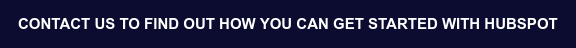
.png?width=50)

.png?width=50)
.png?width=50)



































