Most social media marketers would probably agree that one of the most rewarding parts of our work is when we manage to create a good quality social media campaign and we can measure the impact that it has had.
We like likes.
The problem is that it's tough to deliver posts that make an impact every week.
If you are anything like me, you probably hit the wall of a blank page with the title 'social media post ideas' at least once a week whilst having a tight deadline. Social media is so important for inbound marketing — so what's can you do?
In this post, I’ll share how I overcame this problem quickly and easily by repurposing existing content.
The benefits of repurposing content for social media
Content repurposing means nothing more than taking one piece of content like a blog article, video, or infographic and changing its delivery into various formats. Many marketers are familiar with this practice while repurposing content on their website, but I haven’t seen many people do it effectively on the likes of LinkedIn.
There are many reasons why I love content repurposing, the primary reasons being:
- it's incredibly efficient as you don't have to create so many time-consuming articles
- it's easier to execute, as you can follow one pattern of content creation week after week
- it saves you from frustrating moments when you consistently struggle to prepare new ideas for social media posts
- it allows you to explore many aspects of a blog post or article and bring the best out of them, rather than promoting one feature in a generic way
You can create eight posts about eight different articles, having only generic knowledge about that piece of content, or make eight posts from one article and deeply understand the nitty-gritty details while expressing it creatively.
Guess which social posts are going to be more attractive for your audience?
Now, let me show you eight creative ideas for repurposing content on LinkedIn.
You might also be interested in:
8 LinkedIn content ideas to get you started
1. Convert your blog into a carousel post
I want to start with my favourite type of post - the carousel. It's a post that shows the main points of the article, or at least one point from your main piece of content, in a sequence of between 8 -16 (I found this number the most optimal) slides.
If prepared well, they often yield great engagement and reach, as users clicking through the slides feeds the algorithm that pushes your post to an even bigger audience.
The key to preparing this kind of post is to present a simple but strong idea. Try your best to express it in graphic design creatively, but don't overcomplicate it. Use diagrams, pictures, and symbols rather than text.
And if you have to use text, remember to apply the appropriate font size so that it’s visible on both mobile and desktop. The recommended size for that kind of post is 936 x 1168. To upload it, you need to save it as a pdf. Once you have done this, LinkedIn will automatically change it into a slide show. They tend to take a little bit longer to create than a regular post, but it's worth it!
2. Use LinkedIn polls to stir your audience
Last year LinkedIn Polls gained incredible attention from many users. This comes as no surprise as they are effortless to make and can be very engaging.
Make them part of your weekly strategy by creating multiple polls during the promotional campaign of your article or video.
Before you write the first words of your content, you can begin by asking people about their opinion on a particular problem. It is a great strategy to help you gain engagement. Why? Because people love to share their experiences and discoveries, but with busy lives, they want to do it fast and without going into too much detail. Polls help simplify the process of sharing their knowledge with you.
This type of post is easy to create, but, for it to be truly engaging, it’s crucial that you ask questions around interesting, even controversial, topics to start a conversation.
3. Publish your article on LinkedIn
LinkedIn created an ‘Article’ feature a long time ago, but not many users are using it consistently. Whilst you might think that it doesn't make sense to publish an article on LinkedIn if it's already on your website, publishing your articles on this channel can have tremendous long term benefits.
- LinkedIn prompts notifications to your audience every time you publish an article
- Your articles are automatically ‘pushed’ by the LinkedIn algorithm to relevant audiences on their feeds.
- LinkedIn articles are searchable on Google, whereas posts aren't
- LinkedIn has strong domain authority (95 out of 100 according to SEMrush), so all your internal linking in the article can bring positive results to your website's authority.
You don't need to publish all of your articles on LinkedIn, but start with those which already stand out as highly engaging. You can even conduct tests to see if your audience is more interested in reading them on this social channel rather than via classic posts.
Learn more about social media optimisation and how to make every post count.
4. Convert your article into a short video
Since videos usually have a higher engagement rate on LinkedIn than graphics, this type of post can spike your exposure in your audience's feed. Creating such a post is about converting your blog into a few simple points and packaging it into something that is easy to consume.
The truth is that our articles often address topics that have already been covered in some way. A short video can help the audience decide if what's inside our article is new and valuable enough to make clicking through worthwhile.
The key in creating this type of post is to boil down your article to a few punchy points that will present the most exciting parts of your content; just enough to make your audience read the whole thing.
There are so many tools you can use that make it easy, and I encourage you to use different types of videos. This brings me to my next point…
5. Try Lumen5 videos!
I could probably write another whole article about different video types, but I wanted to call out Lumen5 specifically, as it makes it so easy to create a video that will visually represent the content inside your article.
Lumen5 is connected to a large database of stock videos and cleverly picks the most relevant clips to match your blog's content, making it easy to convert your article into a video. It's a great type of post, especially if it's a struggle to describe in words the solution you are providing for your clients.
6. Become a thought leader
If you want to balance practical, helpful posts with more thought leadership content, this kind of post is a great way to start.
You create them by picking the meaning, the why, or the thought behind your article or one of the paragraphs, and you boil it down to a simple truth or principle that you can express in one or two sentences. You then display these sentences in a simple image. It's a great way to promote the culture and values that your brand stands for.
Using colours, fonts, and style to represent your branding can create a powerful brand marketing social post. Be bold and sharp in what you express. Don't be afraid of being controversial. Let your words express the essence of your brand.
7. Record… yourself!
One of the best ways to stand out on LinkedIn is to start recording videos. Start with making a one-minute video summarising your blog. As I mentioned before, videos not only have an enormous reach, but they are much more engaging and, most importantly - they let your audience get to know your personality, style, and character.
Use this short video to hook your audience by presenting the value of that article and the benefit of diving deeper into that content. Be expressive, let your passion for that topic overflow into the video, and watch your traffic grow!
8. Leverage the power of LinkedIn Live
Go live! Pick your colleague who is similarly excited about the topic that your article is about, share your ideas and experiences, create a little debate, interact with your audience (even if it's only one viewer) and leverage the power of live videos.
A live video is a fantastic tool that allows you to engage with your audience in real-time. Perhaps it's one of the most authentic and trust-building ways of showing your expertise. 5 - 10 minute pieces are enough to cover your article's topic and help your audience find interest in it. What's more, when you go live, LinkedIn automatically notifies your whole audience, bringing exposure to your brand. It also allows you to post or download that video afterwards, which can be repurposed further into even more posts.
The only thing you need is to get approved by LinkedIn (you can learn more about it here), turn your camera and microphone on (even the one from your computer), connect to a third-party stream service, and you are ready to go!
It's time to create your next LinkedIn social post
I hope that these ideas will be a great addition to your social media strategy. I encourage you to try all of them; test them and see for yourself which one yields the best results for you and your team.
If you're looking for more expertise in the area of content marketing, I highly recommend our ebook "The Beginner's Guide to Content Strategy and Implementation," which is full of tips and tactics that will enhance your content marketing even further.
Heading
Separated they live in Bookmarksgrove right at the coast of the famous Semantics, large language ocean and many more stuff and more more more





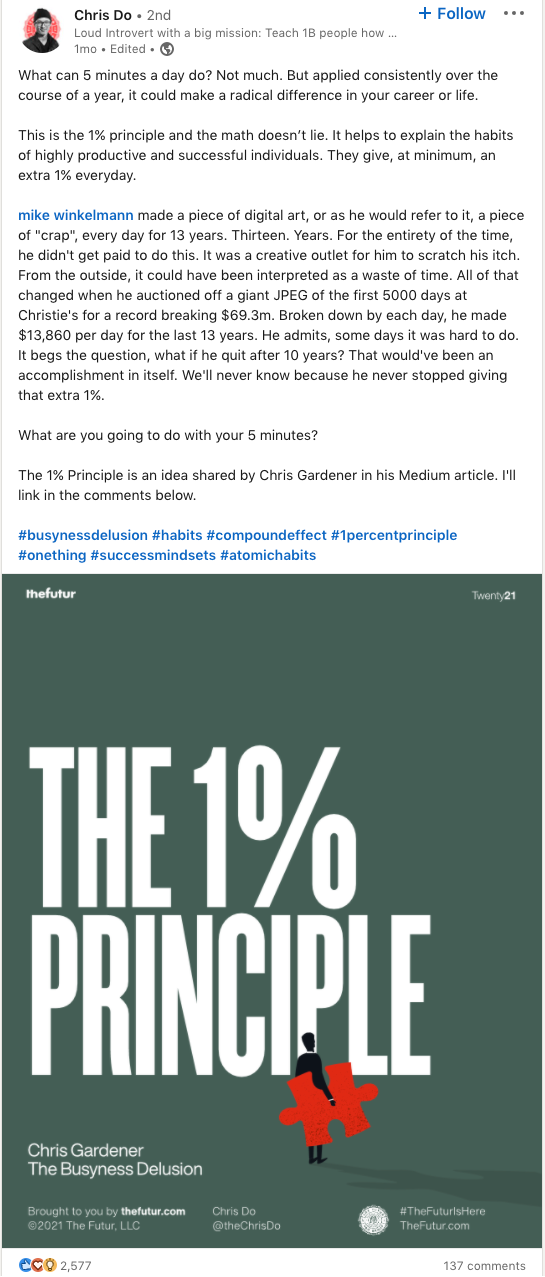
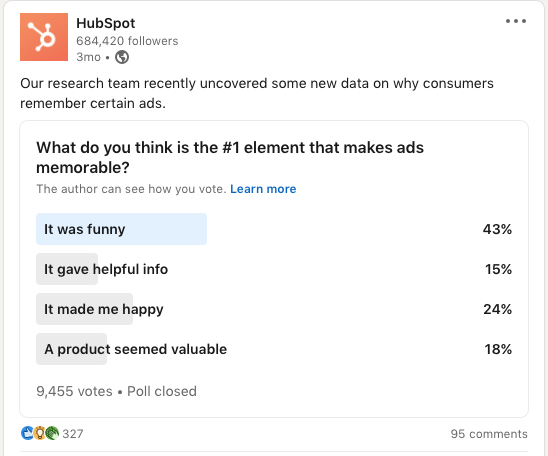
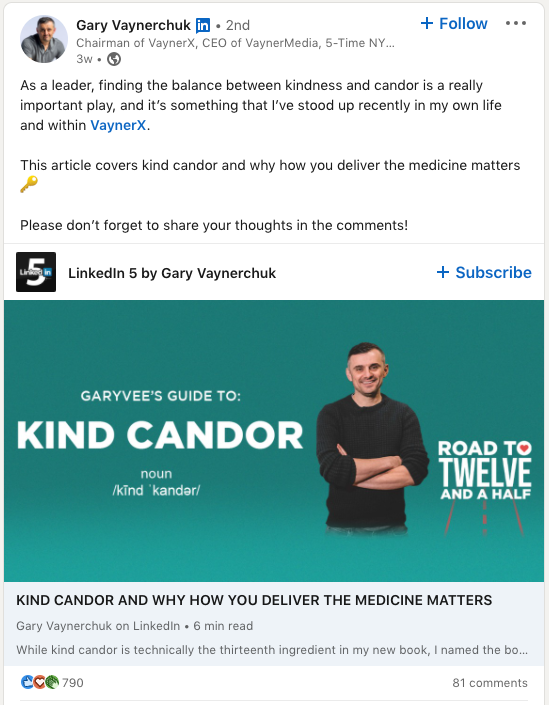
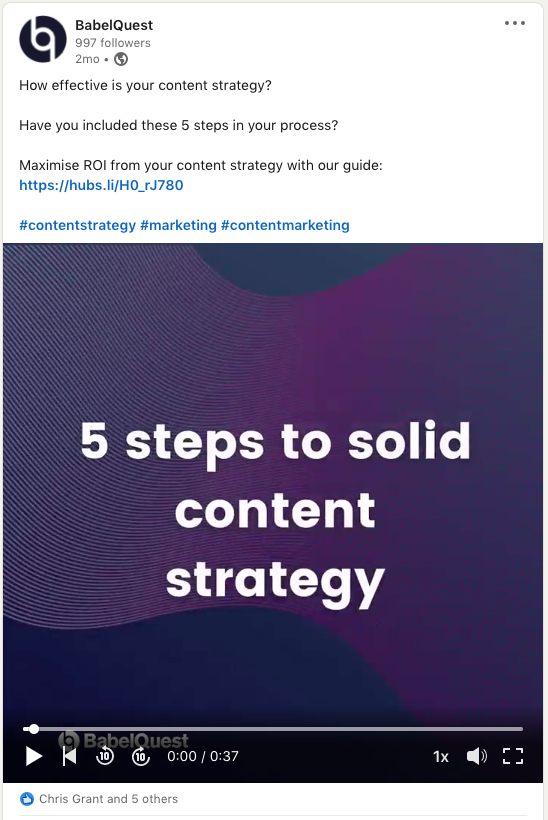
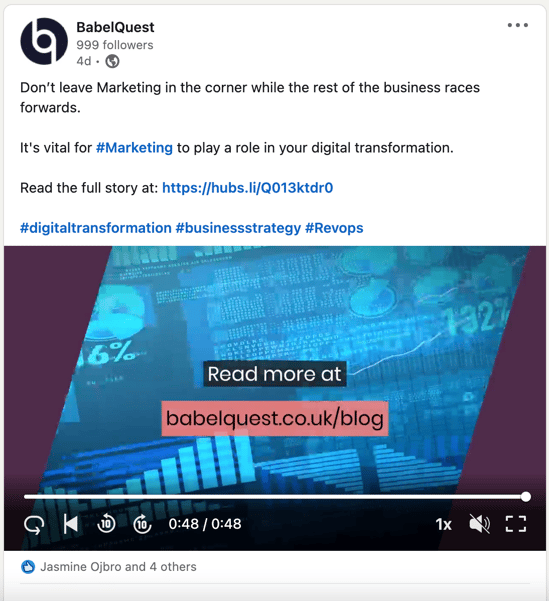

.png?width=50)

.png?width=50)
.png?width=50)



































