
1. Sales reps spending too long writing emails (and they aren't performing well)?
Solution: Email templates
Pre-written emails that live in HubSpot, Outlook, and Gmail dramatically cut the time your team spends crafting emails and searching for the content to add to them. With HubSpot’s email templates at their fingertips, all your team needs to do is personalise the email and hit send.
Even better, you can analyse and report on the performance of your templates, ensuring that only the most effective are used by your team.
With less time spent creating repetitive emails from scratch and visibility over the most effective templates, your team will be able to deliver higher performing emails at scale, which means more meetings, more conversations — and more deals.
Watch this 60-second video showing Email Templates and how to use them.
2. Team not engaging properly with new prospects?
Solution: Sequences
Sequences are made up of email templates and tasks, allowing you to automate your sales outreach, supercharge your BDR/SDRs and have complete control over your sales cadence.
A sequence is a series of emails and tasks that can be triggered one at a time or in batches of 50. As with your templates, you can see full analytics in real-time, allowing you to optimise your sequence for maximum impact.
Your team will be able to better nurture their prospects and create tasks to remind them to follow up with their contacts, all of which will help them to build relationships with your buyers — and move them towards closing.
Click the video below to see a sequence in action.
3. Is productivity falling?
Solution: Task queues
One under-appreciated but incredibly powerful Sales Hub productivity hack is that it allows you to create queues of similar tasks — 50 calls or 100 outreach emails. The magic comes in when you trigger the queue and are able to move from one contact record to the next each time you complete a task, without having to search for the next record.
Even better, if you move to a task that involves a call, the dialler will be open in the record. If it’s an email, you’ll have an email open and ready to write (or use a template).
With everything they need to reach out to their prospects at their fingertips, your sales team will be able to make their calls and send their emails much more quickly and easily.
Watch this video to see a task queue in action.
4. Team spending hours on admin — or ignoring it?
Solution: Sales automation
Lead rotation, internal handover, changing property values — the use-cases for sales enablement automation are endless.
Workflows allow you to automate those irritating, time-consuming parts of the sales process that fall through the cracks, reducing the chance of human error and increasing efficiencies.
- For the lead that isn’t ready to buy — add them to a list or trigger a marketing nurture sequence.
- The deal that’s about to close — notify the client services team so they’re ahead of the game.
- The follow-up task you always forget to create — automate it and you will receive a reminder.
Check out this demo sales workflow to see what I mean.
5. Reps not prioritising the right leads?
Solution: Smart notifications
I love smart notifications. When a prospect re-opens your emails, your sales reps immediately know it’s time to pick up the phone. Smart notifications take this to a new level by analysing a salesperson’s activity from the previous 24 hours and providing a set of suggested leads/activities that ensures timely follow-up with the most engaged leads.
Surface the most relevant notifications to the top of your activity feed and ensure the hottest leads are prioritised, so the sales team can maximise its ability to close new business.
See smart notifications in action below.
6. Response from the team's outreach very poor?
Solution: 1:1 video
HubSpot research tells us that reps using video in prospecting, relationship-building, and sales emails see 5x higher open rates and 8x higher open-to-reply rates.
HubSpot video enables your sales team to create 1:1 videos from inside a contact record. These videos can be tracked through the CRM and are an incredibly powerful way of cutting through the noise in your prospects’ inboxes.
Add Vidyard Sales Starter to the mix and you can add calls to action (CTAs) to your videos and even curate playlists that will further build engagement and nurture your prospects.
Watch a demo of HubSpot’s 1:1 video capabilities here.
7. Team wasting time sifting through poor quality leads?
Solution: Qualify with a chatbot
Imagine if there was a way to fast-track lead qualification and improve the quality of the leads coming through to the sales team overnight. Well, HubSpot Sales Hub makes it possible for you to do just that.
Add a lead-qualifying chatbot to your website to screen out the time-wasters and only pass the right leads to your team.
Because it’s a chatbot, it’s fully automated to take this task off your sales team’s hands, freeing them up to spend more time on high-value, human activities like speaking with prospects and building relationships. And because it’s automated, it’s working consistently with every lead to qualify them according to your set criteria, making the process as accurate and efficient as lead qualification gets.
Creating a chatbot for sales couldn’t be simpler. In fact, if you can set up a workflow, you can set up a chatbot — it’s that easy.
8. Booking meetings is taking too long and isn't efficient?
Solution: Integrate your calendar with HubSpot
Booking a time to chat with a prospect can take far too long, especially if your sales function is actually working as intended and you have a healthy pipeline with a steady stream of leads.
To help, HubSpot Sales Hub enables you to integrate your Outlook or Google Calendar and create a link that allows your prospects to book a time that works for them. The prospect can book a meeting at a time convenient for them and there’s no risk of anyone on your team forgetting to book in a meeting.
Finally, it helps the prospect to still feel like they are in control of the process — they are choosing to book a meeting with you, not being asked to a meeting by a sales rep.
Click the image below and see how easy it is:
9. Your CRM is outdated and filled with inaccurate data?
Solution: Eliminate data entry altogether
As sales activities go, data entry is time-consuming and often neglected. Because of this, gaps in the data are all too commonplace, leading to incomplete contact records and poor insights. With your email integrated with HubSpot, emails are automatically logged.
Better yet, powerful indicators of intent like clicks and website visits are automatically added to the contact’s timeline each time they interact with your site, meaning their record builds itself. This gives your sales team detailed, accurate, up-to-date information to work with.
Watch this video and see how it works for yourself.
10. No visibility over your reps' activity or the sales process?
Solution: Track, analyse and understand
With your data in HubSpot, you can report on it in real-time through a huge range of prebuilt or custom reports and dashboards.
Want to know which member of the team has the best conversion ratio for connect calls, who is best at accurate close dates or how likely a deal is to close based on the prospect’s activity?
With everything going on right now, being able to report on revenue closed and the health of your pipeline is more important than ever. If you’re fed up with the CEO breathing down your neck, build them a custom dashboard that answers all their sales and revenue questions before they ask.
Learn all about sales dashboards and reporting in this video.
11. No structure to your reps' calls and meetings?
Solution: A bonus one for Sales Enterprise users — Playbooks
Everyone in sales talks about playbooks but HubSpot allows you to create interactive playbooks for every stage of your sales cycle. This ensures all the right questions are asked and all the information you need is logged correctly during your calls.
The advantages are many but for me, the biggest benefit is reducing rep ramp time by guiding them through the right way to make a connect or discovery call as quickly and efficiently as possible.
Check out the playbook feature for yourself here.
Get onboard with the best sales enablement software
If any of these benefits sound appealing, don’t hesitate to get in touch.
We've helped businesses like network provider LAN3 close 37 opportunities in just 6 weeks using HubSpot Sales Hub and Vidyard. We'd be more than happy to take your questions and help explain how you could use Sales Hub to achieve similar results.
The current situation is putting huge amounts of pressure on sales teams throughout the UK. While there isn't a magic solution, HubSpot Sales Hub comes pretty close, giving you all the tools and data you need to boost your bottom line and drive growth even through challenging times.
Interested in harnessing the benefits of Sales Hub? Click the image below and let’s talk.

![11 Reasons HubSpot Has the Best Sales Enablement Software [+Demo Videos] 11 Reasons HubSpot Has the Best Sales Enablement Software [+Demo Videos]](https://www.babelquest.co.uk/hs-fs/hubfs/Images%20and%20videos/Blog/benefits-of-hubspot-sales-hub.jpg?width=800&name=benefits-of-hubspot-sales-hub.jpg)



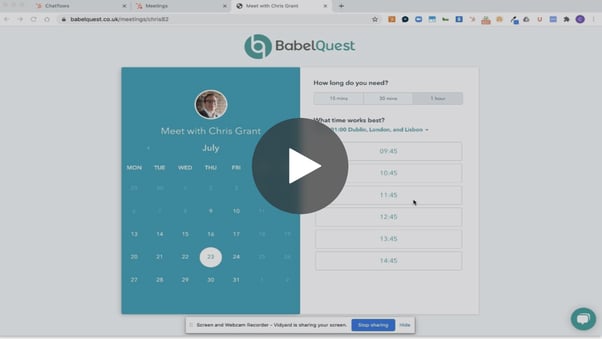

.png?width=50)

.png?width=50)
.png?width=50)



































