Let’s be honest: we both know there’s more to sales outreach than simply phoning a prospect and hoping for the best.
People care about making human connections. Cold calls and text-based email have served the business world well enough so far, but could there be a better, more personal way to interact with your prospects, update your sales strategy, and drive a dependable stream of warm leads?
As the old saying goes, “people buy from people”. That hasn’t changed. What has changed is the technology we can use to achieve this.
As a HubSpot user, you have a whole host of integrations at your fingertips, any of which your salespeople could be using to better communicate with and nurture their prospects into new deals for your growing business.
Read on to discover our five favourite HubSpot sales integrations and how they can help your business development reps to improve sales productivity, build meaningful relationships with their prospects, and demonstrate the value you bring to the table from day one.
Boosting sales outreach with HubSpot integrations
1. HubSpot and Vidyard
When you consider the average prospect receives over 100 emails a day, it’s no wonder salespeople have to find new ways to up their game and cut through the noise. Our go-to solution? Video outreach.
When video is used for prospecting, relationship-building, and sales emails, open rates and open-to-reply rates can skyrocket.
Whether you opt for the free or paid version of Vidyard, using this tool to record personalised videos for sales outreach generates better results than simply sending a generic text-based email. We’re not just talking about sales numbers here but a change in behaviour.
When you follow up with a prospect after they’ve viewed your video, they react differently than they would to answering a cold call, they feel like they know you as a person.
Using video is not only a great way of helping your prospects to buy, but it changes how your business communicates with prospects. It’s more interactive, it humanises your brand, it increases engagement, and it allows for information to be delivered quickly.
How to use the Vidyard integration: Add the GoVideo extension to your Chrome browser to quickly and easily record a video. You can then embed the video into your HubSpot Sequences or go one step further by upgrading to Vidyard Pro and embed the video as a GIF (better tempting your email recipients to click ‘play’). You can then watch for real-time notifications when people view your video. These alerts can help inform your next steps with that prospect, such as calling them to follow-up at a time when you know they’re free and you’re front of mind.
HubSpot video success story
Through dedicated video training and support around email video engagement, we helped one of our clients’ sales teams relax into the process of being on camera in six short weeks. This not only made their outreach more personal, but it helped them to transform the way they progress deals with new and lapsed prospects alike, leading to 45x campaign ROI.
Read this case study to learn exactly how we helped one of our clients embrace Vidyard a frictionless selling strategy in an award-winning campaign.
2. HubSpot and CircleLoop
Thanks to the CircleLoop integration in HubSpot, salespeople are able to add notes, tag people in call records, and have visibility over call metrics. This includes both inbound and outbound calls made by your team.
With CircleLoop, your HubSpot contact data is automatically synced and offers enhanced inbound caller ID, allowing you to see full contact details if that person is in your HubSpot CRM. Every call and voicemail is also recorded and logged against your contact in the CRM, enabling you to review what was said during your interaction and use it as a tool to improve your sales outreach approach.
How to use the CircleLoop integration: When a call comes in, you can identify the outcome (connected or missed), type (e.g. connect call), who picked up the call in your sales team (including their contact details), and add comments or notes that are then be recorded in the database. You can even customise your integration to log SMS messages, create tasks for missed calls, log call recordings, and log call events against contacts.
Check out this link for more information on integrating CircleLoop with HubSpot
3. HubSpot and LinkedIn Sales Navigator
With the Sales Navigator Team or Enterprise licence, you can view Sales Navigator data from within HubSpot, as well as sending InMails directly from a contact record. The main advantage of this integration is its efficiency and not having to switch between multiple tools. You can also view LinkedIn insights on your HubSpot contact and company records including:
- LinkedIn job title
- Company name
- Company size, industry, and location
- Time in their current role
- Shared connections, experiences, and interests
- Company news
- Other leads at the same company
How to use the LinkedIn Sales Navigator integration: You must have a LinkedIn Sales Navigator Team or Enterprise account to use this integration. HubSpot uses your contact’s first name, last name, email, company, and job title to search for their personal profile as well as the company’s name and domain to search for their company profile.
Click to install the LinkedIn Sales Navigator and connect to HubSpot
4. HubSpot and Slack
As noted in our previous post on HubSpot integrations that encourage employee advocacy, Slack is perhaps best known as a tool for internal communications. Did you know it can also be used to enhance your sales outreach?
We've found that the difference in whether a deal is likely to close or not can be influenced by the volume and velocity of your communications. Let’s say you have a great lead come through on the website. You've reached out to them, had a great call, and have created a deal.
You can then set up a workflow to send an internal Slack message encouraging employees to show a specific company some love on LinkedIn if they’ve been in the discovery stage for more than two weeks. If you can get your team to utilise connections, invite them to your company page and drop them a note in LinkedIn, you create multiple touchpoints which reinforce your brand name. You help to build a mental connection and decrease the likelihood of the deal going cold because your name keeps popping up on other channels.
How to use this integration:To set this up in HubSpot, create a new deal-based workflow. Think about your own sales cycle. Historically, at which point are you most likely to lose engagement? For us, it’s between the Connect and Discovery calls. With that in mind, we set up the Slack notification to trigger as soon as an opportunity is created.
5. HubSpot and… HubSpot!
Okay, this one’s cheating a little, but hear me out…
It’s clear there are lots of features in HubSpot that can enhance sales outreach, but one of the simplest (and most overlooked) tools available in the CRM is the free meeting scheduling software.
Have you ever been frustrated going back and forth with a prospect just to try and find a meeting time that works for you both? You might have even experienced a prospect going cold because organising a meeting became too much of a hassle. This entire process becomes much easier and faster thanks to the creation of HubSpot meeting links, allowing you to be more productive with your prospects.
By looking at your availability with the HubSpot meeting link, your prospect can quickly book a time that works best. This appointment is automatically synced with your Google or Office 365 calendar. The contact’s information is then stored in your CRM and the prospect will get a calendar invite
How to use this tool: As the salesperson, you can set up parameters if you only want to be booked on certain days of the week or times of the day. You can also provide options for the length of the meeting and add questions to gather more information from the prospect such as their full name, email and what the meeting will entail. Once you’ve been booked, you will get a notification and the prospect will receive a calendar invite, along with conference call details if you’ve implemented this function (e.g. Zoom).
Learn how to build your own meeting link
Keeping up with buyer behaviour
Gone are the days of making cold calls or emails and crossing your fingers hoping someone answers the phone or responds to your messages.
Whether you’re using Vidyard to create powerful connections throughout the entire customer journey, viewing LinkedIn insights on your HubSpot contacts, or using CircleLoop to record and log calls with prospects, you already have the tools you need to help you enhance your outreach, smash your revenue goals, and keep up with ever-changing buyer behaviour — at a time when your prospects want nothing more than a little authenticity and human feeling.
What are you waiting for?
Looking to generate more leads that close? Read our ebook ‘How to Sell More and Grow Better’ to learn how to improve your sales process, increase productivity, and discover ideas for aligning your sales team with marketing.
Still thinking of sales and marketing as two distinct operations?
Align your teams and sell more.


A recovering salesperson, now turned consultant. I implement HubSpot for organisations, do clever things with HubSpot reporting and help sales teams become more productive.



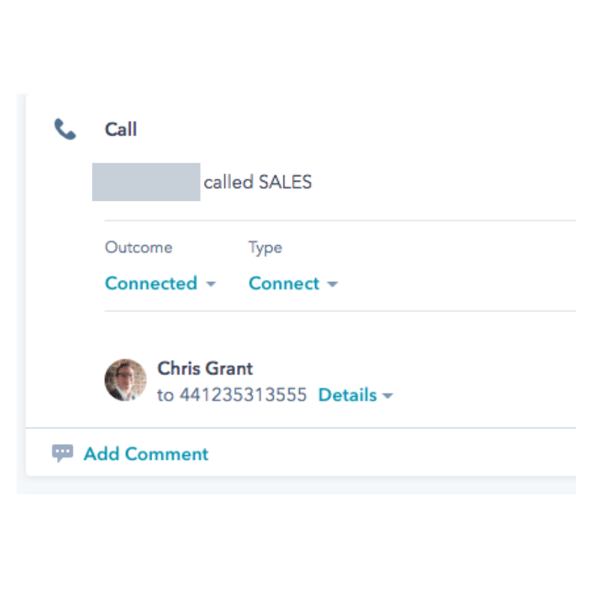
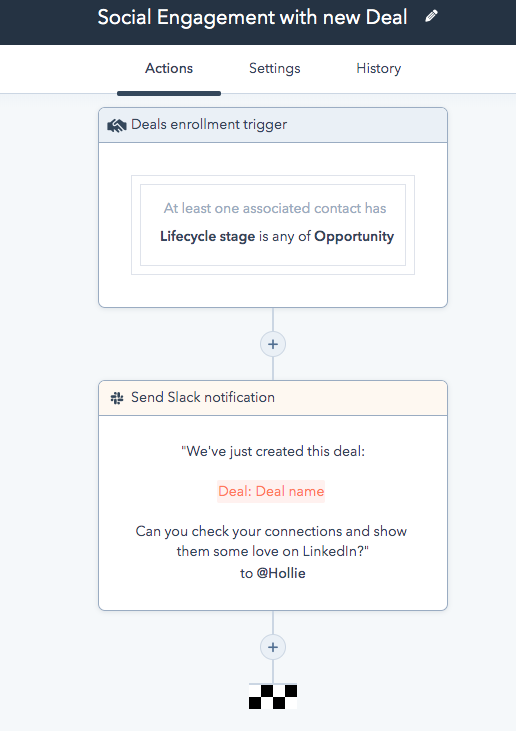
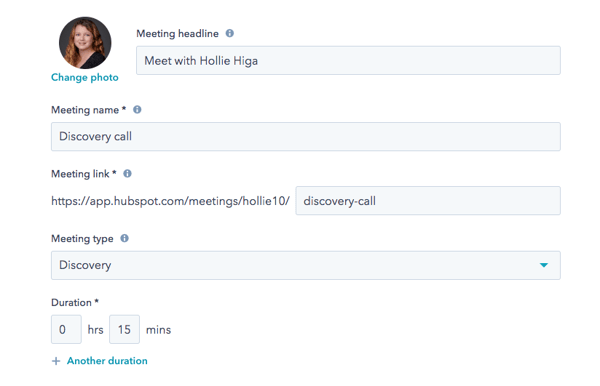
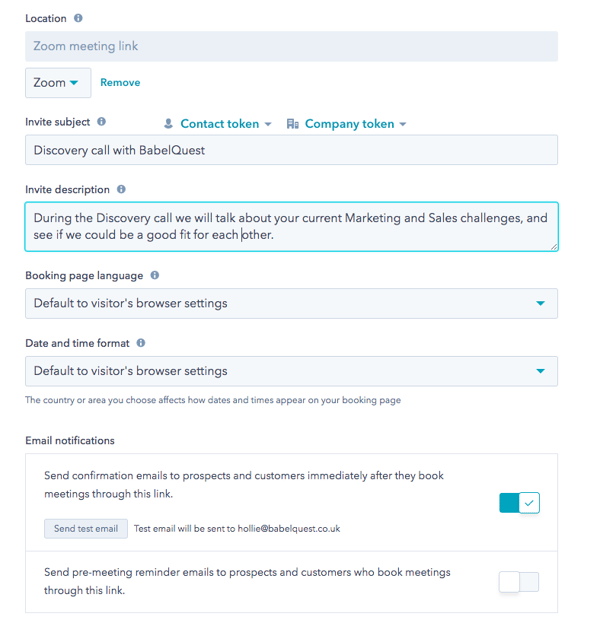
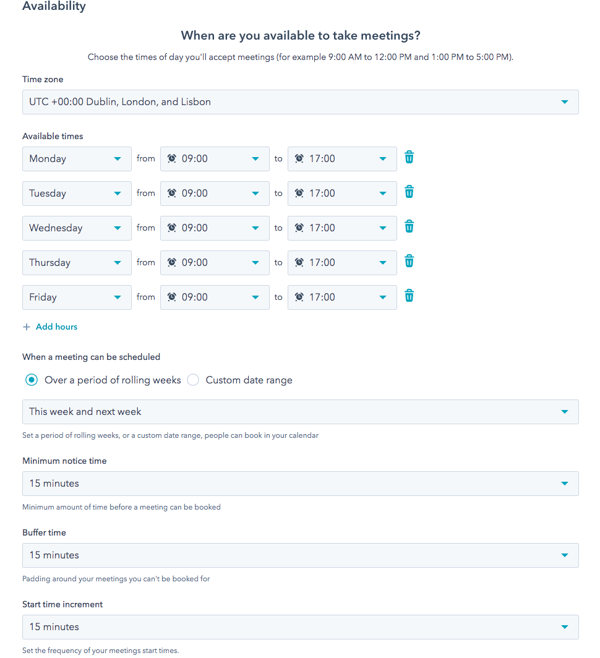
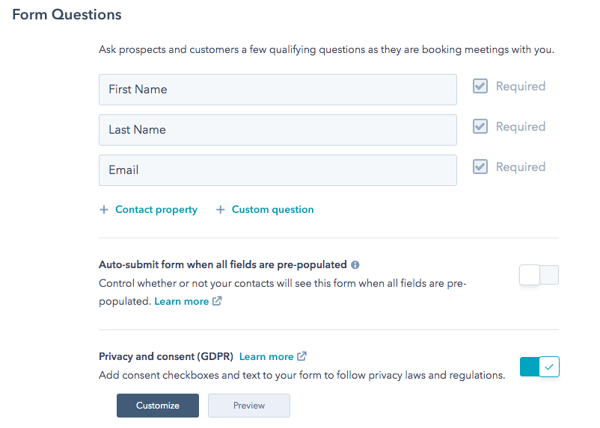
.png?width=50)

.png?width=50)
.png?width=50)



































