It’s T-minus one week to your big company event and you’re on a last-minute push to drive up attendee numbers. You’ve pulled valuable insights from previous activity and have worked closely with your content team to create a well-optimised LinkedIn post.
But you know that when you click ‘publish’, LinkedIn is initially only going to show it to a small sample of your connections. Given the importance of the post and how much hard work you’ve put into it, you want as much engagement as you can get to prove to LinkedIn that it passes their quality checks and is worth distributing to a wider audience.
Our online and nearline classifiers label every image, text, or long form post as ‘spam’, ‘low-quality’, or ‘clear’ in near real time. Rushi Bhatt, Head of AI at LinkedIn Bangalore
With a little team engagement, you’re confident your post can pass this initial filter, amplifying its reach and giving it the visibility it needs to push your attendee numbers over the line.
So what can you do to encourage your team to share and promote the post?
Employee advocacy and social sharing
You’ve rightly recognised that your team is one of your biggest opportunities when it comes to demonstrating your company’s culture, values, and expertise. Whatever the context or messaging, they’re an important and trusted source of information about your organisation. This is what we mean by employee advocacy.
From your inbound marketing experience, you already know that social media is one of the best ways to promote your business, enhance credibility and visibility, position yourselves as industry experts, and increase organic traffic and leads. But getting your company page to ‘work’ can be an uphill struggle. This is where employee advocacy and social sharing meet.
According to the Executive Editor of LinkedIn, employees typically have ten times the social following compared to their company.
If you could harness that social following and use it to shine a spotlight on your brand and the social messaging your team works hard on every day, your social engagement would skyrocket. Integrations can help.
Related read: Promoting Your Content to the Prospects You Haven’t Met Yet
5 HubSpot integrations to encourage employee advocacy on social media
Some people can be a little resistant to using social media, or they may even feel that it’s a waste of time. Integrated marketing tools can change all that, making it as quick and easy as possible for your colleagues to get onboard with whatever messaging or social strategy you’re rolling out.
You’re providing them with the practical tools they need for what is fundamentally a key element of inbound marketing.
In the rest of this article, you’ll discover five HubSpot integrations that encourage your colleagues to shout proudly from the rooftops about your brand in the easiest way possible.
1. HubSpot and Slack (using Zapier)
The business messaging platform and collaboration software, Slack, has more than 12 million daily active users. If, like me, you depend on Slack every day to communicate with your colleagues, organise meetings, share files, and occasionally send a funny GIF, then this is a great place to receive notifications for sharing company social posts and content.
New social messages in HubSpot can automatically be posted into Slack, making it easy for your colleagues to read, like, share, and comment. It’s a convenient way to provide people with social messages to share through a tool they use every day it and doesn’t require them to log in somewhere else (we all know the struggle of forgetting our passwords).
How to use this integration: Choose the app (HubSpot) and the trigger event (new social media message), select the channel the message is coming from (e.g. LinkedIn), and finally, choose Slack as the app to send a channel message.
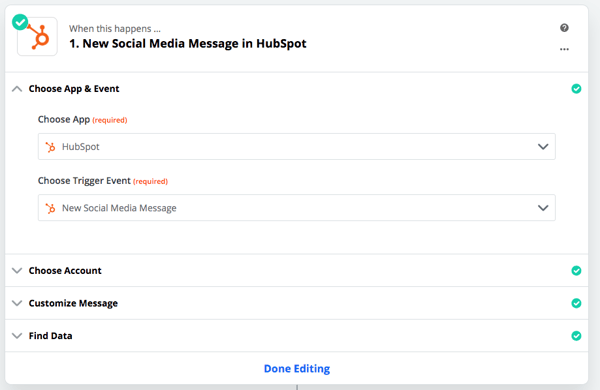
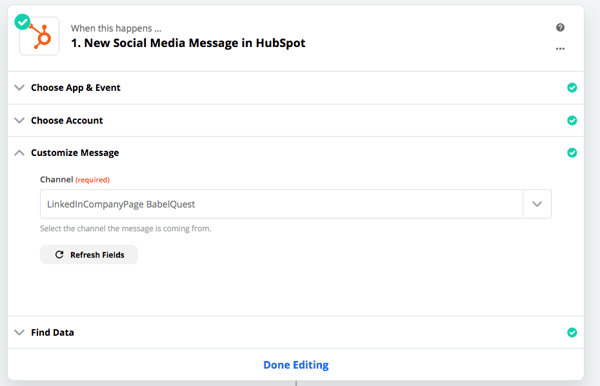
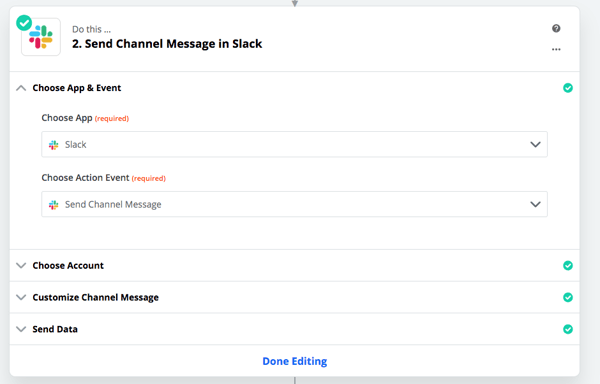
2. HubSpot and LinkedIn
In HubSpot, you have the ability to add individual social profiles to your portal. Apart from LinkedIn, this includes Twitter, Instagram, Facebook, and YouTube. With permission from your colleagues, this allows you to schedule social messages from both your company page and their individual accounts.
This is particularly useful for people who don’t typically interact with social media. Using this integration is a great solution for showing engagement and employee advocacy, however, it’s always best to have people genuinely share and interact with content on their own.
How to use this integration: Apart from the initial profile set-up in the HubSpot portal, this requires little to no input from your colleagues. Remember: a LinkedIn profile belongs to the individual, not your company. Scheduling social messages from their accounts should always be done with permission.
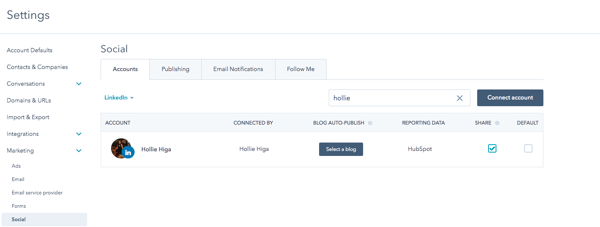
3. HubSpot to Quuu
If you’re unfamiliar with Quuu, the content curation platform, this is a tool that suggests content for sharing over social media based on your preferred areas of interest and thought leadership. For you, topics might range anywhere from digital marketing and data storytelling to sales enablement. It’s the perfect platform to encourage individuals to share content related to their own areas of expertise, while also taking away the hassle of running their social media channels and spending several hours to seek out the best content to share.
How to use this integration: The content of interest is sent directly to your portal in the HubSpot Social tool drafts folder. Quuu can either automatically publish the content for you or you can go through and approve it before deciding to share. Users can also decide how many suggested articles and blogs they receive every day.
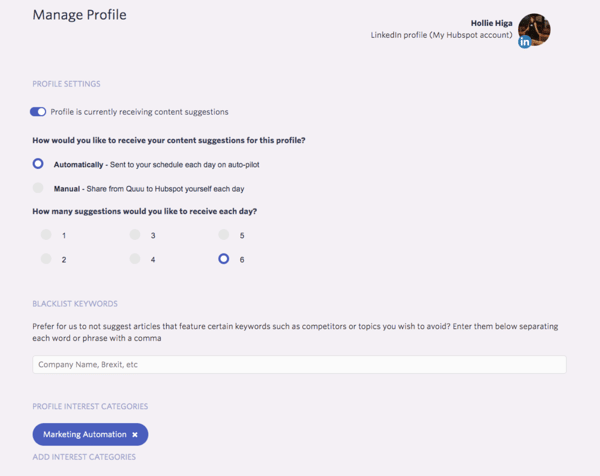
4. HubSpot to Email (with Zapier)
Similar to what we discussed earlier with Slack, email platforms such as Outlook or Gmail are tools your colleagues use every day for internal and client communications. Some companies may choose to forego using a platform like Slack and rely solely on email. In this situation, the integration with HubSpot can send company-wide emails presenting social media messages to be shared, allowing people to engage and promote the company brand in the easiest way possible.
How to use this integration: Follow the same steps as you would with sending a new social media message in Slack and select the channel the message is coming from (e.g. LinkedIn). Finally, choose Gmail to send your email.
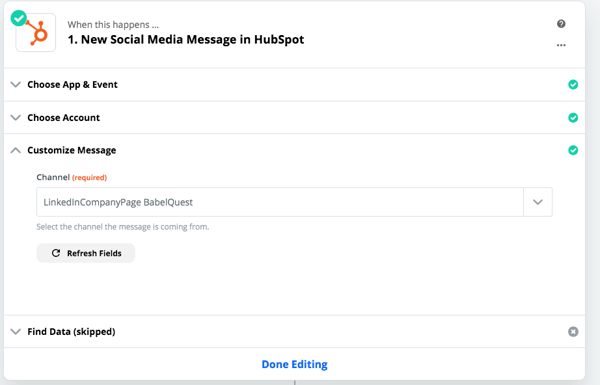
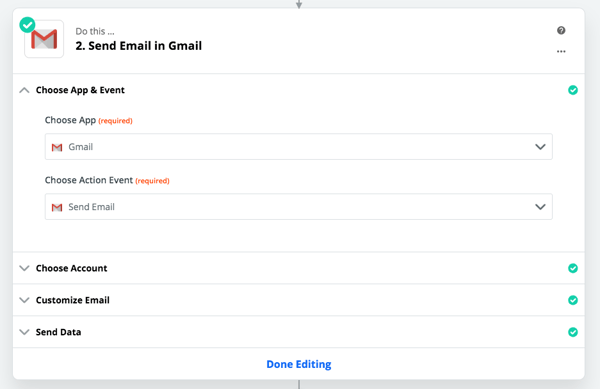
5. HubSpot to HubSpot
So you’ve encouraged your colleagues to share social posts — great! However, engaging with posts that are relevant to their area of expertise from other people outside the business is much more effective for establishing thought leadership, personal brand and reputation. It broadens their network and promotes knowledge sharing. HubSpot can help to enable this with ‘streams’ that sit inside the social media tool. From there, you can interact with Tweets in the same way to how you would in Twitter itself. For the moment it only works with Twitter, but it’s a great way to converse with fellow thought leaders or those looking for advice.
How it works: Your colleagues can easily set up streams which align with their own interest areas. Once you’ve connected your Twitter account, head over to the ‘Monitoring’ tool. On the left-hand side, you’ll be given the option to create a new stream. Add your interest areas as keywords and then you’re ready to go!
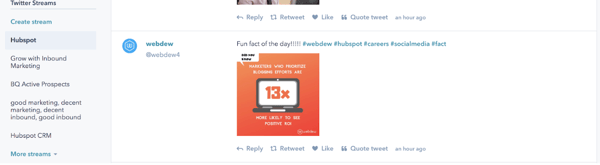
Saying ‘yes’ to social sharing — and seeing the results
Implementing an employee advocacy strategy can be incredibly powerful for increasing brand reach. However, as other areas take priority, marketers often find that it frequently falls down the to-do list.
Providing your colleagues with the right easy-to-use social sharing tools and integrations are a step in the right direction. And as more people get on board with using their social platforms to communicate your brand’s posts and messaging, the closer you move toward a bigger, brighter, more successful social media presence the whole business can be proud of.
Curious about HubSpot and CRM implementations? Read our latest ebook, ‘The SME’s Guide to Choosing, Migrating and Rolling Out a New CRM’ for more on user adoption, onboarding and preparing for the technical migration.
The SME’s Guide to Choosing, Migrating and Rolling Out a New CRM
Dive into our SME Guide for CRM Migration and Implement. Elevate your customer management experience.

Hollie is the in-house Marketing Manager at BabelQuest, an Elite-tier HubSpot Solutions Partner based in Abingdon, Oxfordshire.


.png?width=50)

.png?width=50)
.png?width=50)



































