Digital lead generation: for most of us in inbound marketing, this is the name of the game. Discover how to win with these six unmissable HubSpot integrations that drive lead generation.
Have you ever struggled to keep your audience on your website long enough to convert them? Maybe you’re wondering why visitors won’t interact with your site or download any offers? It can be frustrating when you can’t get your head around why your traffic isn’t converting.
According to HubSpot, 61% of marketers say generating traffic and leads is their top challenge. After you’ve attracted visitors to your website through one of your marketing channels (e.g. keyword optimisation, social media, blogging), your role as a marketer is to turn that traffic into leads, build a personal connection, nurture those leads, and set them on a path towards making a purchase.
“46% of marketers with well-planned lead management strategies have sales teams who follow up on more than 75% of leads.” HubSpot
What content do your visitors engage with and where do they convert? Whether it’s introducing new methods of engagement, creating highly-interactive content – such as quizzes and surveys – or building customised landing pages, there are many ways to understand how visitors interact with your website. HubSpot’s app marketplace is known for its wide range of possibilities.
Home to some of the most effective integrations for transforming business processes and operations, HubSpot offers its users high-quality apps which help generate sales-ready leads. Let’s take a look.
What are integrations and why are they important?
Hi I'm Janice, an inbound strategist at BabelQuest and most of my day is dedicated to lead generation on behalf of my clients. I'm always looking for new ways to attract more visitors to websites and also convert them into leads and ultimately customers down the end of the line. What's really important for this is to have relevant content and some decent technology, and HubSpot is already a super powerful tool when it comes to the technology side of things. But it also supports some integrations that will help you to learn even more about your user.
You can test and optimise using landing pages, create interactive and engaging content using these integrations, learn how your users are behaving on your page using Hotjar. Heatmaps will help you track how far they're getting to on the page, if you need to move some things about just in case the more important stuff isn't getting seen often enough. And then also simple to use video software that you just click and play and you can see how much of the video a user watched, and then including CTAs on it as well. So read on. Let us know what you think. Looking forward to your feedback. Thanks.
Our top 6 HubSpot lead generation integrations
1. Unbounce
Unbounce is a platform allowing you to create and optimise custom landing pages to convert more visitors (no coding required). According to Chelsea Scholz, Marketing Manager at Unbounce, you can build pop-ups and stickybars to help direct and convert more of the organic traffic arriving on your homepage or blog. You can even generate more contacts and sign-ups, and trigger personalised emails to leads who convert on your Unbounce pages.
All of your leads can be managed and nurtured within HubSpot, allowing you to send them information that is relevant based on their stage in the buying cycle. HubSpot’s database is automatically populated with the lead information from your landing pages.
"Using Unbounce for lead generation is a smart strategy. When you send your traffic to an Unbounce landing page, you'll convert more of that traffic because a landing page only has one goal for a visitor. For example, if you're running PPC ads that are advertising a pair of red shoes, your matching landing page should give that person the ability to buy the red shoes – and nothing else. You're serving up exactly what that person is looking for while minimising distractions. No matter what your lead generation strategy is, Unbounce can help you convert more of those leads for your business." Chelsea Scholz, Marketing Manager, Unbounce
With Unbounce you can also choose from over 100 landing page templates. Experiment with different designs, forms and messaging to see what visitors respond to the most.
How does it work? You must have an Essential, Premium or Enterprise Unbounce software subscription plan to integrate with HubSpot.
See here for more information about the Unbounce HubSpot integration
2. Outgrow
With Outgrow, you can add more value to your customers and introduce new methods of engagement. This includes creating personalised content, such as quizzes, calculators, surveys, chatbots, polls, and even contests. Giving visitors highly-interactive pieces of content ultimately boosts your marketing and increases lead conversion, allowing you to gather useful data and qualify high-quality leads.
Integrated with HubSpot’s contact activity and email reporting and scheduling, the personalised content created with Outgrow collects data on your prospects and customers and sends it directly to lists and workflows in HubSpot.
How does it work? You must have a Freelancer, Business or Essentials Outgrow software subscription plan to integrate with HubSpot.
See here for more information about the Outgrow HubSpot integration
3. Hotjar
Hotjar is a platform that allows you to track customer satisfaction and behaviour through visitor recordings by monitoring their clicks and mouse movements across your website.
By watching how visitors interact with your website, you can identify any issues with usability and see how they are completing your forms, including which fields take too long to fill, which are often left blank, or if visitors abandon the forms altogether.
With Hotjar you can understand visitors, their interests and see which pages or sections of your website have the most drop-offs or low submissions rates. Integrated with HubSpot’s contact activity, you can add feedback polls and surveys to your website. Ask questions such as ‘What do you like most about our site?’ or ‘How likely are you to recommend us on a scale of 1 to 10?’. These responses are then added to a contact timeline in HubSpot.
How does it work? You must have a Basic, Plus, or Business Hotjar software subscription plan to integrate with HubSpot.
See here for more information about the Hotjar HubSpot integration
4. Drift
Known as a conversational marketing and sales tool, Drift allows you to have conversations with people on your site via chatbot, enabling you to answer any queries and convert more website traffic into leads.
Building a chatbot and creating a conversation flow for your site is simple with Drift, no coding required. You can gather data and qualify traffic in real-time using the chatbot while also creating workflows and sending emails based on conversations, adding a personal touch to communications with each prospect.
With access to HubSpot’s enhanced native chatbot tool, Drift also combines other functionalities such as in-video chat and ABM tools to help drive conversions, making the chatbot feature even more productive in generating leads.
Integrated with HubSpot contact activity, all contacts added in Drift are also automatically synced with HubSpot’s database.
How does it work? You must have a Pro Drift software subscription plan to integrate with HubSpot.
See here for more information about the Drift HubSpot integration
5. Leadfeeder
Leadfeeder is a website tracking software using Google Analytics to show you the companies visiting your site, how they found you, and what they’re interested in. Featuring lead nurturing, lead scoring, visitor identification, and lead segmentation, sales and marketing teams can manage and filter leads based on their interactions with your site, as well as create new deals and tasks.
From Leadfeeder to HubSpot, you can also create a new company record, connect to an existing company in your HubSpot CRM, and filter leads based on their status in HubSpot.
How does it work? You must have a Premium Leadfeeder software subscription plan to integrate with HubSpot
See here for more information about the Leadfeeder HubSpot integration
6. Vidyard
With 87% of businesses now using video as a marketing tool, it’s clear that this medium can play an active part in the lead generation process. Providing a quick and efficient platform to create and share videos, Vidyard offers a variety of ways to approach lead generation — from embedding CTAs to adding email gates and forms.
- Add an email gate: this adds a barrier to your videos, but shows that the leads who are watching are committed (and willing!) to give their contact information. It may be worth following up with them.
- Use a lead form at the beginning of the video: putting an entire lead form in front of a video is a great way to gather information on your viewers as an exchange for watching the content. This will work best with webinars or longer-form thought leadership videos. In order for a prospect to give out their contact information, your offering has to provide value.
- Put a form/CTA at the end of the video: this encourages viewers to take further action. For instance, the form or CTA at the end of the video could prompt someone to download an ebook.
- Add a teaser: the teaser is a short clip of your content that ends in an offer, such as an email gate or a full form. Viewers can get a quick taste of your video, and they may be more inclined to provide their contact information to continue watching.
- Add a parallel form: this type of form pops up beside the video while playing.
Apart from adding an email gate or a pop-up form to your video, Vidyard also enables you to track levels of engagement, understand which videos your prospects are watching, and how much they’re watching. This can help you qualify leads faster, targeting those who are most engaged.
Fun fact: We use Vidyard in different ways at BabelQuest, from embedding videos in our blog posts, to enhancing our sales outreach. In our experience, we have found that using a video creation platform such as Vidyard is a great way to educate people visiting our site and deliver further value to prospects and customers.
“There’s no better way to break that first-meeting ice than to melt it with personalised video outreach.” Chris Grant, Sales Services Consultant, BabelQuest
How does it work? You must have a Starter or Plus Vidyard software subscription plan to integrate with HubSpot.
See here for more information about the Vidyard HubSpot integration
How strong is your integrated digital lead generation game?
Now that you have a variety of HubSpot lead generation integrations to choose from, you’re ready to start converting more website visitors and qualify them into high-quality leads.
Whether it’s creating custom landing pages or developing highly-interactive content, understanding your visitors, tracking customer satisfaction, and generating leads has never been easier.
For more on what HubSpot’s app marketplace has to offer, check out our latest ebook, ‘A Practical Guide to HubSpot Integrations’ and discover how to manage integrations, build a business case for new integrations, and secure end-user adoption.
Heading
Separated they live in Bookmarksgrove right at the coast of the famous Semantics, large language ocean and many more stuff and more more more

Gemma is one of BabelQuest's Inbound Marketing Strategists. She brings over 20 years of B2B sales and marketing experience from both the client and agency sides of the table.

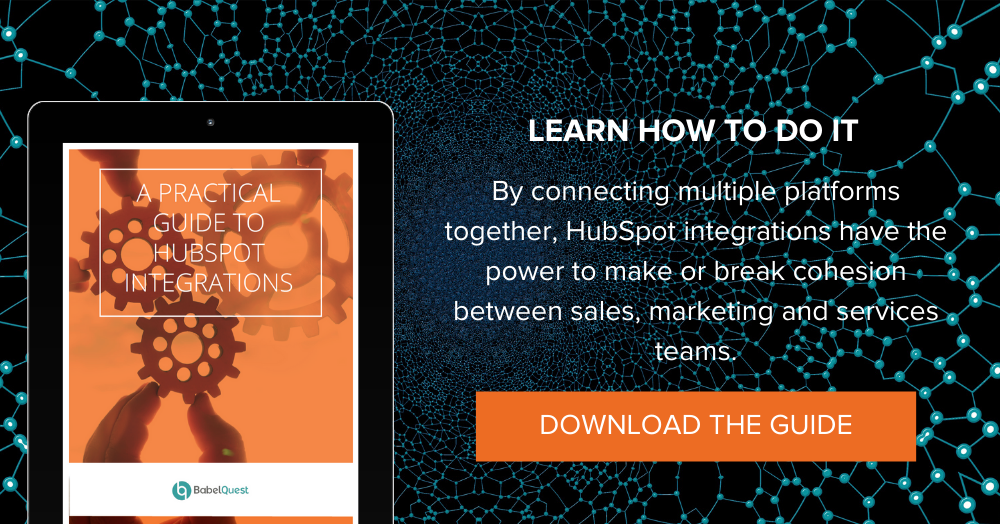
.png?width=50)

.png?width=50)
.png?width=50)



































