Share your knowledge, showcase your expertise, and unlock the full potential of your customer service with the HubSpot knowledge base.
In our experience, lots of marketing departments focus on generating new leads when their best customers actually come from referrals. You might think this puts those customers out of reach (“how can I influence referrals when I sit in the marketing team?”) but if your business is joined up and Marketing, Sales, and Service are all aligned, referral traffic is very much in your grasp. And if your teams and systems aren’t aligned, well, this article will help you make for a really convincing business case to get your ducks in a row, so to speak.
“According to Nielsen’s latest Global Trust in Advertising report, which surveyed more than 28,000 Internet respondents in 56 countries, 92 percent of consumers around the world say they trust earned media, such as recommendations from friends and family, above all other forms of advertising—an increase of 18 percent since 2007.” Nielsen, ‘Consumer Trust in Online, Social, and Mobile Advertising Grows’
So where do knowledge bases fit into this? Well, knowledge bases are typically considered the domain of customer service, but because of what they are and how they work, the most effective customer-facing ones are set up with Marketing’s help.
This way, you know the knowledge based there is what your prospects and customers really value. And this is how you influence a great customer experience that, yes, can drive up referrals.
In this article, we’ll run through the basics of what a knowledge base is and how they work before deep-diving into the HubSpot knowledge base and how to unlock its full potential. To make everything as clear as possible, we’ll include examples from our own knowledge bases as well as how HubSpot uses knowledge bases to serve its own business. Let’s go.
Got a question about knowledge bases that we haven’t answered here? Get in touch.
What is a knowledge base?
So that we’re all on the same page, let’s quickly run through what a knowledge base actually is. If your blog can be likened to a newspaper, where you offer commentary on all the goings-on shaping your industry, then your knowledge base is surely a library, a central repository of manuals, how-tos, tutorials, and FAQs; in other words, all the resources an individual might need to answer a question, find a solution, or receive guidance on a topic.
- The most popular use for a knowledge base is as an outward-facing repository accessible by any and all website visitors looking to answer questions about your company, your products, or your services. But this isn’t their only application.
- Gated knowledge bases restricted to paying customers can be used to offer additional value to your customers (and a sense of exclusivity) by helping them to get more out of the products or services they’ve bought, or as hubs of premium content only accessible to readers with logins. These might include hacks or methodologies you don’t want visible to every Tom, Dick, and Harry (say, for example, competitors).
- Knowledge bases are also used internally as ways for organisations to look after their people. Staff portals and employee handbooks can live in a knowledge base, where it is much easier for staff to locate the information they need (information that is traditionally buried in hard-to-reach nooks and crannies of a company’s GDrive) about anything from company policies and internal processes to exactly how much holiday you can take this summer without hitting your ceiling and maxing out.
A knowledge base doesn’t just educate its users; its self-service options empower them to find answers on their own terms, in a user-friendly format.
Knowledge base example: transforming the call centre experience
The impacts of knowledge base software can perhaps be best seen when applied to a call centre environment. Call centres don’t have the best rep, but with the help of software such as knowledge bases, this perception is gradually changing. Why, and how?
Call centres representing a boiling pot of customer service challenges — how to respond to queries quickly, how to deliver a right-first-time (RFT) experience, how to maximise agent efficiency, how to manage agent availability, how to keep agent costs down, how to adapt to peaks and troughs in demand… If you’re in the industry, your skin will already be crawling. But none of these are the real challenge you’re facing. Namely, more and more people don’t like picking up the phone. Or at least, they want to be able to choose if they call.
Even if your call centre setup runs like a well-oiled machine, this behavioural trend is always going to make the experience of calling up and speaking with someone undesirable at best. People today want to solve their own problems, in their own time, at their leisure.
A knowledge base gives them that freedom.
- Instead of picking up a phone, they can find the answers they want online.
- Instead of sitting in a queue, they can immediately resolve their issue.
- Instead of calling back because an explanation wasn’t clear or they’ve forgotten a detail, it’s all there on their screen, set out step-by-step for them to follow.
And it’s not just the users that benefit.
- Managers can better manage staffing in line with reduced call volumes.
- Peaks and troughs become generally less severe as the website bears the brunt of traffic fluctuations.
- Outdated KPIs like “how quickly can agents get callers off the line” and “how many calls can they field in a minute” can be replaced with more meaningful, customer-centric KPIs that actually improve their job satisfaction. Employee engagement rises. Turnover drops.
A knowledge base might not sound like much when you first hear about it. You might think it sounds like just another blog, and hey, everyone’s already got one of those. But it isn't. It’s so much more than that and it couldn’t be easier to set up, with the right software in your pocket. Speaking of which…
How about HubSpot’s knowledge base software?
HubSpot’s knowledge base takes all the principles outlined above and embeds them into its suite of integrated hubs. This makes your knowledge base data-rich, not just from a content perspective but in terms of how you can track its usefulness, its business impacts, and how much revenue it drives.
It also means you can see how individual contacts engage with the knowledge base. This is really great from a prospecting point of view (Sales and Marketing rejoice) but also from a service outlook as you can see which knowledge base entries your happiest customers are reading and how the knowledge base is influencing their customer lifetime value.
In the past, it was only possible to have one knowledge base within a HubSpot account. On Service Hub Professional, this is still the case. However, on Service Hub Enterprise, it’s now possible to host multiple knowledge bases (up to 5).
With each knowledge base capable of supporting its own distinct branding and content, it’s never been easier to make knowledge bases work for the whole business and your content itself more targeted to specific user segments and needs.
“HubSpot knowledge base enhances customer satisfaction, improves productivity, and fosters self-reliance. Whether it’s troubleshooting a technical issue, understanding a product feature, or learning a new skill, HubSpot’s knowledge base acts as a reliable and comprehensive source of information, empowering individuals to find the answers they need quickly and efficiently.”
Related read: 8 Service Hub Use-Cases for First-Time Users
HubSpot knowledge base examples
HubSpot uses its own knowledge base technology to delight its customers but also to make its employees’ lives easier, too.
Its customer-facing knowledge base has been designed to streamline its customer support processes and empower its customers to find the information they need for themselves. By centralising this information in a knowledge hub, HubSpot ensures that its users have the most up-to-date information at their fingertips. Moreover, by continuously updating and expanding its knowledge base, HubSpot is able to stay ahead of the curve and provide its customers with the latest industry insights and best practices, building trust and relationships.
But this isn’t HubSpot’s only knowledge base. It also maintains an internal knowledge base set up to contain all the information its people need on things like systems and processes. This is a great use case for keeping this information accessible and front of mind — words not often used to describe a company’s processes. It’s also a great way of standardising these important processes so everyone across the company works in the same way.
“An internal knowledge base is an online library of systems and processes for your organization. This is where you store, organize, and distribute information. An internal knowledge base is for internal use as opposed to an external facing knowledge base for customers.” HubSpot, ‘What is an Internal Knowledge Base? [+How to Implement It]’
How to create a HubSpot knowledge base
1. Sign in to your HubSpot account and navigate to the "Service" tab.
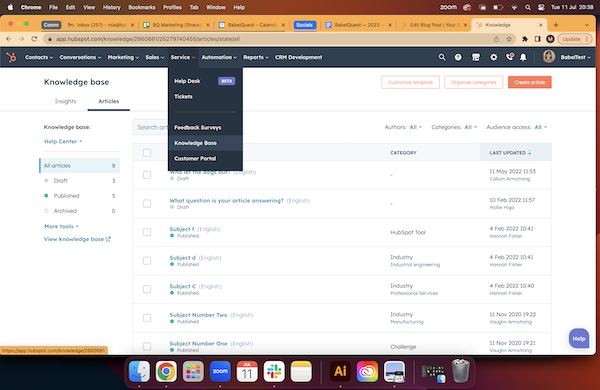
2. From there, select "Knowledge Base" and click on "Create a Knowledge Base."
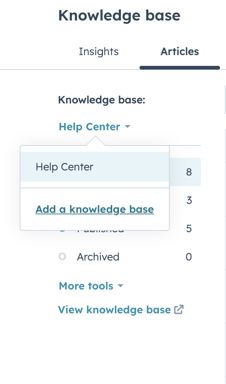
3. Next, you will be prompted to provide essential information such as the name of your knowledge base, its URL, and a brief description.
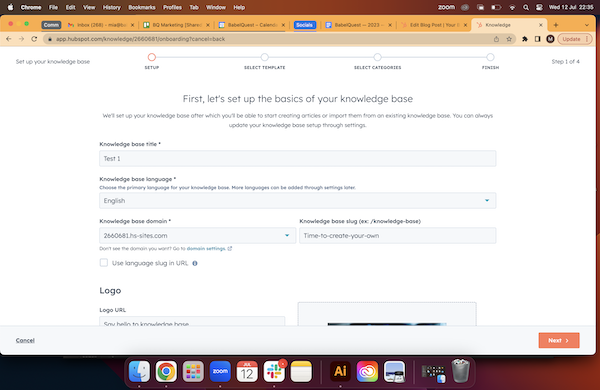
4. After submitting these details, you can proceed to customise the appearance and layout of your knowledge base according to your brand's aesthetics. Choose from various templates, fonts, colours, and even add your company logo.
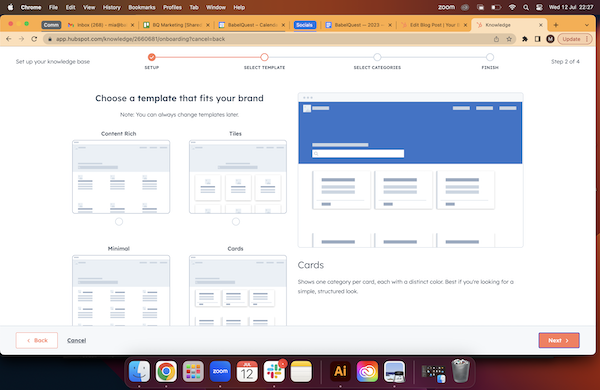
5. Once you’re satisfied with the design, you can start building the content of your knowledge base. Create categories and subcategories to organise your articles, and then begin writing and publishing. Keep your content informative and to the point, as this is what will be most helpful to the reader.
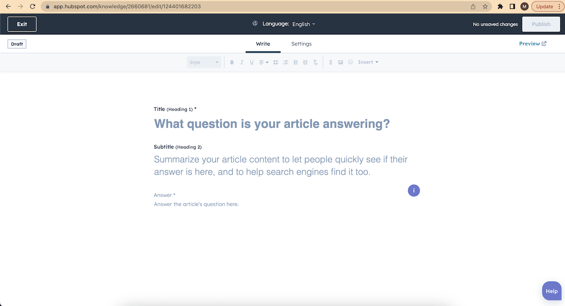
Top tips for getting more from your knowledge base
- Remember to optimise your knowledge base entries with relevant keywords to improve search engine visibility. In this regard, your knowledge base is a content library like any other. Optimising it for search will help you to get more of the right kind of traffic to your content and your website.
- Additionally, integrate your knowledge base with chatbots, forms, and other tools to provide an enhanced user experience. HubSpot is at its strongest when you use all of it together, so leverage the full suite of tools available to you to get the best results and the most out of the platform.
- Finally, make sure to regularly update and maintain your knowledge base by adding new entries, addressing customer queries, and monitoring analytics to gain insights into your users’ behaviours.
For more tips and advice, find out how we doubled our knowledge base views in HubSpot.
Share your knowledge, showcase your expertise
People tend to forget what you tell them, but they remember how you made them feel.
With a well-designed, strategically implemented knowledge base, you can cover both these bases, giving your customers, prospects, and people a place to go when they need to know how to do something, and all kinds of warm, positive feelings when they think about your brand.
The digital marketer in you will recognise how a search-optimised knowledge base that provides genuine value to a reader will drive up organic traffic. The inbound marketer in you sees the business value in the referral traffic generated a result of the trust it builds. As for the rest of the business, they’ll see traffic going up and leads that close, which is all they need to see to know your customers are happy and that you’re doing a pretty great job.
Heading
Separated they live in Bookmarksgrove right at the coast of the famous Semantics, large language ocean and many more stuff and more more more


.png?width=50)

.png?width=50)
.png?width=50)



































