Operations Hub connects more business processes to the CRM, cleans CRM data and delivers automation as flexible as your imagination. How could unlocking HubSpot’s latest Hub benefit your organisation?
From a standalone Marketing Hub created over a decade ago, HubSpot has built an impressive set of interconnected Hubs aimed at the front-facing teams of growing businesses — marketing, sales and service. Now they have added another core module for an often overlooked team, one that holds together the systems and processes that ensure the delivery of products and services to new clients and returning ones: the Operations team.
HubSpot has actually been focused on this team for some time now. Our team remembers talking to HubSpot boss, Brian Halligan, in the summer of 2019 about how important he felt Operations teams were becoming and how HubSpot had to help them.
Work on building integrations with 100s of app providers is one area where that can be seen, but more was needed and their acquisition last year of PieSync, which had an ‘integration engine’, was perhaps a clue to the development of a Hub especially for the Operations team.
Why do Operations need a Hub?
Very few Operations people get to come into businesses with a blank canvas and the freedom to build the operations processes and systems they think are best. The reality is that they tend to come into chaos. They spend 80% of their time each day fighting fires and only 20% actually moving the business forward.
“In terms of tools, they get dragged down by the company’s existing ‘tech debt’ — all the individual systems purchased to solve one issue at a time — each with its own architecture, UI and limitations working with anything else. Recognise this picture?”
Businesses need Operations to act as the lynchpin, connecting everything in the front-end of the business to all that goes on in the back-end. The ‘technology lynchpin’ is the CRM and so Operations Hub is about making it easy to connect to, clean and automate customer data from any part of the business.
So Operations Hub gives Ops teams a full toolkit into the CRM platform, bringing together all your customer data on one connected platform. The results are a more efficient, aligned, and agile business, more effective, data-driven marketing, an enabled and strategic Ops team, and a friction-free customer experience.
Related read: How to Clean Your CRM Data in 7 Simple Steps
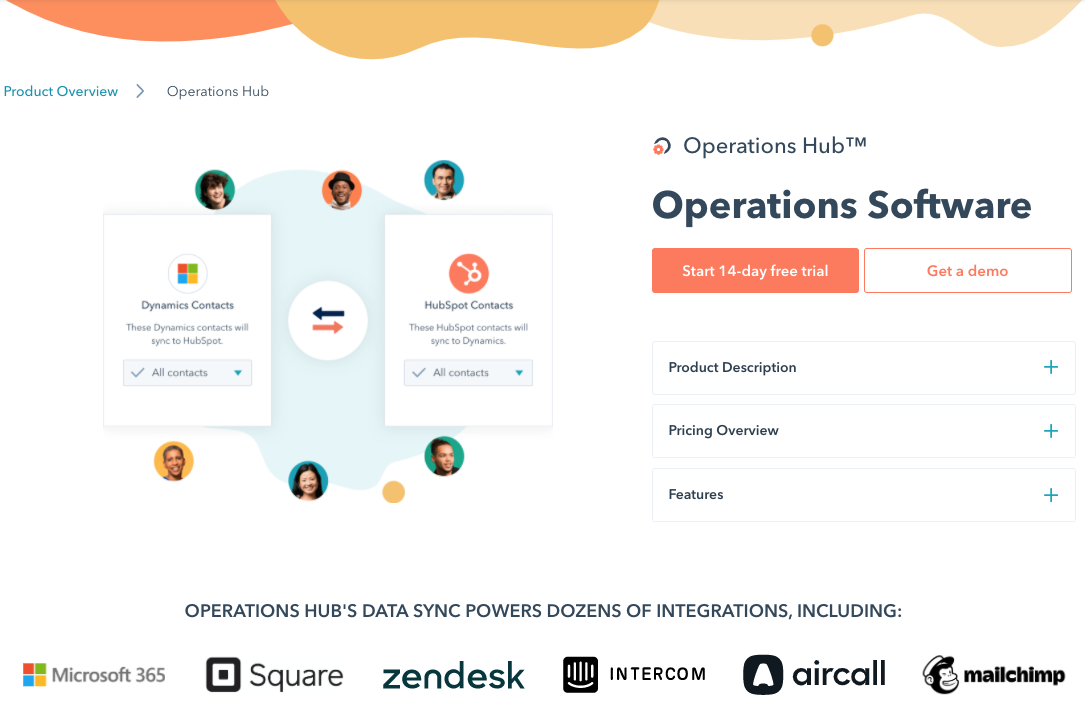
So what’s included in HubSpot’s Operations Hub?
Tackling this question at the conceptual level rather than just a list of tools, the Operations Hub includes three core elements:
1. A CRM connected to the whole business
One of the core strengths of HubSpot is that the data about your prospects and customers can be seen by marketing, sales and service in one place. That one source of truth is crucial to those functions but businesses also have major operational apps like ERP systems and until now the only way to sync with apps outside HubSpot has been a one-by-one task.
Operations Hub offers a way to keep your customer data in-sync across all your business apps, two ways and in real-time. No expensive third-party integration tools will be required, potentially saving hours of manual data entry for your ops teams. The business can see dependable, consistent and up-to-date data, which leads to empowered and aligned teams.
2. Clean data in the CRM
Your customer experience is only as clean as the data that powers it. One thing many businesses will recognise is that the data entered by visitors into marketing forms and self-service registrations can be of poor quality. (Lower-case names, typing mistakes etc.) Furthermore, importing data from systems that may, for example, keep dates in a different format makes sharing data a risky activity.
With Operations Hub, however, ensuring data quality isn’t just easy; it’s automatic. The Hub can declutter date properties, clean up geographic codes, polish up phone number fields, and more. It is certainly so much faster and more reliable than the old "export, fix in insanely complex Excel files and re-import".
3. Automation as flexible as your imagination
HubSpot has introduced this cool phrase to, in effect, say that you don’t have to wait for HubSpot to have the same idea as you on workflows and automation. There have been some excellent additions to workflow functionality in HubSpot over recent years but there’s still going to be that piece of automation you’ve thought of that isn’t in HubSpot.
This changes with the arrival of Operations Hub so that, as online touch-points multiply, your automation keeps teams efficient and your customer experience consistent. With Operations Hub, you can now add custom automation to remove friction from your entire business process, adapt to ever-changing customer needs, and ensure your company runs smoothly as it scales.
How to buy HubSpot’s Operations Hub?
The Operations Hub can be added to any editing HubSpot portal and comes in three levels — Free, Starter and Professional.
- Free is for simple scenarios where standard, popular apps used by the business need connecting to the CRM.
- Starter allows for a degree of control over integrations — in essence, setting the rules on field mapping, timing and prioritisation of data flows.
- Professional adds the ultimate power of automated data cleansing and building custom automation (for example, the custom rotation of leads, complex calculated properties, or adding third-party data to contact records).
HubSpot has also revised their Growth Suite (now renamed the 'CRM Suite'). Before, this suite allowed you to mix and match Marketing, Sales and Service Hubs in a kind of ‘buy 2 get 2’ type of discounted arrangement. Now, Operations Hub can also be added to the core three Hubs at the relevant level of license.
Operations Hub: more tools for HubSpot solutions providers
As one of HubSpot’s Elite Solutions Partners, we're really excited by this launch as there are so many use cases that our clients have shared with us that can be addressed with this new Hub.
Expensive or delicate integrations, bad CRM data and limits on workflows are real issues that we are asked to help address. As such, the Operations Hub is going to prove an invaluable tool in the inbound toolbox. We look forward to sharing some great use cases solved with the Operations Hub!
To find out more about Operations Hub and how your operations will benefit, get in touch.


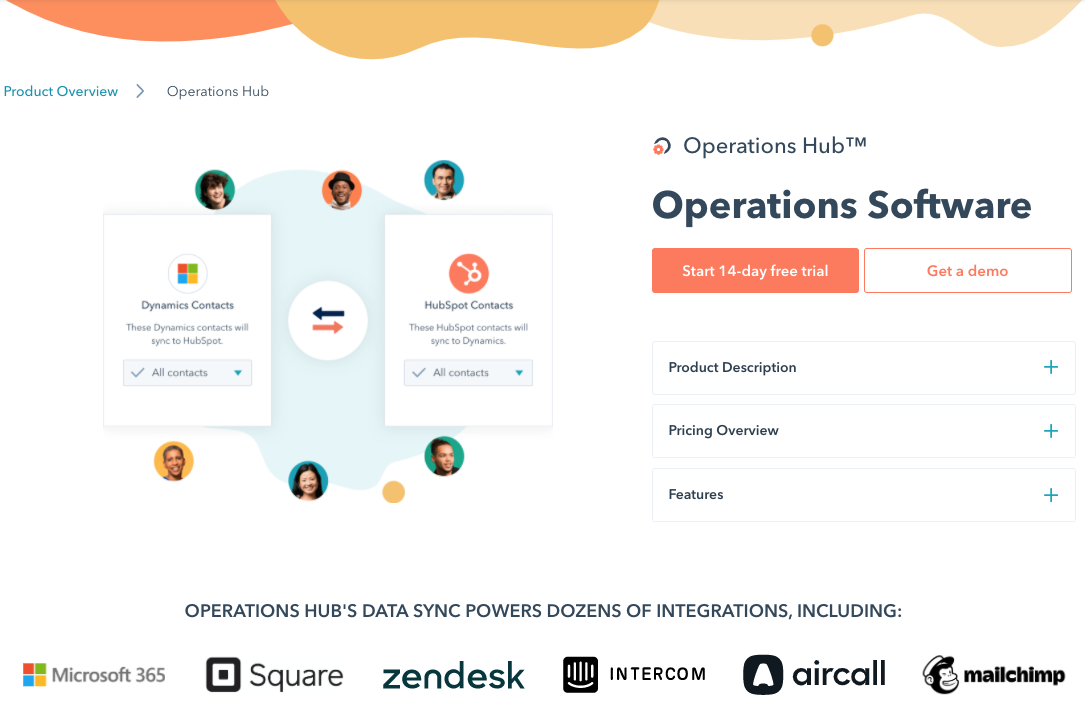


.png?width=50)

.png?width=50)
.png?width=50)



































