Want to know how to put HubSpot through its paces? Start with workflows, a tool that will connect the dots between your content and help move prospects along their sales journey.
One of the questions we're asked most often is how to get started with workflows. This is especially true for clients who're new to HubSpot. 'Onboarding' is complete, training is done, everything is working, and they're itching to get started with their new automation capabilities. But where, and how?
In this blog, we'll look at what workflows are, why more businesses aren't using them (yet), and example use cases for workflows across your customer-facing functions. So whether you're an existing HubSpot user or a beginner to the world of marketing automation and data management, let's go:
Considering HubSpot but not sure where to start? We can help you — get in touch.
What are inbound marketing workflows?
For each persona you've identified as a target for your inbound marketing, you're going to want to create content. Its purpose is to move prospects along the sales process, from prospect to lead to new customer.
Find out why personas could be the No. 1 reason your inbound marketing isn't working: read the article by BabelQuest's Head of Revenue, Eric Murphy.
A very typical set of content might be:
- an educational guide answering important questions as prospects research solutions to an issue they face
- case studies or testimonials, providing social proof that your organisation can actually deliver potential solutions
- offers of some kind, to entice prospects close to the buying decision to engage with the organisation supplying the content
What does this have to with workflows? Well, an inbound marketing workflow offers a route along this journey.
In more technical terms, this means the ability to automate some of your marketing, sales and service processes. Workflows (of various types) are available in HubSpot's Marketing, Sales and Service Hubs, but the types you can create will depend on your HubSpot package.
Note that HubSpot workflows are a lot more powerful than the ones you might find elsewhere. Some email systems offer simple 'event-based' workflows i.e. receiving a second email if a contact opens the first. HubSpot workflows, by contrast, can be contextual and action-based, taking into account many other pieces of information (e.g. having the recipient receive a different follow-up email depending on which link they clicked on). This gives you a lot more options for tailored and segmented outreach.
See this page for a helpful knowledge base of HubSpot workflow articles.
Why no workflows?
As a marketing consultant called in to analyse how clients are using HubSpot, I've found workflows to be the greatest temperature gauge. I’ve seen fantastic websites, effective calls-to-action (CTAs), great landing pages, but few client-created workflows!
HubSpot workflows aren't the most complex part of the platform (compared to, say, something like lead scoring), but they do take some advanced planning. In my experience, new HubSpot users may not be comfortable with that process, which is why they start looking for experienced guidance.
Actually, if onboarding has been done correctly, then the information you need for good workflows already exists. (The information needed is buyer personas and a content audit.)
Example: a HubSpot lead nurturing workflow
A workflow can provide content according to the prospect's actions. For example, downloading an educational guide could trigger a workflow that:
- thanks the prospects for their interest and confirms a link to this premium content
- follows-up, checking whether the content was helpful
- offers more social proof content to reinforce the educational content
- provides a reason to make contact, allowing a choice about how that happens
- the final ‘breaking up’ email, promising to now leave the prospect alone (but offering them a couple of ways to get in touch if they want to! Now the ball is in their court.)
A client once responded to that break-up email by choosing the option to get a visit from us. A contract concluded that same week, paying the entire bill for the agency and HubSpot.
The moral of this story is: don’t forget the break-up email!
Event workflows – another ‘to do next with HubSpot’
If your organisation runs or attends events (or runs webinars) then this is one of the obvious uses for workflows. I remember running events and webinars where I had every intention of reminding those registered to come, and to follow up with the attendees and non-attendees afterwards.
Ever made those promises?
In HubSpot, event workflows can be set up around a key date (the event) and emails can be sent before and afterwards. You can set it all up on one day and then just relax and let it happen.
Don’t forget to have some way to record attendees at the meeting. Then make one of the workflow emails send a “thanks for meeting us” 10-15 minutes after they leave you.
Tip: workflows must always be relevant
A final word of warning! Make sure that everything you send in the workflow has relevance to the activity that triggered it. If your prospect wants information on apples, concentrate first on giving them content on apples – don’t try to sell them bananas.
If you have information on cross-selling within your data and know that those buying apples also buy oranges, then ONLY start to introduce that cross-sale at the very tail-end of a workflow — just before the break-up. Try a very soft “did you know we also do this and that…?” message.
HubSpot workflows for beginners: getting started
HubSpot is an amazing tool, but it does need feeding with consistent, effective use! If you're a beginner (to HubSpot or workflows), this is especially true. For me, following up premium content with a good workflow is possibly THE most important tactic if you're a user chasing lead conversion optimisation.
If you're in exactly the position described in this article, do shout, email, or call us. Whatever your circumstances, we’d love to share our experience and get some workflows working for you.
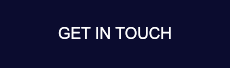


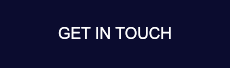


.png?width=50)

.png?width=50)
.png?width=50)



































