Social media scheduling tools can be a game-changer. Read on to discover five quick wins when using HubSpot’s social media scheduling tools to distribute your social posts — and reach your audience.
As inbound marketers, most of us will have come across social media scheduling tools at one point or another. When I joined BabelQuest, it was my first time using HubSpot for this purpose, and I was instantly blown away by the in-built functionality native to the platform.
If you run inbound marketing campaigns, social media is important. But keeping on top of all the company’s social media platforms can take time. Having the ability to schedule posts and deliver key marketing messages from one place is a win in itself, never mind all the rest of HubSpot Marketing Hub's capabilities, which prove exactly why HubSpot is one of the favourite social media tools on the market.
Whether you’re an existing HubSpot user or you’re on the fence and wondering what the platform can offer your team in the way of social media scheduling, here are five quick wins for all social media marketers (SMMs) to get the most out of scheduling through HubSpot.

5 quick wins for HubSpot social media scheduling
1. Filtering posts
Keeping on top of busy social campaigns couldn’t be easier with HubSpot’s filtering options.
This feature isn’t actually restricted to its social scheduling tool — all related content across the Marketing Hub can be defined by campaign, from landing pages and CTAs to emails and more. All relevant items can be found and reported on from one centralised source.
And it doesn’t stop there. Filtering by user enables multiple SMMs to see the posts they have individually created for the account, as well as by link posts, image posts, and video posts. Effective management is key to a successful inbound marketing campaign. Now, managing social activity, reviewing and editing posts, and general social admin just got a lot easier.
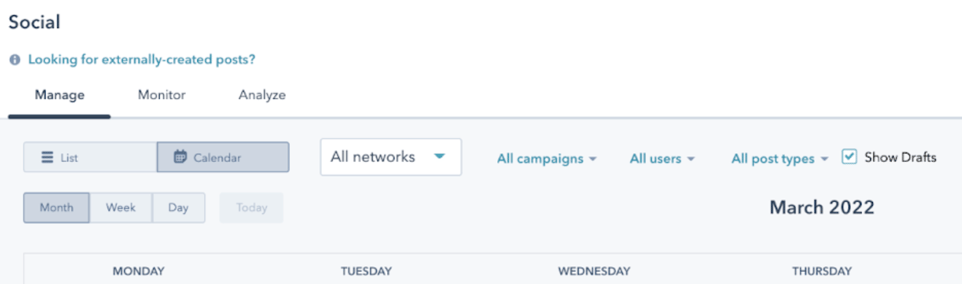
2. Monitoring social content
“Who said what now?”
AS if tracking social isn't difficult enough with dark social muddying your reports, you've mentions and interactions to keep track of, too.
Never miss a mention on any channels with HubSpot’s ‘Monitor’ tool. Social interactions are linked here, as well as keyword monitoring and the ability to trigger email alerts when a specific keyword is mentioned. This way, your engaged prospects don’t get missed in busy streams, and if your content does receive any negative comments you’ll be alerted instantly.

3. Defining preferred publishing times
I’m the first one questioning those articles promising to reveal the optimal times to deliver your emails or publish social posts, mostly because they can’t really guarantee you anything when they don’t have access to the data on how your database engages with your outreach.
The ironic thing is, you already have that data at your fingertips. It just needs deciphering. If only there was a platform that did it for you and went on to automate publishing times accordingly…
Using HubSpot's social media scheduling tools, get suggestions for the best times to publish and define your posts within Social Publishing Settings. Based on data true to your prospects and contacts and how they historically engage with your social media, these are data-driven insights you can trust.
Once your recommended settings have been saved, your default publishing times are suggested every time you schedule so your content is always guaranteed optimal reach.
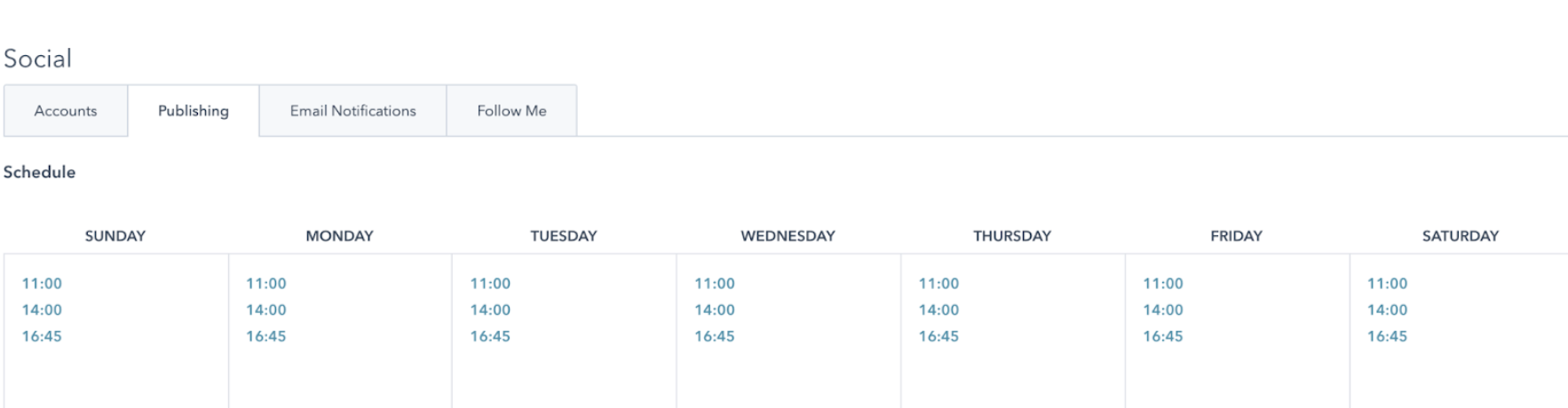
Did you know…
…email automation tool Seventh Sense helps you optimise your email send rates in a similar way.
4. Auto publish blogs
Your prospects will always get the insights they deserve with HubSpot’s auto-publish setting for the blog. Using this feature, the blog post title, meta description, and featured image will be populated as a social media post and shared via the accounts selected. One of the biggest challenges when delivering content marketing is getting it seen by the people it will benefit most. Now, you can rest in the knowledge that if you’re scheduling a blog post, it’s going to be shared to as many (or as few!) of the linked social accounts you choose.
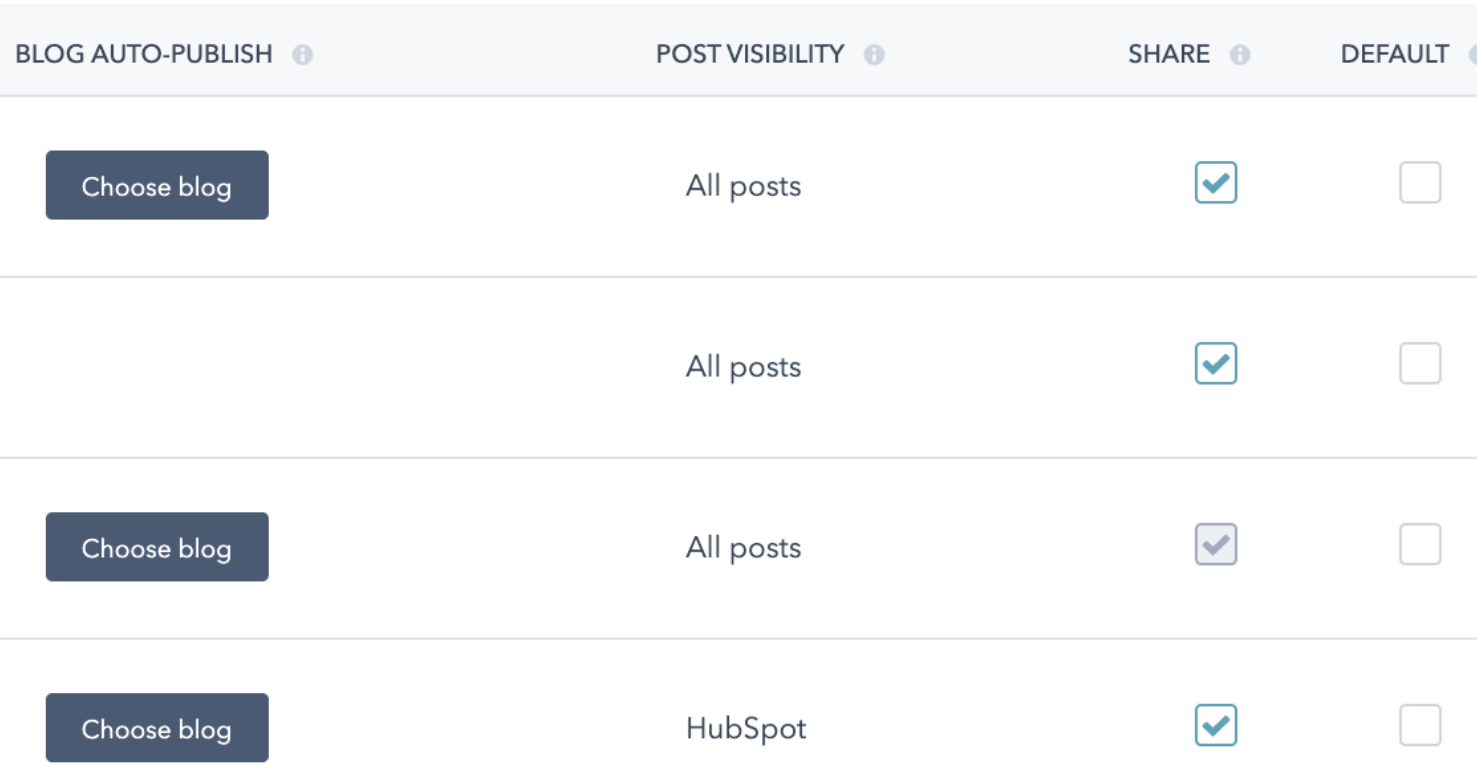
5. Reporting like no other
Arguably the most valuable element of having a scheduling tool that integrates with your CRM is the endless reporting capabilities this opens up. HubSpot allows you to compare the performance of different social platforms, social campaigns and publishing times alongside all of the standard reporting you’d expect. In a matter of clicks, you can see all the leads, visits, and customers that your social content is generating for your company or clients.
Social media scheduling and monitoring is key to ensuring all content is optimised. With so many tools available, we as marketers can now expect more than simply relying on automation to get our messaging published without measuring its value and impact. By social media scheduling with HubSpot, our practice can be performed with ease AND with greater impact.
You might also be interested in:
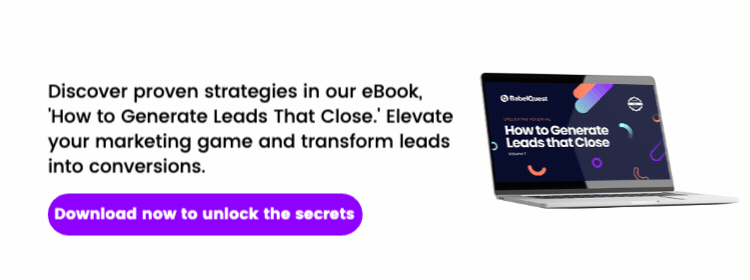



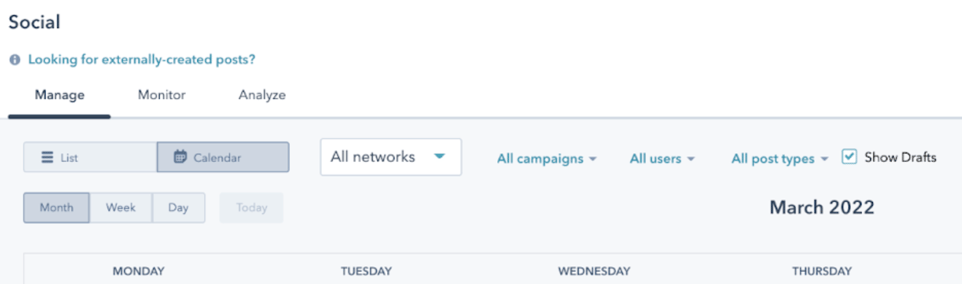

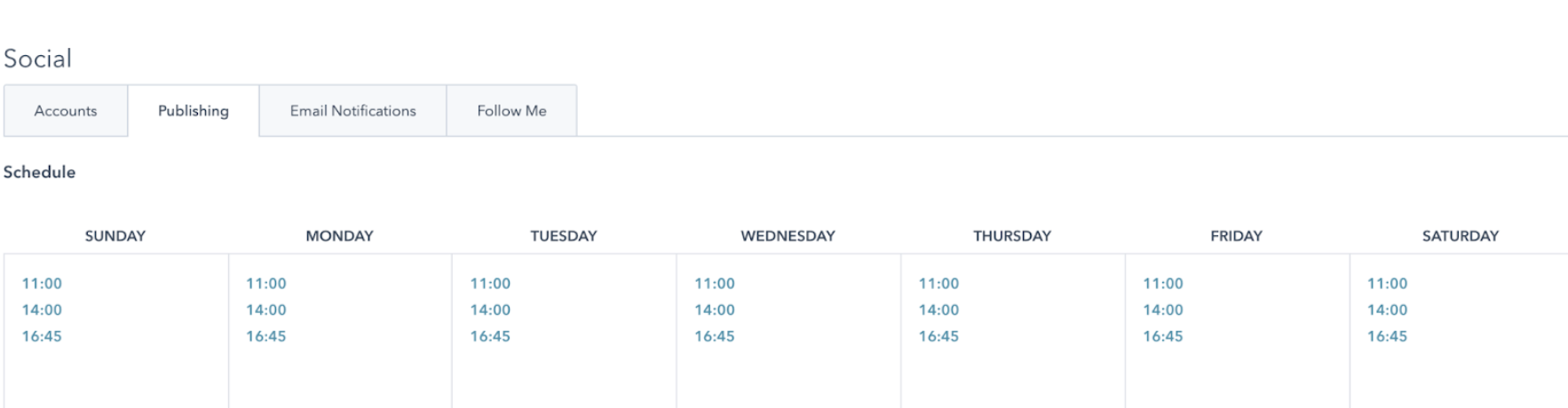

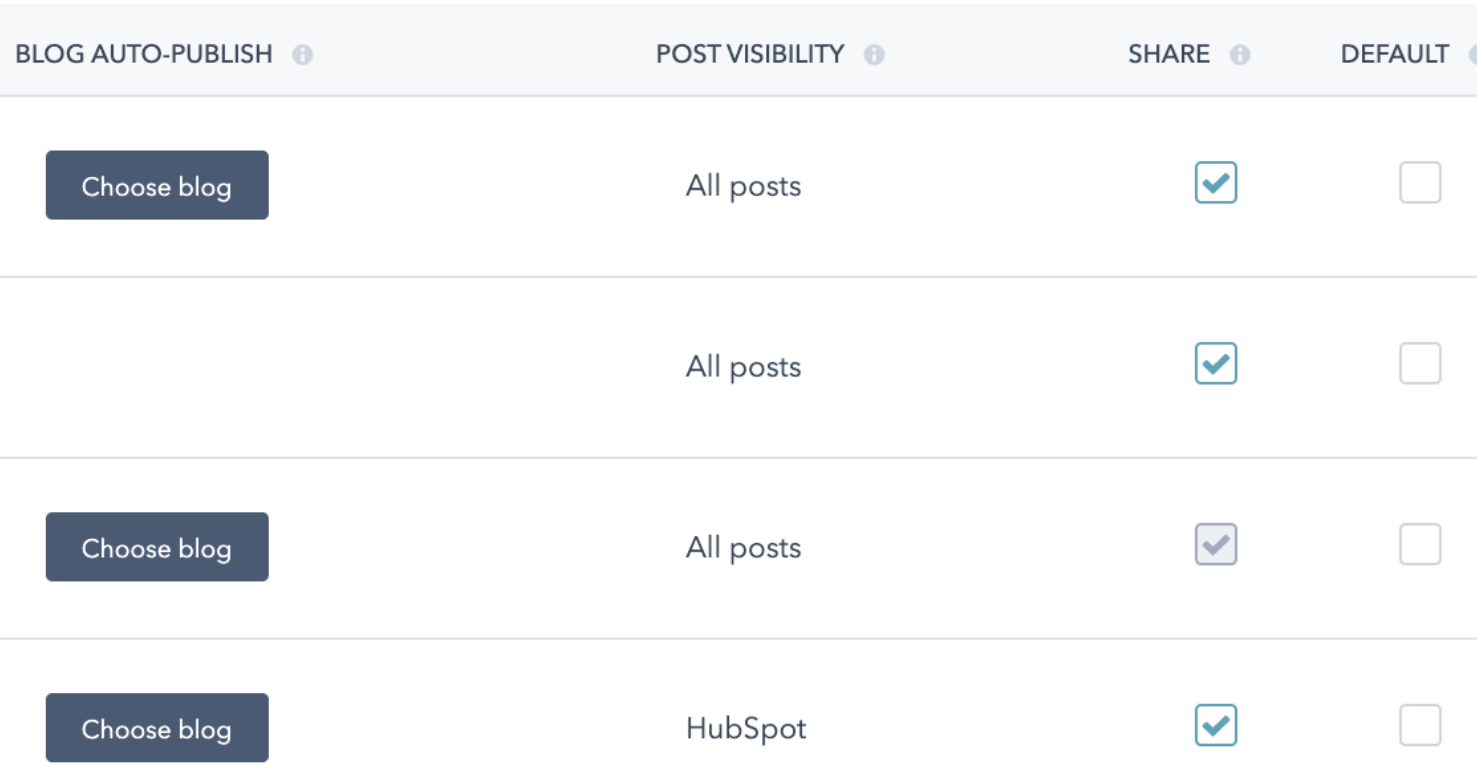
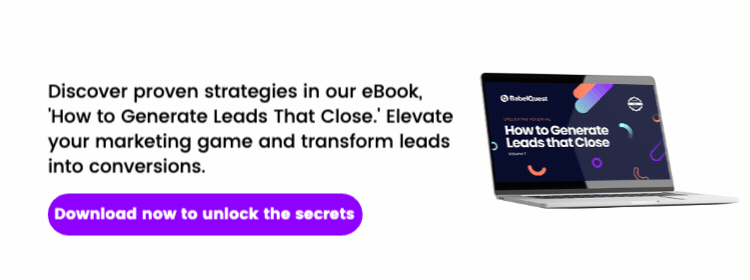


.png?width=50)

.png?width=50)
.png?width=50)



































