Show of hands if you’ve ever struggled to stay on top of a mountain of projects, tasks and deadlines at once? Maybe you’re having a hard time viewing work capacity and seeing what new projects come next? We’ve all been there.
Project management is all about planning, executing, and organising every aspect of a project, from making sure tasks are completed in a timely manner to monitoring progress, assessing risks, managing/tracking time, setting priorities, assigning tasks, and simplifying collaboration between teams. How can we help our project managers out?
"Only 37% of teams in the U.K. reported completing projects on time." Wellington
Having a bird’s eye view over each team and project is critical for ensuring everything runs like a well-oiled machine. Considering only 64% of projects meet their goals, it’s necessary to have the right tools and technology in place to attain success. Integrations can help.
Luckily, HubSpot’s App Marketplace is home to some of the top project management integrations to help you enhance operations, transform processes, and improve your overall business performance. Let’s check them out.
Why your project management needs to be integrated

Hi everyone. I’m Laura, the Operations Manager here at BabelQuest. When choosing a project management tool, for me it’s really important that you look at integrations. I need to make sure that the tool integrates with our HubSpot portal and also our accounting system. We have all the details from our CRM, the payment plans, invoicing, everything that we could possibly have, into that one central tool. My number one project management tool at the moment is Accelo, but it will differ on what every business needs. That will depend on what project management tool will suit them. Have a look. There’s a lot of information out there. Thank you for watching my video.
On to our recommendations:
Our top 5 HubSpot project management integrations
1. Accelo — HubSpot Certified App Partner
Accelo is a platform that automates business and customer communication as well as providing real-time visibility over everyone’s work capacity and how busy they are.
With this integration, you can manage all of your work in one place including assigning tasks, tracking progress, and monitoring budgets and profitability.
Like Asana, Accelo easily integrates with your valuable HubSpot contacts data, including company records, contact activity, predictive lead scoring, ticketing, and workflows.
Accelo also integrates with:
- G Suite
- Gusto
- Microsoft Office 365
- QuickBooks
- Slack
- Xero
How does it work? You must either have the Accelo Operations Modules or the Accelo Service Operations software subscription plan to integrate with HubSpot.
See here for more information about the Accelo HubSpot integration
2. Teamwork Projects — HubSpot Certified App Partner
If you’ve considered project management platforms at any point, I’m sure you’ll have come across Teamwork. Now, with HubSpot’s Teamwork Projects integration, you can align one of the most flexible project management solutions available with your HubSpot portal, making your winning sales, marketing, or service campaigns that much more manageable.
What does this look like in practice?
With all business operations and tasks synced up, collaboration is made easy. From your HubSpot account, you can create project milestones, send messages to colleagues or collaborators, and update notebooks — perfect if there’s been a meeting and you need to update the rest of the team with the minutes. The ability to track time spent working in HubSpot makes the often frustrating (and mistake prone) task of logging your time in Teamwork Projects simple.
As well as adding and assigning task lists, new projects, and calendar events from HubSpot, you can even connect projects and tasks to landing pages, blog posts, and emails. How’s that for reducing friction across your flywheel?
Teamwork Projects also integrates with:
- Gmail
- Google Drive
- Microsoft Office
- OneDrive
- Slack
- Zapier
How does it work? You must have a Premium Teamwork Projects software subscription plan to integrate with HubSpot as well as install the Teamwork Projects Chrome extension.
See here for more information about the Teamwork Project HubSpot integration
3. Asana — HubSpot Certified App Partner
Some of Asana's features include planning and structuring workloads, tracking overall and individual progress, creating to-do lists, setting priorities and deadlines, and assigning tasks.
If you’re using HubSpot’s free CRM (and frankly, why wouldn’t you be?), you’ll be interested to know that Asana easily integrates with your company records, contact activity, and workflows.
Of the three basic learning types, most people are visual learners (think back to how often your teachers drew or shared images on their whiteboards), so communicating your project management this way can really help your team to engage with project details and identify any roadblocks long before they cause delays.
Asana also integrates with:
- Adobe Creative Cloud
- Dropbox
- Google Drive
- Litmus
- Microsoft Outlook
- Slack
How does it work? You must have a Basic, Business, or Premium Asana software subscription plan to integrate with HubSpot.
See here for more information about the Asana HubSpot integration
4. Project Buddy
Also referred to as a connector integration, Project Buddy provides bi-directional synchronisation between Asana and HubSpot tasks.
Some of the features include collaborative project planning, setting due dates, creating and assigning tasks, making to-do lists, and using boards for managing projects.
With this tool, you have the option to either synchronise all tasks or only the tasks assigned to you. With bi-directional sync, you are always aware of the latest updates on tasks from both systems. For instance, as you mark a task as ‘complete’ in HubSpot, this will automatically be reflected in Asana.
Asana tasks can also sync with:
- Google Calendar
- Microsoft Outlook
How does it work? You must have a Standard Project Buddy software subscription plan to integrate with HubSpot.
See here for more information about the Project Buddy integration
5. Unito
Unito syncs HubSpot sales tasks with other work management tools such as Trello and Jira. With full bi-directional sync and easy set-up (no coding required), Unito helps speed up sales workflow and enhance cross-team collaboration.
By setting up tasks, and assigning and syncing them across teams and tools in Unito, you can speed up your sales cycle and stay in the tools where you are most productive. You can build a masterboard of sales tasks in Trello or stay on top of product development in Jira.
Gain visibility over everyone’s progress and share your sales pipelines with other teams across the business.
Unito syncs with work management tools such as:
- Trello
- Asana
- Jira
- Wrike
- GitHub
- GitLab
- Basecamp
- Bitbucket
- Zendesk
How does it work? You must have a Personal, Team or Business Unito software subscription plan to integrate with HubSpot. Select the tool (mentioned above) you want to sync with HubSpot to allow Unito access to both, and then add filters to specify the information and tasks you would like to sync.
See here for more information about the Unito HubSpot integration
Spin your flywheel friction-free
Now that you’ve taken a look at some of HubSpot’s top project management integrations, it’s time to get to work and meet your business goals.
Whether it’s assigning tasks, creating new projects, tracking and managing time or monitoring work capacity, team communication and collaboration has never been easier.
For more on how to manage integrations, building a business case, understanding the difference between custom and out-of-the-box solutions and how to get end-user adoption for your new business integrations, read our latest guide to HubSpot integrations.
Heading
Separated they live in Bookmarksgrove right at the coast of the famous Semantics, large language ocean and many more stuff and more more more





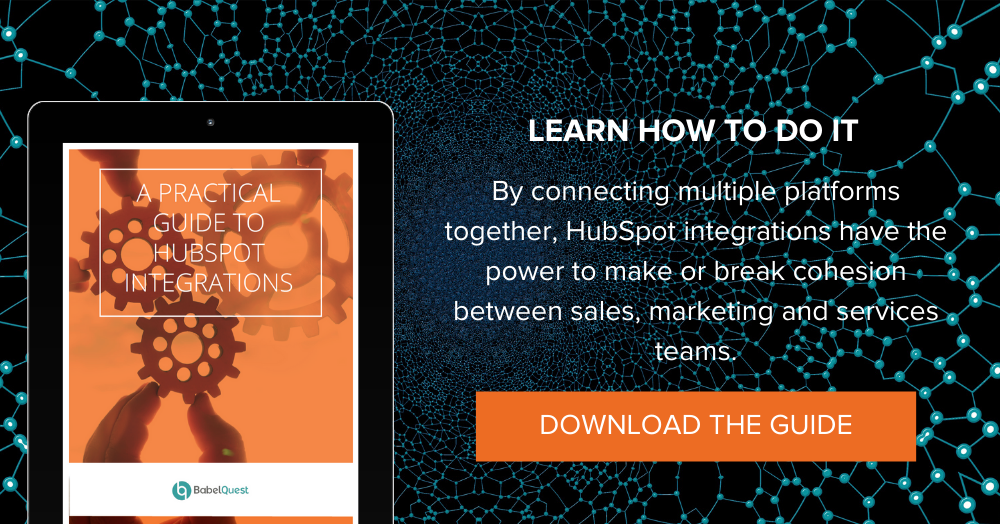
.png?width=50)

.png?width=50)
.png?width=50)



































