Picture this: you’ve recently signed up a new customer and you’ve booked in some key workshops with them. You’re excited to get down to work, but before you can, finance puts on the brakes. Have they paid?
Isolated accounting software that isn’t connected to the wider business can result in data discrepancies and outdated information in your CRM, while having to go back and forth with the one person or team who has access to the accounting system isn’t a good use of your time.
This can create a lot of friction, not just in your function but across the business. Life would be much easier if you could just check the billing information and payment status for yourself. The solution? Thanks to HubSpot finance integrations such as XERO, managing accounting, payroll, inventory, and reporting becomes a much easier process.
Bad data can result in a 25% loss in revenue. PieSync
The information contained in your database is constantly changing, whether it’s a customer’s billing information, payment dates, or phone numbers. If your apps aren’t integrated, then it can be hard to keep up. Integrations, including XERO, offer a 360-degree view of contact information as well as improved communication and the ability to see a clear picture of your customer interactions across each department.
Reducing friction with XERO
Whether you work in a customer-facing function like sales and marketing or behind the scenes in HR, for example, everyone in a business can benefit from customer visibility and improving business operations. Integrating finance systems like XERO help in the same way, making payment statuses and order details much more accessible across the business.
With the standard integration, XERO integrates with HubSpot contact records. Your data is completely synced, meaning if there is ever a change to your billing contacts in XERO, it will automatically be reflected in HubSpot. You can even take it a step further and incorporate iPaaS (Integration Platform as a Service) solutions, such as PieSync or Zapier, to expand the standard functionality of the integration with HubSpot.
How does integrating your accounting software benefit different areas of the business exactly? Let’s take a closer look.
Hold up — what are integrations and why are they important?
Improving customer service
As someone working in customer service, having access to all customer information throughout their entire lifecycle is critical. By having your CRM system fully integrated with your accounting software, you can benefit from triggers and alerts when payments have been received, knowing immediately when a customer is ready for delivery (projects, software, services etc.)
From sending warm welcome messages to setting internal alerts for late payments or when a contract is almost up for renewal, you can be sure to look after each customer with care.
It becomes a challenge when only one person or team has access to the accounting system. Imagine your services team is developing a new piece of software for a customer, but that customer hasn’t actually paid for the services yet. Because your consultant doesn’t have access to the accounting system, they might start doing the work before payment has been confirmed.
Systems like XERO can automatically trigger notifications or emails to the customer if their payment is late. However, the customisation options for these notifications are limited if you haven’t integrated the software with HubSpot. Once XERO is connected, you can personalise the notification or message using their account details from the CRM, adding that human element.
You could then set up a trigger to send an email from your client relationship manager or other customer services representative if they haven’t paid by a specific date.
Helping sales to… sell
When it comes to integrating your finance into wider business operations, one of the biggest advantages for a salesperson is saving time. When there’s no confusion over billing details and you have immediate access to up-to-date information when you need it, it can make a significant difference in your sales process from initial lead enquiry to end payment.
Imagine your sales director brings on a new client. Whether it’s chasing for initial payments or gathering the correct billing information, it can get frustrating when there’s a constant back-and-forth with the person or team that has access to the accounting system.
When only one person has access to the software, it causes quite the bottleneck and prevents visibility over your clients’ lifecycle. Your sales process can, therefore, become disjointed and difficult to manage when there is a lack of communication.
Let’s say you’re the CFO and you want to know that all the deals in the pipeline are up-to-date. If the accounting system, which is used to do the forecasting, is connected to the CRM, this then forces the salesperson to input good-quality data. By incorporating business processes, such as forecasting, into your CRM system, it then further drives adoption and keeps the data up-to-date.
If your account forecasting is purely based on what’s in the CRM, then the CRM must be up-to-date, accurate, and the numbers have to be right, or else it can ruin the business forecasting. Hollie Higa
By ensuring you have clean and consistent data in your CRM and integrating it with your accounting software, this seamless connection gets rid of any discrepancies and significantly reduces human error in reporting.
Use these 5 HubSpot integrations to instantly enhance your sales outreach
Making more of your marketing: segmenting active and lapsed customers
If you work in marketing, then you know the struggle of often being far removed from customer services. This can be tricky if you’re responsible for nurturing lapsed clients while also being accountable to help the customer service team market to existing clients. Without integration, things can get messy.
In this case, you would have to rely on the customer service team to manually mark clients as ‘lapsed’ or ‘active’. Unless you know exactly how often these details are updated, you would then have to check in with customer service, which ultimately adds friction to your flywheel. If the accounting system is integrated with HubSpot, you’ll know the clients are accurately segmented as active or lapsed, eliminating friction altogether.
Thanks to integrating our accounting software to the CRM, I know that the list I’m using to nurture past and current clients is absolutely up-to-date and there’s no concern for any discrepancies. Hollie Higa
An accounting system, such as XERO, shows you the details of the line items a customer has already paid for. This could be anything ranging from a scoping workshop to a service retainer. In theory, customer services or the sales team could manually add these line items. But as we’ve mentioned before, this is easily subject to error. By integrating with HubSpot, company or contact records can be automatically updated with the relevant line items from the accounting system.
If this information is shared between software and systems, then it could be more helpful to the marketer, who knows which active customers they should be emailing, who is no longer a paying customer, and even how to market their products or services in a way that better aligns with customer expectations around cost and pricing.
Furthermore, by looking at the line items from the accounting system, the marketer can create smart lists of the customers paying for those specific products and services. Since you’ll be able to target the people who have or haven’t paid for a specific line item, you can easily do a campaign around a product or service you want to upsell, or even tailor the message to those that already do and make sure they are getting the most value from it.
For instance, if you knew that a client paid for one of your services but not another, as a tactic to upsell you could put that (opted-in) customer in a nurture list to send them exciting updates that help them see the value they could be getting from that offering.
Find out the real reason why so many CRM implementations fail
Staying on top of the data
It’s time to end the confusion around billing and payment details and start integrating your finance into wider business operations.
Essentially it all has to do with visibility and everyone being on the same page. The more you integrate the CRM into business-critical processes like accounting, the more likely you are to increase adoption. Hollie Higa
From adding a personal touch to outstanding payment notifications and saving time in your sales process to nurturing lapsed customers and upselling to current clients, with HubSpot accounting integrations like XERO, you’ll be well on your way to success, spinning your flywheel even faster!
Curious to know more about integrations? Read our latest guide, ‘A Practical Guide to HubSpot Integrations’ to see how you can adopt new integrations.
Heading
Separated they live in Bookmarksgrove right at the coast of the famous Semantics, large language ocean and many more stuff and more more more


Vaughn Armstrong is a Director at BabelQuest, an Elite-tier UK HubSpot Solutions Partner.



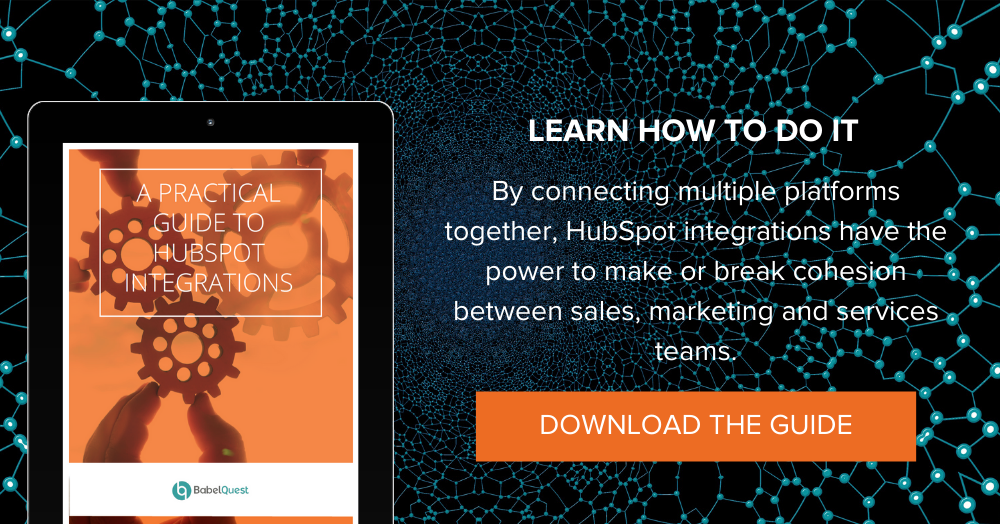
.png?width=50)

.png?width=50)
.png?width=50)



































