The business was dealing with a major challenge: two separate systems causing disconnection between teams. Can you relate? Discover how we used HubSpot to solve the challenge and bring the teams together.
The technology provider was hindered by siloed data stored separately in Microsoft Dynamics 365 and HubSpot CRM. Its marketing and sales teams were working across both of these databases and desperately needed alignment.
The solution? Integrating both systems.
We have some serious expertise in this field, and we wanted to give you a walkthrough of the process.
From initial scoping to setting the data-sync integration live, you’ll see how we seamlessly connected the databases and helped the client to bring its teams together.
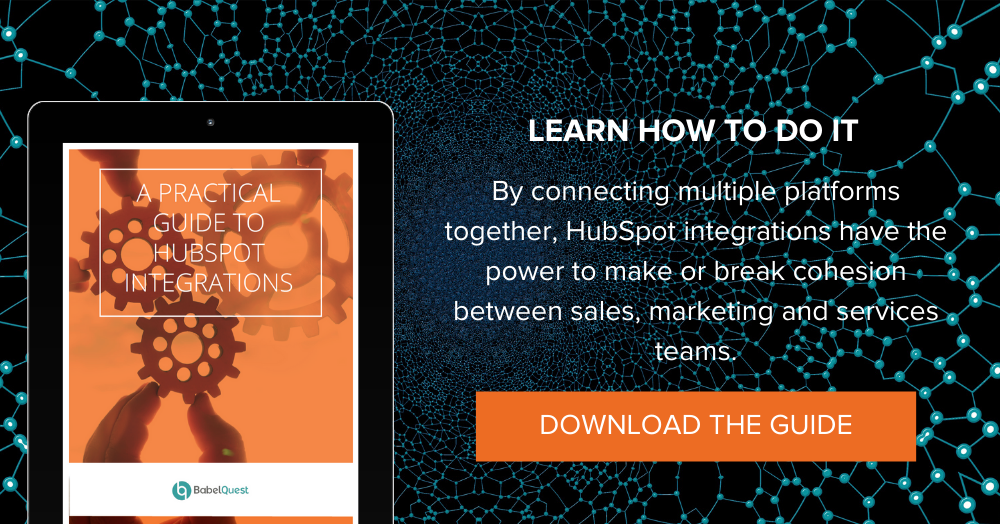
Working in silo across systems
The business has been using HubSpot since 2020, with a focus on the Marketing Hub for its inbound marketing strategy. It captured and stored information on leads until they were marketing-qualified before passing them over to its sales team.
Once Sales received these MQLs, the reps manually added them to Microsoft Dynamics 365 (MD365). From that point onwards, any information on how the lead progressed remained solely in MD365.
This was a problem for the marketing team. The marketers wanted to effectively report on the ROI for their activities, which meant that they needed the data held on these MQLs passed back through to HubSpot.
Sounds tricky, but the BabelQuest team knew how to solve the issue. We worked with the business to bi-directionally sync the information between both databases.
Let’s take a look at how we mapped out, built, tested, and set live the new integration:
- Understanding data syncing
- Defining sync rules
- Mapping individual fields
- Testing and going live
- Embedding the HubSpot timeline in MD365
Related read: Integrating HubSpot and Salesforce for Cyber-Resilience Firm ISTARI Global
Understanding data syncing
Data syncing is the process of continually synchronising data between two or more systems automatically, updating any changes to align databases.
HubSpot allows a Hub to be connected to the rest of a company's tech stack via a one- or two-way data sync. This unites all of the data in one integrated platform.
For this bi-directional data sync, we utilised the Microsoft Dynamics 365 Data Sync found in HubSpot’s App Marketplace. This allowed a customised but code-free way to align marketing and sales with a single source of trustworthy data.
Defining sync rules
The HubSpot and MD365 data sync integration in this case was a two-way sync, which meant that all new and updated information would be synced between the two apps.
First, we created a property in MD365 to note which records were to be synced with HubSpot. We also created a list in HubSpot to note which records were to be synced to MD365. This information was important for us to properly filter the data when setting up the data sync.
One potential challenge was potentially creating duplicates if a record already existed in both platforms. To avoid this, we only synced records with a known email address. This property is used as a unique identifier in HubSpot and allows the data records to be merged.
We also established a data conflict resolution rule which set fields with a value held against them in both systems at point of sync to be overridden by the value held in MD365.
Mapping individual fields
We created a spreadsheet to map properties in HubSpot to the MD365 field they will sync with.
This ensured that:
- each property was only mapped once
- properties with multiple values could not be synced in a custom mapping
- when syncing read-only properties, the sync would default to a one-way sync depending on which field was exposed as read-only
Next, we noted which directions the data was being synced. If a direction was only one way, we noted which way it went.
Once complete and signed off, this document was used as the blueprint to build out the field mappings in the data sync.
Related read: Learn how we integrated Mitsubishi Forklift Trucks product database into multiple regional HubSpot CMS websites
Testing and going live
Once ready, we created some dummy records to test the data sync.
Sync health is a set of diagnostic tools included in HubSpot’s data sync integrations. It lists all records currently syncing between HubSpot and the third-party app (in this case, MD365), records that have been excluded from the sync, and records that are failing to sync.
We were able to use the information held in the sync health tool dashboard to troubleshoot before setting the integration fully live.
Don't miss some of our other Integrations articles:
Embedding the HubSpot timeline in MD365
After HubSpot and MD365 were connected, we turned on the timeline embed feature. This enabled the client’s team to view their HubSpot contact timeline directly from their MD365 interface.
The window displays the HubSpot contact’s timeline activities, such as form submissions, marketing email sends, and HubSpot Score, and includes a link to their HubSpot contact record.
This straightforward integration has connected the client's marketing and sales teams like never before. They can now view and transfer records seamlessly through both HubSpot and MD365, allowing for a highly streamlined marketing and sales process.
Getting started with your own HubSpot Dynamics integration
There you have it. We hope the process outlined in this article helps you to implement your own MD365 integrations with HubSpot.
If anything we've talked about here isn't clear or you'd like to talk about working with us to integrate two or more business platforms, we're here to help. Reach out to us today to streamline your communications and take your business to the next level.


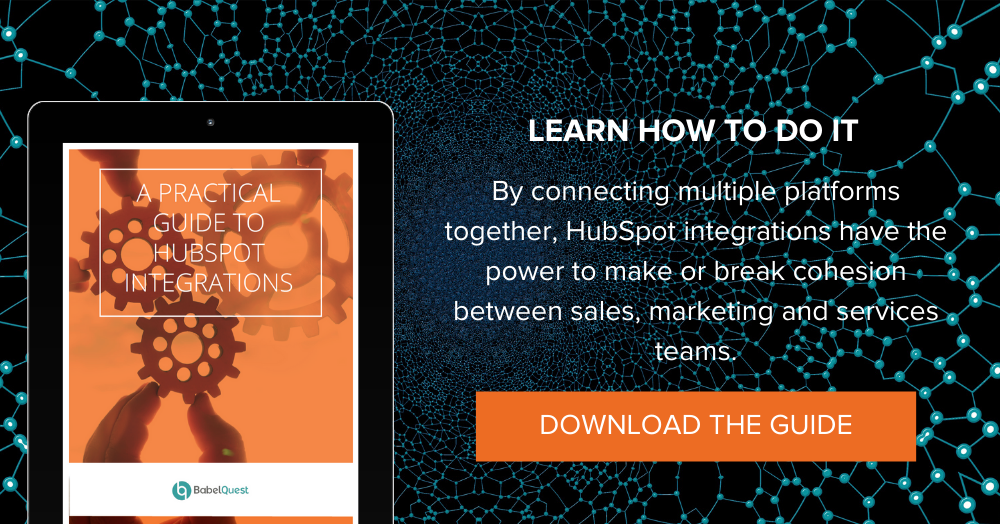


.png?width=50)

.png?width=50)
.png?width=50)



































