Unlock the full potential of the HubSpot CRM with our HubSpot CRM system best practices and pro tips.
Your CRM is supposed to make life easier, not harder. This is the single biggest reason why prospects tell us their sales and service teams love the free HubSpot CRM. (And probably why you do, too.)
Just by using it, you've already set your sales team heads and shoulders above your competitors.
But are you unlocking the most value from HubSpot CRM? You might be missing some tricks that could help you to generate and close more business.
We've been using HubSpot CRM since it was released in beta, and we've learned more than a few pro tips along the way. So, in line with our aim of helping HubSpot users — no matter how short of time you may be — we’ve put together this quick guide to the topics covered in the Sales Software certification, covering everything you need to know to use HubSpot CRM like a sales pro.
HubSpot CRM pro tips and best practices
1. Your contact records are invaluable — get the most out of them
As you know, the world of sales is changing.
The buyer now has all the power and they can find answers to many of their questions online. Various studies show that nearly 70% of the buyer’s journey has been made before someone actually reaches out to a salesperson. That's exactly why contact records inside your CRM system are so important.
Each contact record not only provides a complete history of what your contact has done on your website but also shows every interaction that marketing, sales, and service have had with them.
Here are FOUR best practices for getting the most out of your contact records:
- Use contact records for people, and company records for organisations
In HubSpot CRM, contact and company records are distinct from each other, and even if you work in B2B sales, you’ll be interacting with individuals, not organisations, so it helps to have a separate contact record for everyone that you speak to. - Associate company and contact records with each other
HubSpot CRM will, in most cases, automatically associate your contacts with their respective companies unless your contact has used a freemail address such as Outlook or Gmail. It's important to link your contacts to a company so that you have a complete overview of every action you have taken with individuals in that organisation. - Use notes and tasks for internal communication
Using the notes and tasks features in HubSpot CRM will allow you to associate information and actions with each individual contact, without notifying them. It will also allow you to @mention your teammates to enable collaboration. - Create a contact record for everyone you talk to
If you’re trying to connect with a company, it’s important to make a separate contact record for everyone you speak to, so that you have a complete record of your interactions with that organisation. It's also useful if you find that you need to ask an individual for more information further down the line.
At this point, you may be wondering how on earth you'll know which contacts to focus your efforts on, and this is where custom views become important.
Here are SIX tips for creating custom views in the HubSpot CRM:
- Filter by Contact Owner so that you can easily find every contact record that you own by selecting ‘ME’. You can also find all the contacts that don’t have a Contact Owner by selecting ‘UNKNOWN’ from the dropdown. You can also filter by Deal Owner and Company Owner in the same way.
- Filter by Job Title to find the right people you should be working with. If you’re trying to close a deal, you’ll most likely need to be talking to the decision-makers, but you should also spend some time looking through the contact records of the people who have bought from you previously. Are there any specific roles that keep cropping up?
- Filter by lead status for context. This is a great way to see how your contacts are progressing with default values such as ‘New’, ‘In Progress’, and ‘Unqualified’. You can also customise these to accurately reflect your sales process.
- Create views by action. This is really important. Create your views by focusing on specific actions that you need to take with each contact, such as ‘Follow up’ or ‘Find a different way to connect’. Doing this will really help you to keep tabs on the interactions you’ve had, so you don’t end up hassling your leads if they’re not ready to buy.
- Create custom properties to hold data specific to your company and audience. This way any data you put in can be used to filter. It's important to be aware that ‘notes’ in the timeline are not searchable! If you regularly run golf days and need to be able to quickly gather a list of contacts that enjoy golf, you'll need to create a custom property ‘Likes Golf’ with a tick box or dropdown.
- Use dropdowns over freetext fields where at all possible when creating custom fields. Drop-downs allow easy categorisation whereas freetext fields can lead to a mess.
2. Use email templates to save time and keep it personal
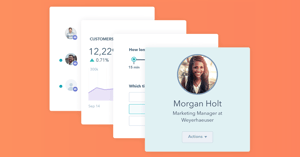
Using mail merge is a great way to save time, but sending the same generic email to hundreds of people isn't the best way to sell more.
So, how can you ensure that you’re sending a personalised email to your contacts citing their unique goals and challenges and not spend hours crafting the perfect response?
Amongst its many sales tools, the HubSpot CRM includes email templates, which are an excellent way to structure the bare bones of your sales emails so you can specifically tailor them to each contact.
Craft emails using personalisation tokens and static text such as ‘it was great to speak with you today’ before filling in the gaps with information that is unique to the recipient.
Here are FIVE best practices to help you create template-worthy sales emails:
- Every email needs a purpose.
- Every email needs to be written for a particular kind of person.
- Keep your subject lines short and relevant.
- Personalise, personalise, personalise.
- Keep on top of the stats for your templated emails.
Remember that every email template needs:
- a name
- a subject
- body
HubSpot’s email template tool will give feedback and suggestions such as if an email is too long or you have failed to ask a question. These tips are based on a mountain of data from across the HubSpot ecosystem so they are worth paying attention to.
3. Use the email extension tool to send the right thing at the right time
The inbound marketing methodology is about helping your prospects and your sales comms need to reflect this too. This is where HubSpot’s email extension tool really comes into its own.
By linking directly to your Gmail or Outlook account, it allows you to see how well your email is performing. It will also notify you every time someone opens your email so that you can reach out to them while you’re still top-of-mind.
"The email extension tool also pulls through your contact’s information from the CRM so you can always make sure that what you’re sending is relevant. If your contact has a Twitter handle, their latest tweets will be displayed too."
But having all this information to hand is only part of the puzzle. To really get the most out of your emails, you need to make sure you send them at the right time.
The tool allows you to schedule your emails, so you can ensure you’re sending them at a time when your contact is most likely to read them.
4. Call contacts from HubSpot CRM to record valuable conversations
If you’re like the majority of salespeople, the chances are you spend most of your day talking to contacts on the phone — but once each conversation is over, all you are left with are scribbled notes giving a brief overview of what was discussed.
This isn’t ideal, and it can be difficult to recall detailed information in future meetings.
You can call directly from HubSpot CRM, either by using your computer’s microphone and speakers or with your mobile/cell if it’s registered to HubSpot (a one-minute job). This means that your call is recorded, leaving you free to make relevant notes in the contact record.
(Always make sure to ask your contact’s permission before you start recording.)
5. Know exactly when to call a contact
One study found that if someone submits a form on your website, you are ten times more likely to get them on the phone if you call within five minutes than if you give them a ring an hour later. And if you call within those first five minutes, you’ll be 21 times more likely to qualify them as a lead than if you waited half an hour.
If you’re using the email extension tool, and have enabled email open notifications, then the HubSpot CRM makes this possible, ensuring you call your contact at exactly the right time.
If a contact opens your email more than three times, it’s likely they’re really interested in what you’ve offered in your email, so give them a call straight away.
6. Pro tips for creating deals to show sale progression
Just as contacts and companies get their own record in HubSpot CRM, every potential sale gets one too. These sales records are called deals, and they show you how each individual sale is progressing.
Deals help you to prioritise those sales that are furthest along in the sales process so that you can ensure you focus your time on the ones that are most likely to close.
Read our full HubSpot CRM review.
Here are SIX tips to ensure that you always hit your sales targets:
- Create a deal as soon as there’s a real chance that a contact or company might buy.
- Always associate your deals with at least one contact or company.
- Only fill in the amount and expected close date when you have sufficiently qualified the opportunity to know these details.
- Use the deal board to keep deals up-to-date.
- Use the deal forecast to prioritise your deals.
- With the Sales Hub (specifically HubSpot Sales Pro), you can set up compulsory fields that appear when you move a deal to the next stage. Use this feature to ensure deals are properly qualified at each stage of your sales process.
7. Best practice to ensure a successful CRM adoption
Gone are the days spent struggling with email integration. Templates speed up even high-volume processes. Automatic call logging — and the ability to collect contact details from your website with a click — saves you a lot of time dealing with the upkeep and maintenance of your contact records.
But as anyone who has implemented a new technology or process across a business will know, change is often met with resistance. Your new CRM is no exception.
Read our article dedicated to the successful adoption of your new CRM.
How can you use the HubSpot CRM system to generate leads that close?
An effective HubSpot application should run like a well-oiled machine, and as an Elite HubSpot Solutions Partner, we've learned a thing or two about what works and what doesn't.
If you'd like your CRM to work better, think about getting in touch. We offer every business that's currently using HubSpot for their marketing and/or sales a free CRM audit to help them unlock the full potential of the HubSpot CRM for their business.
Could your HubSpot CRM be more effective at helping you close more leads?
Request your free CRM audit using the button below, and we'll let you know how you could be getting the most value from your CRM to generate more leads that close.


Gem is an inbound enthusiast and HubSpot Platform Consultant at BabelQuest, an Elite-tier HubSpot Solutions Partner based in Abingdon, Oxfordshire.
![HubSpot CRM: Best Practices and Pro Tips [ + CRM Audit] HubSpot CRM: Best Practices and Pro Tips [ + CRM Audit]](https://www.babelquest.co.uk/hs-fs/hubfs/Images%20and%20videos/Blog/hubspot-crm-best-practices-and-pro-tips.png?width=800&name=hubspot-crm-best-practices-and-pro-tips.png)



.png?width=50)

.png?width=50)
.png?width=50)



































