If you were asked what kind of content you'd like to see more of from your favourite brands or businesses, what would you say?
In 2017, growth platform HubSpot conducted a survey asking a very similar question to over 3,000 consumers, and there was one overwhelming winner. You guessed it: Video.
In fact, the use of video was a consistent content preference with consumers between the ages of 18-55, with two-thirds of recipients saying that video is what they pay most attention to out of all content features.
53% of consumers surveyed said they wanted to see more videos from their favourite brands in the future.
There are lots of reasons why brands aren’t creating more videos. We won’t go into those now. (Check out this article on five common video myths and see how many you recognise!) What we do want to share is how we debunk those myths so you can create more video, too.
To get around these challenges at BabelQuest, we use HubSpot’s Vidyard integration, which enables us to quickly and easily create videos for all kinds of uses.
- We make video content that supports our marketing and sales teams
- We use it to make videos that promote our company culture
- We even use it to create videos that help us to recruit
In this article, you’ll discover all about how we use Vidyard to get the most from our video — and how you can, too.
(Check out 5 more HubSpot integrations for improving employee advocacy.)
Hello, I'm Chris Grant, consultant with the Expert Practices team here at BabelQuest. Video is one of the fastest growing and most effective tool you can add to your sales and marketing toolbox. In fact, so much so that if you're not already using video, you're probably already falling behind. In this article, we discuss how Vidyard can help you get results across all areas of sales and marketing, with use cases that you can put into action. We'll talk about six best practices that BabelQuest use internally when using Vidyard, and at the end I'm going to provide you with three top HubSpot Vidyard integration tips that are going to help you get the most out of the software. Read on. The article's below. I hope you enjoy it, and if you got any questions or feedback, we'd love to hear from you. Thanks.
How can Vidyard help you? (5 use cases across marketing and sales)
The HubSpot Vidyard integration allows you to gather powerful insights about your audience to better optimise, automate, and personalise your marketing and sales efforts.
As marketers and content creators, this is the kind of data we dream about, right?
Let’s look at how it can do this:
Video for Marketing
With HubSpot’s Vidyard integration, you can engage more prospects and customers, convert more leads, and move buyers through the funnel faster. Better yet, video is a great tool for educating the people visiting your website, so you can deliver value and start building up a relationship with your viewers more easily than ever before. This is what inbound is all about!
Create interactive, in-video calls-to-action
Want to interact with your leads on a more personal level by bringing answers to life? Vidyard lets you add interactive call-to-actions like HubSpot forms and links to webpages from within your video. You can even let visitors book a meeting in conjunction with your meetings calendar.
Add professional features
Vidyard’s interface is simple and easy to use and comes with professional features such as trim, a thumbnail library, and an automated transcription, meaning you can split-test and improve your SEO wherever you decide to embed your video.
Measure impact with HubSpot video analytics
You can measure your HubSpot video analytics the same way you measure your website’s performance. The analytics dashboard allows you to see results such as video views, video retention, and traffic sources so you can identify (and draw data-driven insights) from high-performing videos.
You can even push video engagement data to HubSpot to segment lists, helping you score leads and ultimately drive smarter marketing decisions.
Video for Sales
Your contacts likely receive hundreds of emails every week. And where do they end up?
HubSpot Vidyard integration is the best way to get your team using video to book more meetings and close more deals. The reality is that videos are much more engaging than your traditional text-based email or cold calls. They also change the way a prospect interacts with you, warming a prospect (and a lead) to you before you’ve ever actually met.
There’s no better way to break that first-meeting ice than to melt it with personalised video outreach.
Businesses today are more willing to incorporate video as part of their strategy to increase sales activity. Not only is it key for enhancing outreach, but it’s a necessity when it comes to remaining competitive and relevant, whichever industry you’re in.
Related read: Using the ‘Three-Sale-Sale’ Approach To Adopt Video Across Your Entire Sales Process
Shared video folders
Forget about sending individual links. Similar to your personalised music or TV library, you can create playlists of the best videos from your sales team, including demos and presentations, save them into one folder and attach it into emails or articles so your prospects can view easily.
Custom sharing pages
Got a shiny new video page you want to show off to your clients? Before you do so, make sure you customise your video sharing page to match your company’s brand and help drive higher conversion rates.
Need a hand setting up or actioning any of the above use cases? Get in touch!
BabelQuest’s 6 best practices for using Vidyard
1. Support the distribution of written content with video promotions
So you’ve just written a new and engaging article for your blog and — quite rightly — you want to show it off. Social media is often a good place for promotion, but your plain text post isn’t going to get half the attention than a video.
That’s why many of our articles are published alongside a personalised Vidyard video. These are typically filmed by the author themselves, and they can take a range of forms, from simply explaining what the article is about and how it can help you to offering an overview of the challenges the article helps to solve.
Vidyard sets you up with the technology and the process you need to achieve this, meaning you just need to manage the expectation that it happens. (A project management integration might help!)
2. Getting instructive: use video to improve customer service
Another great way to utilise Vidyard is for visually showing your clients (or even colleagues) how to perform a certain task in HubSpot.
Let’s say a client has contacted us because they want help adding an alt tag to an image. Rather than writing out or sending over a step-by-step process, we shoot a quick and easy video whereby we can mirror our screen and show them the exact steps to achieve this.
With sales in particular, if our team is talking through a proposal, we can add a video to the bottom of the screen walking them through, step-by-step, a process or specific area our customers need help with, rather than sending over a confusing, wordy email.
And the best part is they can pause and playback when they like, whilst the voiceover means they can even follow the steps alongside our movements. If they want to share that video internally and upskill their in-house team, even better!
3. Embedding video across the sales process
Similarly to marketing and content, our sales team at BabelQuest uses Vidyard for engagement purposes across all aspects of the sales process, not just for outreach.
We tend to find with salespeople, the more they use video, the less they use text-based email. It’s much quicker and there’s no ambiguity surrounding the tone of voice, which can happen sometimes with writing.
From prospecting and sales average to starting up conversations with new people we’re yet to talk to, Vidyard brings personalisation and uniqueness to our sales communications.
Related read: 5 Easy-to-Use Integrations to Instantly Enhance Your Sales Outreach
4. Staying at the front of your buyers’ minds with a well-timed reminder
Have you ever stepped out of an overwhelming meeting with a client or prospect and almost immediately forgotten what was discussed? If this sounds familiar, Vidyard could be just what you’re looking for.
To keep a meeting top of mind, we often use Vidyard to send an instant follow-up to a prospect or client quickly summarising what we’ve just been talking about, whether that be live from the comfort of your own car or even outside the exit doors!
Your meeting attendees are reminded of any action plans or key points to go through, rather than having to wait a few days for a follow-up email. Attendees can also send that video to their colleagues, saving you time and retaining control over the meeting.
5. Learning and teaching has never been so much fun
From sales to marketing, we find Vidyard is a great tool for teaching and training prospects and clients.
This can also save time for both parties as no separate call needs to be booked; we simply record a short
demonstration video and send it across. How easy does that sound?
6. Get giphy in your emails to improve click-through and engagement
Finally, another great interaction tip our sales team uses with Vidyard is their GIF feature.
Once a video is recorded, we choose to send it with a GIF thumbnail of ourselves waving or interacting with the recipient, as opposed to a static image thumbnail. The movement in the email makes it more inviting for the recipient to click through and play the video.
Our top 3 HubSpot Vidyard integration tips
For our top HubSpot Vidyard integration tips, we caught up with our Sales Consultant Chris Grant. Chris uses Vidyard every day to reach out to, engage, and communicate with everyone from clients and third-party providers to his colleagues (us!) around the office.
What did he have to share?
1. Don’t be put off by the term ‘integration’ — Vidyard couldn’t be easier to set up and roll out across your business
“The integration of Vidyard to HubSpot is very easy”, shared Chris. “Once your marketing team runs the integration, Vidyard becomes available in your emails and you’re all set to record your videos. Once recorded, they’re automatically loaded into HubSpot and Vidyard, and you can also access it immediately through Gmail or Outlook — it really is that simple.”
2. Don’t overlook the paid version
“I’d recommend having the paid version of Vidyard so you can have events. What I mean by that is when someone’s watching a video you can almost have your own landing page appear within the video (in which marketing can set up).
“So you might say:
“Hello Mr Prospect, if you want to book time with me, my meeting link is just about to appear.”
And, like a sales wizard, the landing page with the meeting link will appear. Clients are then able to click and book a meeting, giving you a little more power over communications. You don’t just have to use the landing page for booking either; it’s also a great tool if you want viewers to click from the video to another specific location.”
Like HubSpot, Vidyard is constantly developing its platform and looking to make it better and more powerful.
3. The tracking feature will become your best friend
“My final integration tip is to make yourself aware of the tracking feature (HubSpot video analytics) and use it to your advantage. Here, you can see stats, how many people have watched your videos, even how long they’ve watched them for.
Even the free version of Vidyard enables notifications so you can see in real-time when a client or prospect is watching the video you sent them. Ultimately, you can use the tracking to see who interacts with your videos, and who may likely give you a follow-up call or book in a meeting with you.”
Not sure how to set up Vidyard for HubSpot integration? Follow the step-by-step guide here.
Making the most out of HubSpot Vidyard Integration
As the demand for video content increases in marketing, there’s no better time to exploit the functionalities of Vidyard, HubSpot’s video integration service. Its ease of integration and simple yet effective methods of communication can open up a whole new area of outreach, and with multiple departments using it, you can utilise its full potential.
So, whether you’re promoting an article, providing a step-by-step guide, reaching out to prospects, or simply recapping a meeting, it’s time to step away from the keyboard and smile for the camera.
Need help getting your data into shape before you start integrating systems? Check out our data-driven marketing guide 'From Data to Insight to Action' for more.
Heading
Separated they live in Bookmarksgrove right at the coast of the famous Semantics, large language ocean and many more stuff and more more more


Tom is BabelQuest's Principal Copywriter. He has a PhD in Creative Writing from the University of Southampton and is a novelist with Sparkling Books.


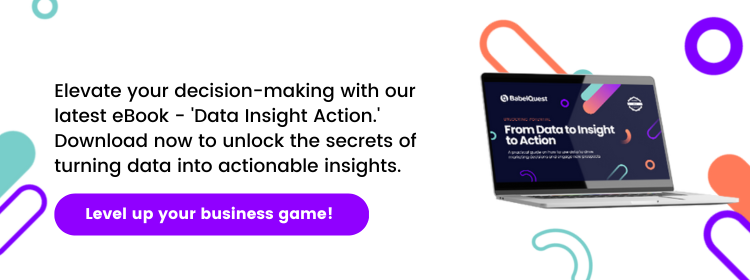
.png?width=50)

.png?width=50)
.png?width=50)


































