You're looking for a new marketing platform and HubSpot is a name that keeps coming up. You want to make the right decision, so what do you need to know before making your choice? Here are some recommendations.
The best inbound marketing software is here and having it at your fingertips will make all the difference when your team comes to delivering its next inbound marketing campaign.
Looking for sophisticated analytics and tracking? Perhaps you want to be able to show where your marketing is adding value in your sales process. Maybe you're sick of switching between different platforms and wish there was a way to make delivering your inbound marketing much more efficient and effective.
HubSpot Marketing Hub offers all this and so much more. But just because we think it's the best inbound marketing solution available, that doesn't mean it's automatically right for your business. Whatever's led you here, there'll be things you need to know before taking the plunge. Read on to find out what.
Is HubSpot Marketing Hub right for you? 10 things to consider
1. What objectives are you trying to achieve?
The first part of any successful project is identifying the end goal, and deciding how you'll define success. What does your organisation hope to get out of investing in marketing software? You might be looking to align marketing and sales or get better visibility over your ROI, for instance.
Having a clear sense of your goals will help you work out what you need to fulfil them. Keeping them in mind will also help you choose a platform that's genuinely suited to how you'll actually use it.
2. Where will HubSpot deliver — and help you to deliver?
Do you want to grow traffic, convert leads, and track your entire funnel effectively? Marketing Hub has been designed with these aims in mind, featuring sophisticated tools to help you achieve these outcomes. It's a flexible solution with excellent analytics, useful templates and some helpful automation. 'Drag and drop' email templates and landing pages mean you can also assemble and publish marketing assets without a developer's help.
"I love the HubSpot Marketing blog function because of its data/analytics — you have visibility over what's performing and what isn't. Because all the Hubs are part of the same suite, you can easily track which customers have viewed or engaged with which articles. You can actually attribute ROI to specific pieces of content — traditionally one of the biggest challenges when investing in content marketing." Dr Thomas Brown, Principal Copywriter, BabelQuest
One of the benefits we are often asked about is consolidating data. Say you're using SurveyMonkey, MailChimp and Google Analytics. Each one of these does a different, crucial job, but they don't 'talk' to each other. One of HubSpot's major USPs is the ability to centralise your set-up within one platform.
This goes for all of your marketing, sales, service and CMS activities, using the four HubSpot hubs. If everyone's on the same system, looking at the same data, you can be more aligned and get a much richer data set, tracking a prospect's entire journey. This means you can also tailor your marketing and sales messaging and outreach more effectively.
3. Why use HubSpot? What can Marketing Hub do that other platforms can't?
Marketing Hub is intuitive to use (compare this to WordPress, for example) and easy to learn.
Another major benefit is integrations. This means using other software in conjunction with HubSpot, and often from within HubSpot itself so that you don't have to keep switching between platforms.
HubSpot is sometimes described as an app 'ecosystem'; it partners with numerous software providers (e.g. Zoom, Vidyard, Google Ads, Salesforce etc.) that can be used to strengthen your marketing strategy. Seventh Sense, for example, is a software that identifies when your emails are being read; it then automates email send to match those key periods, resulting in better open rates.
"Integrations also come into their own if your sales team is on another platform, e.g. Salesforce or Dynamics. Sales don't need to move CRM (unless they want to) as the platforms can integrate with HubSpot."
Similarly, you needn't move your website from WordPress unless the time is right for you to do so. You can still take advantage of HubSpot's sophisticated analysis with WordPress as your CMS (although smart content, some themes and HubSpot's superior usability will be off the menu for now).
Want to ask us questions about how HubSpot could be tailored to your specific marketing needs? Feel free to get in touch.
In the Enterprise package, Multi-Touch Revenue Attribution is a game changer for marketing managers, or anyone looking to understand the true value of their marketing efforts. Not all deals have one source touchpoint, so this tool helps you see which specific marketing activities have contributed to revenue generation. (It's an absolute gift for anyone who's ever had to justify the existence of their marketing team!) Read about what's so special about Multi-Touch Revenue Attribution in this article.
4. Can Marketing Hub help with governance?
At Enterprise level, there's a very handy feature called team partitioning. It can make a big difference when many users or teams are sharing the same CRM.
Team partitioning lets you assign marketing assets in your CRM to particular users, so that those without the right permissions simply won't see them. This keeps your database more organised, makes it easier to find your content (rather than wading through hundreds of assets) and protects it from accidental editing/deletion.
Other Enterprise level governance features worth looking at include:
Field-level permissions — admins can assign edit permissions to relevant sales reps, meaning that others can't accidentally change values. This also protects your team processes and reporting.
Single sign-on — log in to HubSpot with a single sign-on identity provider to get the enhanced security that provider offers. You can then use a single set of credentials across the applications you use for your business.
Also available in all products and plans:
GDPR tools to help you stay compliant.
User roles — a quick and easy way to manage permissions for many users, e.g. restricting edit access to properties and assigning content access to specific users.
5. Which HubSpot level might my organisation need?
The Professional and Enterprise level packages have a bit of variation in terms of tools and price. You'll need to think back to your objectives before exploring the different features on offer, as well as the different pricing structures.
Our general rule of thumb for Enterprise is to work out if yours is an organisation with complex needs. You may be in need of more platform power and flexibility to support multiple divisions, product lines, geographical regions etc. even if your actual headcount is small.
6. What issues might I face?
Once HubSpot is in place, the most common issue we see is not using HubSpot consistently. For example, you could get some amazing data out of HubSpot, but if you only use certain functions sporadically, the data won't be available or it won't be comprehensive enough.
Ditto failing to link platforms (e.g. your blog or Google Analytics) to feed that data into HubSpot.
7. How long does it take to set up HubSpot, and is it easy to set up?
HubSpot needs to be set up the right way. It's a powerful tool, which can be tailored to meet your organisation's needs, so it's essential to make sure it's implemented correctly. The kinds of problems we see often result from an inadequate set-up, but an experienced specialist can help you sidestep these issues. As to how long it takes to set up HubSpot, this can vary; we focus on tailoring the set-up to your needs.
Onboarding is considered a separate service to buying the platform. You can either do this activity with HubSpot or a top-rated HubSpot solutions partner like BabelQuest (which received one of the UK's first HubSpot Advanced Implementation Certifications). A solutions partner can be a good choice as they can tell you about real-world experiences and solutions. They will also be party to the latest updates and offerings from HubSpot, so you get the best of both worlds.
8. Where can I get ongoing help with HubSpot?
There's plenty of help available online in the form of HubSpot's 24/7 support, HubSpot Academy training, blog and user forums. You can also check out our blog, including our tips on getting the most out of HubSpot fast once you've got everything set up.
At BabelQuest, we work to get you set up in a way that means you have the right foundations in place and can hit the ground running. It can take up to a year for Inbound efforts to bear fruit, but together we can find quick wins to help you start proving ROI.
A HubSpot solutions partner can also help you if you've been using HubSpot for a while. You could ask for a HubSpot audit to check your set-up, investigate problems and get you back on track, if need be.
On the subject of which, if you're already using one of HubSpot's other Hubs...

9. Do you have an internal resource to champion HubSpot?
We recommend having an internal resource as your HubSpot champion. With any new system, especially one as capable as HubSpot, it helps to have someone within your organisation as a dedicated contact. That way, you won't always have to look to an external source for basic queries and problem-solving.
It can also help to have a team member who knows their way round the different Hubs you use, and the logic behind the set-up your organisation has chosen for the core foundations of the CRM. Your champion should also know how the different tools interact.
You wouldn't want someone deleting a workflow which powers the handover from marketing to sales, for example!
If you are working with a particularly complex implementation, your HubSpot champion can also work with your solutions partner to develop documentation around the set-up. This will future-proof it against role changes and so on.
10. Is training available?
The HubSpot Academy is free and full of courses and certifications. You can watch videos and download transcripts or workbooks. The wide range of topics includes HubSpot software use, plus marketing and content strategy. Some of the courses are practical or designed to show you how to put systems in place within your own HubSpot portal.
And there you have it... 10 questions that will hopefully make it easier to find out what HubSpot Marketing Hub can do for you, what's needed in terms of implementation, and how to run the platform effectively in the future.
Do you have more questions? Is there anything we've missed? Get in touch if we can help! We're here to help organisations unlock their potential, including helping you get your HubSpot set-up right.
Heading
Separated they live in Bookmarksgrove right at the coast of the famous Semantics, large language ocean and many more stuff and more more more


Gem is an inbound enthusiast and HubSpot Platform Consultant at BabelQuest, an Elite-tier HubSpot Solutions Partner based in Abingdon, Oxfordshire.


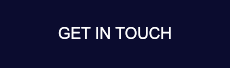
.png?width=50)

.png?width=50)
.png?width=50)



































